The LG 35WN73A or 35WN75C in the US, is a curved 35” ultra-wide quad HD monitor with HDR, a 100Hz refresh rate, Freesync and USB Type-C connectivity that supports both display and power.
Its large screen and 3440 x 1440 pixel resolution should make it perfect for productivity and its decent refresh rate, Freesync support and HDR capabilities could make it a good option for gaming too - with a PC or even an Xbox Series X or Playstation 5.
All this comes at an attractive price for a display with these specs and from a well known manufacturer. The price seems to vary so please check the links down below.
But is it any good? Let’s find out.
If you want to skip forward or back at any time in this video, please use the chapter markers YouTube creates from the timestamps down below and in the pinned comment.
--------
As an Amazon affiliate, I get a small commission from purchases made via any Amazon links.
Amazon link:
LG 35WN73A: https://geni.us/sap0qT
LG 35WN75C: https://geni.us/JlAcNVO
Written article: http://thetechnologyman.com
--------
Get 3 extra months of ExpressVPN FREE:
https://www.expressvpn.com/thetechnol...
If you want to support my channel, please consider using the link above to try one of the best VPN services I've tested. It doesn't cost you any extra - in fact you get an extra 3 months free with the link - and I get a small commission.
With a VPN service you can browse the Internet securely and privately and access content anywhere free of georestrictions, including Netflix, Disney+, Hulu, HBO Max, BBC iPlayer, ITV and Sky Go. ExpressVPN is one of the largest VPN providers and works across PC, Mac, iOS, Android, Apple TV, FireTV, Xbox, PlayStation, routers etc.
--------
You can find most of the recent tech I've reviewed recently all in one place on my Amazon page. I also have a list some of my recommended tech and my current camera equipment for filming:
UK: http://amazon.co.uk/shop/thetechnolog...
US: http://amazon.com/shop/thetechnologyman
--------
Music in video from:
Epidemic Sound:
https://www.epidemicsound.com/referra... (FREE 30 day trial with this link)
--------
LG 29WK600 review: • LG 29WK600 21:9 ultrawide HDR monitor...
Software: https://www.lg.com/uk/support/product... (different monitor but software is universal)
Manual: https://thetechnologyman.com/wp-conte...
Calibrated profile (if you want to try it, but really specific to my panel): https://geni.us/lg35wn73a_profile
--------
Timestamps:
0:00 Intro*
0:49 Overview*. Unboxing, attaching stand, turning on, speaker attachment
2:10 Inputs, using the USB-C port for display and power and as a USB hub
3:35 Resolution and refresh rates
3:59 Connecting to a desktop PC
4:20 Power usage
4:32 Size, height adjustment, tilt, design, build quality
5:38 Adjust monitor settings, picture modes,
6:30 HDR picture modes
6:53 Picture quality and colour accuracy*. Resolution, sharpness
7:26 VA panel viewing angles
7:36 Screen calibration, 99% sRGB colour accuracy, Adobe RGB & DCI P3 colour accuracy
8:03 Maximum brightness measurement
8:21 Doesn't meet DisplayHDR 400 standard
8:31 Colour accuracy Delta E measurement - before and after calibration
9:32 Contrast ratio, screen uniformity measurement, screen defect
10:10 Gaming with a PC and Xbox Series X*. PC gaming
10:30 HDR10 support - for gaming, FPS picture mode
10:53 Freesync support and setup, 10 bit output
11:31 Xbox Series X gaming, downscales Xbox 4K output, only 60Hz support
11:50 Xbox ultrawide support. Change aspect ratio, Freesync support
12:26 Response time, ghosting, input lag
12:36 Netflix, YouTube HDR setup andplayback
13:11 LG OnScreen Control & Dual Controller software*. No Picture by Picture mode: using Dual Controller software
13:28 LG Dual Controller setup. Share keyboard and mouse, copy files from two computers
15:00 LG OnScreen Control screen split software
15:20 FancyZones - Microsoft PowerToys. My preferred option for windows layout
15:32 Conclusions*
* Sections
--------
#monitor #ultrawide #35WN73A

![THE BEST Ultrawide Monitor? LG 38WK95C HDR USB-C 21:9 Monitor Unboxing and Review [4K]](https://i.ytimg.com/vi/ZYV8-iGm4os/mqdefault.jpg)






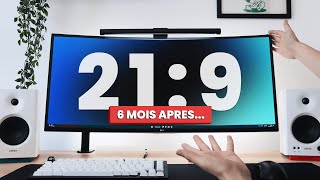

Информация по комментариям в разработке