Embark on your embroidery journey with confidence! In this comprehensive guide, tailored for beginners, we demystify the art of embroidery and spotlight the incredible Brother PE900 machine. From setup to stitching, we cover every aspect, empowering you to create beautiful embroidered masterpieces. Whether you're a crafting novice or looking to upgrade your skills, this video is your key to unlocking the world of embroidery. Watch now and let your creativity stitch the story!
Brother Embroidery Machine: https://www.heattransferwarehouse.com...
Website: https://www.heattransferwarehouse.com...
Instagram: https://www.instagram.com/heat_transf...
Facebook: https://www.facebook.com/HeatTransfer...
Tiktok: https://www.tiktok.com/@heattransferw...
@BrotherSews
Embroidery is an art form that brings designs to life on fabric, and with the Brother PE 900, you can achieve professional results even if you’re just starting. In this guide, we’ll walk you through an embroidery project from start to finish, covering all the essential tools and techniques needed to create beautiful designs.
Getting Started: Tools You Need
Before diving into your embroidery project, gather the necessary tools:
• Thread Clippers: Essential for trimming threads cleanly.
• Brother PE 900 Pouch: Contains various tools and accessories for your machine.
• Embroidery Thread & Bobbin Thread: Choose threads that suit your design.
• Embroidery Hoop: Comes with your machine; select the size appropriate for your design.
• Water-Soluble Marker or Pencil: For marking your fabric.
• Stabilizer: We recommend cutaway stabilizer for added support.
Step 1: Winding the Bobbin
Start by winding your bobbin using the bobbin spool that comes with the Brother PE 900. Place the bobbin spool on the machine, thread it through the tension plate, and wind the thread around the bobbin several times. Secure it under the bobbin cap, and then let the machine fill the bobbin automatically.
Step 2: Preparing Your Machine
After winding the bobbin, insert it into the bobbin house. The Brother PE 900 makes this easy with clear arrows guiding the process. Once the bobbin is in place, your machine is ready for embroidery mode.
Step 3: Transferring Your Design
The Brother PE 900 uses PES files, which you can easily transfer via a USB drive. Insert the USB into the machine, select your design, and position it on the screen to fit within the hoop.
Step 4: Hooping Your Garment
For this project, we’re embroidering a center chest design on a crew neck. Fold the garment in half to find the center, mark the placement with a water-soluble marker, and use the hooping guide to align your design perfectly. Insert the stabilizer under the fabric to ensure it remains stable during embroidery.
Step 5: Threading the Machine
Threading the Brother PE 900 is straightforward thanks to the numbered guide on the machine. Follow the steps, and use the machine’s built-in needle threader to save time and effort.
Step 6: Embroidering
With your garment hooped and the machine threaded, it’s time to start embroidering. Lower the presser foot, press the start button, and watch as your design comes to life. Remember to trim any excess thread after the first few stitches to keep your work neat.
Step 7: Changing Colors
If your design requires multiple thread colors, changing them is simple. Instead of rethreading the entire machine, tie the new thread to the old one and pull it through. This trick saves time and keeps your embroidery seamless.
Step 8: Finishing Touches
Once your design is complete, carefully remove the hoop from the machine. Trim any jump stitches and excess stabilizer from the back of the garment. If your fabric has a slight indentation from the hoop (known as hoop burn), simply dampen the area to remove it.
Conclusion
The Brother PE 900 single needle embroidery machine is a powerful tool for anyone looking to dive into embroidery. By following these steps, you’ll create stunning, professional-looking designs with ease. Whether you’re a beginner or looking to improve your skills, this guide will help you make the most of your embroidery projects.
For more tutorials and tips, be sure to subscribe to our channel. Happy embroidering!
Suggested Hashtags:
#Embroidery #BrotherPE900 #Crafting #DIYEmbroidery #EmbroideryMachine #SewingProjects #CreativeCrafts #Handmade #EmbroideryTutorial #CraftingCommunity #HeatTransferWarehouse





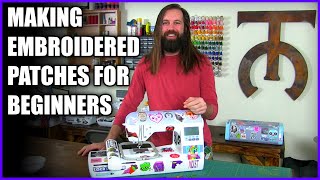




Информация по комментариям в разработке