Learn how to create, customize, and monetize GPT-powered tools using the Pickaxe platform in this comprehensive tutorial. From building task-based tools to setting up subscription models, this video covers everything you need to know to turn your AI creations into revenue-generating products.
🛠️ What You’ll Learn:
What is Pickaxe and how it works
How to build a GPT-powered tool (Pickaxe)
Customizing tools with task-based prompts, forms, and chat interfaces
Creating studios to group and monetize multiple tools
Using Stripe for subscriptions, one-time payments, or free access
Calculating token costs and pricing your tools effectively
Integrating APIs, webhooks, and external automations
Setting up landing pages, user management, and lead magnets
🚀 Key Features of Pickaxe:
Build automatic, form-based, or chat tools
Upload files, scrape web pages, or create knowledge bases
Create branded studios for your AI tools
Monetize tools through tiered pricing or free access
Use custom domains and white-label options for branding
📚 Chapters:
Navigate the video easily using the timestamps in the chapter index to jump directly to the topics you’re interested in.
💡 Who Is This For?
Whether you’re a developer, entrepreneur, or creative looking to explore AI monetization, this video is for you! Learn how to package and sell your AI tools effectively while keeping costs low.
🔗 Useful Links:
10% Discount on Pickaxe (affiliate) ⇒ https://go.profitlab.ai/pickaxe
AI Challenge (affiliate) ⇒ https://go.profitlab.ai/youtube
AI For Creators Newsletter ⇒ https://go.profitlab.ai/creators-news...
Make.com (affiliate) ⇒ https://go.profitlab.ai/make-dot-com
OpenAI Pricing ⇒ https://openai.com/api/pricing/
💬 Have Questions?
Drop your questions in the comments below, and I’ll be happy to help!
📢 Don’t Forget to Like, Share, and Subscribe!
If you found this video helpful, give it a thumbs up, share it with your network, and subscribe for more tutorials on AI tools, automation, and monetization.
#Pickaxe #GPTTools #AIMonetization #NoCode #AIStudio #Automation #Entrepreneurship
Chapter Index:
0:00 - Introduction and Overview
0:06 - Recap: Pickaxe Platform and GPT Monetization
0:12 - Creating and Monetizing GPT Tools in Pickaxe Studio
0:30 - Viewer Questions: Landing Pages and Gating Process
1:04 - Quick Demo: Creating a Pickaxe Tool
1:33 - Types of Pickaxes: Automatic, Form-Based, and Chat
2:00 - Example Tool: Newsletter Automation with Chat Frontend
2:24 - Step-by-Step: Creating a Writing Tone and Style Analysis Tool
4:05 - Understanding Task-Based Prompts and Customization
5:27 - Enhancing Tools: Adding Steps and File Uploads
6:52 - Icebreakers and System Prompts in Pickaxe Tools
8:20 - Visual Customization: Icons, Placeholders, and Branding
9:18 - Token Length and Monetization Strategy
10:26 - API Key Management and Usage Monitoring
11:10 - Privacy Settings: Public, Unlisted, and Private Tools
12:06 - Overview: Creating a Studio for Monetized Tools
12:50 - Connecting Pickaxe Tools to Custom GPT or APIs
14:06 - Calculating Costs: OpenAI Pricing and Token Usage
15:26 - Token Settings and Balancing Creativity with Cost
16:12 - Knowledge Base Integration: Uploading Files and Web Pages
17:01 - Using Webhooks and External APIs in Pickaxe Tools
19:33 - Testing Pickaxe Tools: Real-World Example
21:00 - Publishing and Deploying Tools with Custom Domains
22:06 - Studio Creation: Grouping Tools and Setting Tiers
23:33 - Subscription and Pricing Options for Studios
25:13 - Setting Up Stripe for Payment Integration
26:22 - Customizing Studio Pages and Content Organization
30:55 - Markdown and HTML for Studio Content Pages
32:15 - Using Studios as Lead Magnets
33:29 - Landing Page Customization and Limitations
36:10 - White Labeling and Custom Code in Studios
37:18 - User Management and Data Export for Email Campaigns
39:01 - Newsletter Tool Demo: Using Make.com Automations
43:58 - Passing Parameters for Save and Publish Functions
50:22 - Handling Errors in Automation Setup
54:05 - Questions: Scraping Content for Newsletters
57:32 - Dynamic Knowledge Libraries and Web Scraping Features
58:59 - Formatting for Mobile and Desktop in Pickaxe Studios
59:29 - Wrap-Up and Next Steps










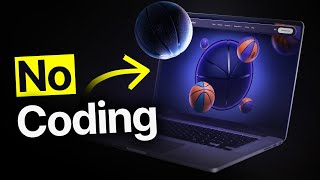

Информация по комментариям в разработке