In this video, I discuss why you should create templates for your projects and show you how to create them. If you have not been creating templates this will save you a lot of time and prevent omissions on future projects. Let's make project management as effortless as possible.
If you enjoyed this video I have many more detailed training videos, subscribe to my YouTube channel, select notifications, and check my MS Project Playlists. Help build this community, If you have a question please place it in the comment section.
Some sample videos are listed below:
Tutorial 1 Introduction • MS Project Made Easy Tutorial 1, Proj...
Tutorial 2 Calendars • MS Project Made Easy Tutorial 2: Cale...
Tutorial 3 5 things to improve • MS Project Made Easy Tutorial 3 5 Thi...
Tutorial 4 Resources • 8 Things & More on How to Add Resourc...
Tutorial 5 Filter • MS Project Made Easy Tutorial 5, How ...
Tutorial 6 Updating • MS Project Made Easy Tutorial 6, How ...
Tutorial 7 Revisions • How to Update & Revise a Project Sche...
Tutorial 8 Change Orders • Update and Insert Changes Into Your P...
Tutorial 9 Timeline scale • Make professional presentations with ...
Tutorial 10 Work, Duration, Units, Effort • Learn Work, Units, Duration, Cost & E...
Tutorial 11 Resource Leveling • Learn the Basics How To Identify, Lev...
Tutorial 13 Baselines • How to set a BASELINE in your MS Proj...
Tutorial 14 Mult baselines and Changes • How & Why to set Multiple Baselines &...
Tutorial 15 Master Project • Learn to Create a Master Project File...
Tutorial 16 Resource Pool • Learn How to Create a Resource Pool U...
Tutorial 17 5 Project Hacks • 5 MS Project Hacks to Avoid Problems ...
Tutorial 18 Hammock Activity • How to Make a Hammock Activity in MS ...
Tutorial 19 Resources by volume • Learn how to create & track resources...
Tutorial 20 Buffers • Learn how to apply Buffers in MS Proj...
Tutorial 21 Cash Flow • Learn 3 Ways to create a cash flow re...
Tom Stephenson is a national award-winning professor (George Brown College, University of Toronto) and best-selling author whose background in education spans nearly three decades. His diverse teaching disciplines include construction project management, business management, human resource management, architecture, carpentry, and brick and stone masonry. As a dual-professional, Tom is called upon by industry leaders to translate knowledge, reinvigorate corporate culture, and inspire innovation in emerging and established companies across Canada. Before breaking into the academic realm, Tom acquired more than a decade of practical project-management experience, operating a mid-sized Toronto-based general contracting firm. He is also the author of the newly released Planning, Scheduling, and Control of Construction Projects with American Technical Publishers and the four best-selling editions of Understanding Construction Drawings for Housing and Small Buildings with Nelson Publishing Canada. Tom most recently received the Toronto Construction Association’s 2020 Chancellor’s Award for “helping his peers become more ethical, knowledgeable and professional.” A champion of change management, Tom takes pride in helping students and businesses navigate uncharted territories, take calculated risks and rise above the status quo. Some of the companies he’s worked with include Mattamy Homes, EllisDon, BIRD Construction, MCA, Maple Reinders, and Tucker HiRise, University of Toronto Project Managers.



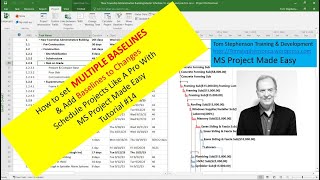






Информация по комментариям в разработке