→ Get compression right every time with this free cheat sheet: https://www.musicianonamission.com/st...
Two Techniques: 12:41
10 Top Compression Tips: 18:50
By the end of this video you will feel so much more comfortable with compression. This means better mixes!
First, the 5 key parameters are covered so the viewer knows how to use a compressor. These are ratio, threshold, attack time, release time and gain.
Next, two key approaches are outlined.
Finally, ten top tips are given to you properly compress your audio, music and sounds.
Subscribe: / musicianonamission
Facebook: / musicianonamission
Twitter: / robmayzes
Website: http://www.musicianonamission.com
Example music in DAW from Daniel Greenwood: / dangreenwoodmusic
Backing music: Backed Vibes (clean) - Kevin MaLeod (http://incompetech.com/wordpress/)
The song used in this video is Let it Rain by Daniel Greenwood (www.dangreenwoodmusic.co.uk)
--
Compressors can be daunting.
I can remember the first time I used compression all those years ago…
I always resorted to the presets. I tampered with the settings, but had no idea what I was doing.
Ratio? What in the world is that?!
But there are only five key parameters that matter when it comes to compression.
Ratio, threshold, attack, release and gain.
Once you have an understanding of each of these settings, compressors become a lot less scary. They become valuable, controllable tools.
It takes years to master compression. Don’t even get me started on multi-band compression.
But it will only take a few minutes to understand how they work. And this will get you 80% of the way there.
Ratio
To understand ratio, we first need to understand what a compressor actually does.
The clue is in the name – it compresses the volume of audio (in layman’s terms).
When a sound gets too loud, the compressor kicks in and reduces the volume.
The ratio determines how much the volume is reduced by.
But at which point is the volume of the sound reduced? Is the whole track reduced?
No. Only when the sound hits the compressor threshold…
Threshold
This is the point that the compressor kicks in.
If we set the threshold to -24db, the compressor will not affect everything quieter than that.
BUT, as soon as the sound hits -24dB, the compressor will kick in and reduce the volume.
You can clearly see how threshold determines when the compressor kicks in, and then ratio determines how much the sound is compressed.
If you set the threshold too low, the audio will be compressed all of the time and sound unnatural. Sometimes this is desirable, but in most cases it isn’t.
We usually use a compressor to catch the louder peaks and make the track more consistent in volume. So we adjust the threshold until the compressor only kicks in when our recording hits those peaks.
On the other hand, if we set our threshold too high, the compressor won’t do anything at all!
Attack Time
We have our audio and our threshold is set to catch the loudest peaks.
But what happens when those peaks hit the compressor? Is the volume just instantly reduced?
Attack time is how quickly the compressor engages and reduces the volume of the audio.
If our attack is set to 10ms, and the audio rises above our threshold of -24db, it will take 10 milliseconds for the compressor to fully kick in.
Different attack times can make a HUGE difference.
And it all depends on the instrument that you’re compressing, the pace of the song, and hundreds of other factors.
But in general, go with a slow attack time. You should be nearer 40ms than 4ms.
With vocals, it works slightly differently. Slow attack sometimes sounds unnatural and odd (as does a very fast attack time). Stay around 2-10ms for vocals and voice.
Release Time
This is how long it takes the compressor to dis-engage.
It’s the exact opposite of attack.
Once the audio drops back below the threshold, this is how long it takes for the compressor to return the audio to its normal volume.
Release time is just as important as attack time.
You need to be careful – if the release time is too quick, the audio will sound very unnatural. If it’s too slow, the compressor never turns off!
The best way to adjust release time is tweak it until the audio feels right with the rhythm and tempo of the song.
There is no exact setting that suits every song or instrument. Use your ears, and trust them.
Gain
All of this compression and volume reduction can of course make the track sound quieter.
To compensate we use the ‘make-up gain’ or ‘output gain’ control to increase the volume of the audio coming out of the compressor.
A lot of compressors have an ‘auto-gain’ feature, but you should avoid this.
Instead, increase the gain until your level coming out is the same as your level going in.





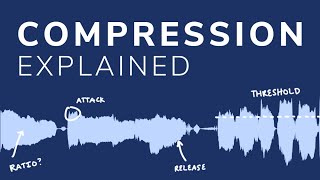




Информация по комментариям в разработке