#windows10 #wifi In this tutorial for Windows, we'll take a look at several solutions to fixing your network issues. In particular, if your WiFi is not showing up on either Laptop or Desktop computer. The solution is generally the same, unless there is something wrong with the hardware itself, which isn't usually the case. So what to check if wifi is not working?
Timestamps:
00:00 How to fix wifi missing on Windows 11 10 7 or 8
00:16 Go to Start button and type Settings
00:36 WiFi working when connected or Wifi not connected
01:04 Go to CMD, run as administrator, type ping 127.1.1.1
01:50 How to access Services.msc
02:05 Locate WLAN AutoConfig (right click to start, or go to properties, set startup type automatic)
02:53 Run inetcpl.cpl (advanced, click restore advanced settings, click apply, click ok)
03:25 Update wifi driver in device manager
04:50 Access Network and Internet Settings to see if Wifi is connected (go to network reset and restart PC computer)
05:37 Type cmd, and Run as Administrator
05:51 How to run netsh winsock reset
06:12 How to run netsh int ip reset log.txt
06:45 msconfig
07:18 How to fix wifi missing outro
Quick Guide to Fixing WiFi Issues on Windows 11, 10, or 7
Step-by-Step: Restoring WiFi Connection on Your Laptop or PC
Troubleshooting Missing WiFi Networks on Windows Devices
How to Solve WiFi Not Working Issues on Windows 11, 10, or 7
Mastering Windows WiFi Settings: A Comprehensive Fix Guide
Effective Methods to Restore WiFi on Your Windows Laptop or PC
Navigating and Resolving WiFi Connection Problems in Windows
Simple Steps to Fix WiFi Not Showing Up on Windows
Expert Tips for Troubleshooting WiFi Issues in Windows 11, 10, or 7
Getting Your WiFi Back: Solutions for Windows WiFi Connection Problems
What to do if WiFi does not show up, or wi fi is disconnected on Windows 10 with a gray out icon? In this tutorial, we will guide you through the step-by-step process to resolve the issue of WiFi not showing up or not working on Windows 11, 10, or 7 for both laptop and PC configurations. We will walk you through a series of troubleshooting steps, from basic checks to advanced configurations, to restore your WiFi connection and get you back online. Whether you are dealing with frequent disconnects or can't see your WiFi network at all, this tutorial is designed to provide effective solutions for users of all skill levels.
There isn't a specific fix for that, but going through steps gradually in this tutorial might fix it. If your Wi Fi is Not Showing Up or WiFi is Not Working, this guide will walk you through the process by showing you several things you can do. This problem is common to HP and Dell laptops, where your wifi icon is greyed out and you can't access your network settings. Other potentially relevant keywords to this wifi fix are: Latitude, Inspiron, Gateway, ASUS, pavilion, HP laptop, DELL laptop, PC, Lenovo, some tablets, Thinkpad, Google Home (dinosaur image showing up when not connected to network,) and Google Chrome.





![Fix WiFi Not Showing in Settings On Windows 10 | Missing WiFi Fix [SOLVED]](https://i.ytimg.com/vi/8bsOQUaSIV4/mqdefault.jpg)
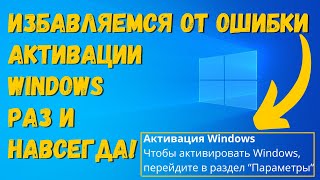


![How To Fix You Are Not Connected To Any Network In Windows 10 [6 Ways] || Fix All WiFi Not Working](https://i.ytimg.com/vi/M4Fg0zMy6A0/mqdefault.jpg)
Информация по комментариям в разработке