This quick demo provides an overview of our restaurant POS software and highlights the point of sale system's features. From single-store to multiple-location businesses, POS Nation's software is designed for quick service and full table service restaurants!
Learn more: https://bit.ly/2HORvUk
TRANSCRIPT:
Hi everyone, this is Kelsey from POS Nation. We're going to take a closer look at our restaurant POS system. This will be a brief overview of the hardware and software that make a complete system solution for your restaurant. We will run through a basic transaction, show table service features, modify items, and review reporting. You can see our POS home screen, which is ready to take a quick service or bar order. Every employee will be set up with their own login ID or swipe card for accountability and security. The first thing an employee would do to start their shift is punch in the time clock with their ID. Then from there, they can activate a cashier shift so that the drawer opens for cash sales. If you don't have a drawer at the POS station, a server bank will be tracked, which means an employee carries their own cash. Now that we're ready to take an order, we can start ringing up an item using the quick cash feature — or select a different order type
such as bar tab, table service, takeout or delivery. We can also set up as many custom order types as your restaurant needs. We will start with a simple dine-in order. We choose dining table order type, which then takes you to a virtual layout of the tables. From here, I can choose a table to start a new order, or pick up an existing order to edit or close out. Now we can place an order and send it to the kitchen. As you can see, we have many sides and modifier options to choose from. Your POS will be configured specifically for your menu, so all the options you see here are just examples. There's thousands of different ways the menu can be configured to meet your unique workflow. After the order has been entered, I can hit 'done' to send that to the kitchen without taking payment. Otherwise, I can touch the 'payment' key and complete the order while sending to the kitchen at the same time. Since this is a table service, the customers usually will not pay until after the meal is completed, so I'll hit 'done'. We can then go back to the dine-in screen to recall or edit the order. You can see the open ticket we created. When I click on it, it brings the order back up. Now I will click the 'payment' button to complete the order. From this screen, I could choose between all forms of payment, split the ticket by item or split the individual items, add gratuity, or add the order to a customer's account. We'll go ahead and close this out to cash and choose the amount tendered. A lot of the quick keys show up to select the amount paid — I'll select 80. The change due shows on the screen — now we're done with the order. At the end of the day, after you've closed all of your tickets, entered tips for your credit card payments, and completed your cash drawer count, you can run your end-of-day reports. You can access reports from the back office of the POS system or from the web reporting online if you're not in the restaurant. You can run these reports for any day that you choose and for any time period. You can quickly see what's happened so far for the current shift or current day. You can review open checks easily, sales versus labor analysis, who's currently clocked in, voids, sales history, and many other reports. The online reporting is going to be even more robust — with the new reports being added regularly. This can be printed to a receipt printer or viewed on-screen. As you can see, there's a lot of options available. As mentioned earlier, this is a very basic walk-through of the restaurant system and there's
many additional options and features available. Just contact any of POS Nation's product specialists to get your specific questions answered, or for more detailed software demonstration. Thank you for taking time to watch this video — we look forward to working with you in the near future.







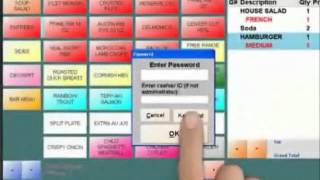


Информация по комментариям в разработке