Samsung One UI 5 Beta 2 - What's New ( big Changes )
Autumn Wallpapers:
https://sstech.creator-spring.com/dig...
/ discord
Instagram:
/ sstech0
SCRIPT
Okay… One UI 5 Beta 2 is here , lets see if they fixed Notification panel lag & what's the big changes
The biggest change visually is the new icons (finally they did it) , the phone dialer has a new icon , the messaging app , calendar app , Gallery , settings, contacts , game launcher , AR zone annnnd … bixby, nah just kidding even samsung them self aren't using bixby🤣LOL
Second the Notification panel has some new design changes, with those big icons and a cleaner look overall but more importantly is that they fixed , yes you heard that right they fixed the Notification panel lag ( 👏 ) scrolling tough Notifications is soo smooth now
Also they added an option active apps (which basically shows you apps that are too long running in the background , the design of popup Notification style has a better look aswell
A big one is colour palette , it has more color combinations to choose , the colors are present in more places in the ui ,like in settings menus , the volume pannel also changes colors based on your wallpaper and so on and also now when you apply the palettes to icons ,they will have a new look , the look will change when you are in dark mode or light mode
Stackable widgets also received some big changes , so now you can stack widgets just by dragging them in top of other widgets, just like on iOS , samsung with one ui 5 added smart suggestion aswell , this one is great because it will suggest you the apps that you recently used , surly it will earn a place in my homescreen setup
Samsung redesigned the Fingerprint setup menu , with new suggestions on how you should set the fingerprint to work better, also some cool new animation when placing your finger on screen , i will drop a more detailed video on all one ui 5 animations, i might publish it on Monday so make sure to subscribe if you haven't already
The next big change is that you can copy text directly from photos just by holding your finger on it , really liked this one
Now there's an option that lets you disable RAM Plus , for some people this feature caused problems on there phones
This one is for ice univers , the camera opening isn't lagging anymore , at least on beta 2 , also switching between lenses is much smother then on one ui 4
The phone app has received a new update , the call background has a new design
Samsung also added new emojis on one ui 5
The samsung keyboard also has a new button that makes the keyboard smaller for one handed use , under more typing options there's a new option called enhanced accuracy that will improve typing with samsung keyboard
The weather app has some cool new changes too
I noticed changes in Lockscreen aswell , if you choose to add any text on lockscreen, now that text shows in the bottom of the screen when you have Notification, without notification the text moves in the middle of the screen , Notifications in details mode has received design changes too
Multitasking, i didn't used this feature as often as i do know with one ui 5 , samsung now added 2 gestures to help with Multitasking, the first one is swipe for split screen, so use 2 fingers to launch another app or the second option is swipe to pop-up view , Swipe from the top corner towards the middle of the
screen to change to pop-up view
Last but not least is this intelligent Wifi option, this one switches Automatically to Wi-Fi networks that are faster or more stable than your current network. This feature isn't working in beta 2 but lets hope they fix this in the final version
If you have noticed any other feature that i forgot than comment down below
If you want to watch more videos on One UI 5 than click this playlist




![Больше кадров в секунду ≠ лучше [в 4K 60ФПС]](https://i.ytimg.com/vi/zxS-u4VhcxU/mqdefault.jpg)


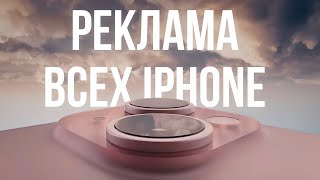


Информация по комментариям в разработке