I have this tendency to buy a ton of keyboards and mice. Yet, when Logitech released the MX keys, I just knew I had to dish out money to grab one. So, this is the review of my latest fix. The Logitech MX Keys. Let’s find out. With a little review.
0:00 Intro
0:32 Differences between MX Keys and Mac Version
1:38 Physical Features
3:25 Quick Keyboard sound comparison
4:05 Personal Experience
5:30 Logitech Flow
8:10 Conclusions
Amazon Affiliate Link to Product:
Logitech MX Keys: https://amzn.to/3i4zZfQ
Check out the amazon affiliate links to the gear I use in my videos here:
Sony A7III: https://amzn.to/2tVF1rj
Vanguard Alta Pro 263AB Tripod: https://amzn.to/2O7V8Yn
13in Macbook Pro non-touchbar: https://amzn.to/2F4uz27
Philips Hue Light Strip: https://amzn.to/2VZq2EV
Godox SL-60W: https://amzn.to/37LsdT0
Rode VideoMic NTG: https://amzn.to/2RKHVrL
Quick disclosure, this is the MX Keys for Mac which differs from the standard MX keys, this color is only available for the mac version, the standard version comes in this different shade of dark gray. The mac version has only mac keys listed, and when used with a windows machine, reads the option button as alt, and the cmd button as the start key on pc. Lastly, the buttons are labeled better on the standard version, with both windows and mac keys printed on them. This review applies to both types of the MX keys except for those key differences.
The MX keys come with a usb dongle and a usb c to usb c charging cable. The keyboard has a nice heft to it, and has minimal flex to it. The mx keys for mac closely to the space gray body macbook pro. But the mx keys’ board isn’t metal, just a metal-looking plastic. This also applies to the standard mx keys. It’s all plastic. Logitech also sells a pricer version of the MX keys, named “the Craft keyboard” that has an additional dial. The keyboard is slightly slanted upward thanks to the bar on the back, and there are rubber feet in every corner of the keyboard. On the top trim, the keyboard has both the usb type C charging port and power switch. The keys themselves have this nice circular indent that fits pretty naturally to your fingertips. Battery life on the keyboard is good. I haven’t measured actual battery life, but I ended up needing to charge it every 2 weeks. Without backlighting turned on the keyboard should last much longer before charging. Now for a quick typing noise comparison.
The keys are nice to type on and the keys feel better than the average laptop keyboard, are tactile and responsive but they are still laptop style chiclet keys. I didn’t experience fatigue typing for long periods of time and the keys aren’t too loud that they would annoy someone. There are these 3 buttons F13, F14, and F15 that let you pair and switch between 3 different devices. This is part of this keyboard's appeal. The fast “switchability” of the MX series peripherals to other devices and through using the logitech software. By using the Logi options software you unlock the ability to switch between devices seamlessly with your MX Keys and MX Master 2S/3 mouse with a feature Logitech dubs “Flow”. You can see here I have 2 computers up. Through the logi options app with both devices on the same network, if I just drag my mouse in the corner, it can switch over to the other machine and the lights indicating which machine it’s on changes. You can also copy and paste text and move files across different macs or pcs.
I have my own devices. Then I also have laptops for work. The truth is, I rarely use Flow. My Macbook is for my youtube related tasks. My desktop is for gaming. There’s rarely an overlap for me to need to use both at the same time for personal usage. So, what about my work laptops? It could’ve been very useful but lots of work computers require you use VPNs, restrict software you can download, and some lack bluetooth. I’ve encountered all 3 of those obstacles with these 3 machines, so keep that in mind if you’re buying this keyboard and an MX mouse just for Flow. There’s also an app called Synergy that provides similar features but for a one time purchase price. If you want flow, then maybe that’s something to check out.
So, this is how I feel about the MX keys. I think it’s a good keyboard. It has the accumulation of all the great features offered across logitech’s other keyboard offerings all shoved into a single product. backlighting, wireless device switching and a good typing experience. I think that’s why it’s an MX series device. It’s a solid keyboard first. But you shouldn’t buy this keyboard solely for flow, it has limitations, and you may be better off with something else. I personally believe the MX keys is one of the most complete keyboards in Logitech’s lineup and if you do pick this up for productivity. You’ll have no regrets. As long as you pick up the standard version instead of the mac version. Please try that one first. Seriously.



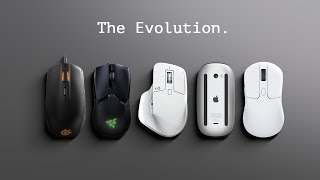






Информация по комментариям в разработке