Download WP Travel Engine Elementor Widgets plugin - https://wordpress.org/plugins/wte-ele...
Part 1 - • Part 1 - How To Use WP Travel Engine ...
Create your travel booking website in less than 5 minutes.
WP Travel Engine is a free travel booking WordPress plugin to create travel and tour packages for tour operators and travel agencies. It is a complete travel management system and includes plenty of useful features.
The Elementor Widgets plugin helps you create single trip pages using a visual editor. In this video tutorial, you will learn about plugin installation, setup, and initial configuration options step-by-step.
Visit our website: https://wptravelengine.com/?utm_sourc...
View the demo page: https://wptravelenginedemo.com/travel...
WP Travel Engine Documentation: https://docs.wptravelengine.com/?utm_...
View Pricing: https://wptravelengine.com/pricing/?u...
Join WP Travel Engine FACEBOOK COMMUNITY: / wptravelengine
How to add a new trip video tutorial : • How To Add a New Trip | WP Travel Eng...
How to use WP Travel Engine Elementor widgets : • Part 1 - How To Use WP Travel Engine ...
🕒 Video Timestamps 🕒
00:00 Introduction
00:32 Install and activate Elementor Widgets Plugin
01:24 Enable Elementor for your trip pages
02:40 How to design trip pages (For a new trip)
03:55 How to design trip pages (For an existing trip)
07:04 Trip Title
10:49 Trip Duration
14:59 Trip Overview
17:17 Trip Highlights
17:54 Trip Booking
20:06 Trip Cost Includes and Excludes
24:17 Trip Itinerary
25:54 Trip Map
27:05 Trip FAQ
28:08 Trip Enquiry
30:43 Adding Spacer Widget
33:11 How to add Breadcrumb Widget and Trip Widget
35:48 How to Use Pre-Made Elementor Templates
Key Features and Highlights
Below are some of the key features of WP Travel Engine.
1. Unlimited Travel Packages
There is no limitation on the number of trips. You can add a trip, trip gallery, day-to-day itinerary, description, regular price, sales price, duration, unlimited trip facts, FAQs and the cost included and excluded.
2. Smart Booking Process
The online booking process is smooth, quick and smart. The price automatically gets adjusted based on the number of people selected for booking. The booking form only includes the fields that are necessary, which results in faster booking and more sales!
3. Inquiry form
WP Travel Engine includes an inquiry form on the trip page so that travellers can easily find the fill it out and contact you. You can now get more sales inquiries.
4. Booking Email Notification
You can customize the message that your customer receives when they book a trip. Also, every time a traveller books a trip on your website, you too will receive an email notification with all the booking details.
5. Booking Details
The booking information is all saved on your website with all the details of the travellers. You are just a few clicks away whenever you need any booking details or information.
6. Create More Tabs
There already are four tabs on each page, but if you want more, the WP Travel Engine by wptravelengine.com will let you have it. If you need more than four tabs on a trip page, easily create them and you can even change their order!
7. Unlimited Trip Facts
You can create unlimited trips ‘Facts’ such as group size, meals, accommodation, the best time to visit and so on, and then add the trip facts to different trips.
8. Destination Page
You can easily create destination pages. For example, London, USA and Japan. So whenever a traveller visits a particular destination page (for example, London), the traveller can see all the trips that belong to that destination.
9. Activities Page
You can create different activities page such as hiking, sightseeing tours, mountain biking, skiing and so on. Then you can connect different trips to these activities. So when a customer visits your website, not only will they see the various activities that you offer, but they can also see the all the trips that include that activity.
For example, if a customer visits a Hiking page, they will able to see all the trips that include hiking.
WP Travel Engine Video Tutorials
You will find all the video tutorials created by WP Travel Engine on this YouTube Channel. These WP Travel Engine Video Tutorials will walk you step-by-step on how to install WP Travel Engine, create new trips and sell travel packages.
If you don’t find the video tutorial you are looking for, please let us know in the comment section below or suggest us the video tutorial from here: https://wptravelengine.com/support-ti...
#wptravelenginevideos








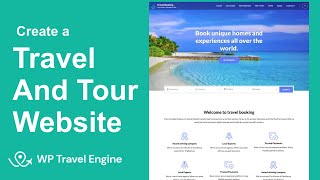

Информация по комментариям в разработке