Microsoft Office Word: All-in-One Tutorial | মাইক্রোসফট অফিস ওয়ার্ড এক ভিডিওতে সবকিছু | Lions Tech
Welcome to Lions Tech! In this detailed Microsoft Office Word all-in-one tutorial, you'll master everything you need to know about Microsoft Word in a single video. Whether you're a beginner learning from scratch or an advanced user looking to sharpen your skills, this tutorial has it all.
Microsoft Word is an essential tool for creating professional documents, whether you're working on reports, resumes, essays, business documents, or other projects. This video is designed to help you fully understand the features and tools that make Word such a powerful software for personal and professional use.
What You Will Learn in This Tutorial:
1. Introduction to Microsoft Word (Basic Features)
We start by introducing the Microsoft Word interface. You’ll learn how to:
Navigate through the Ribbon and Toolbars
Create, save, and manage Word documents
Understand the basics of text entry and quick keyboard shortcuts
2. Text Formatting Essentials
Learn the key text formatting options like:
Changing fonts, font sizes, and styles (bold, italics, underline)
Using bullet points, numbering, and indentation
Adjusting paragraph alignment and line spacing
Creating drop caps for a professional look
3. Page Layout and Design
Make your documents look polished and organized by mastering the page layout options:
Setting page orientation (portrait vs. landscape)
Adjusting margins, headers, and footers
Inserting page numbers, breaks, and section breaks
Using cover pages and themes for stylish designs
4. Tables, Images, and Charts
Engage your readers by adding visual elements to your documents:
Inserting and formatting tables to organize data
Adding and editing images, adjusting their size and position
Creating charts and graphs to visually represent data
Using SmartArt for visual hierarchies and process diagrams
5. Using Templates in Microsoft Word
Save time:
Resume templates, cover letters, business cards, and more
Customizing templates to fit your personal or business needs
6. Styles and Themes
Achieve a professional look by applying styles to text, headings, and paragraphs:
Learn how to use built-in styles for consistency
Create your own custom styles and save them for future use
Apply themes to your documents for uniform design elements across fonts, colors, and effects
7. References and Citations (Academic Features)
For students and professionals working on research papers, this section covers:
Inserting citations and managing sources
Creating bibliographies and reference lists
Using footnotes, endnotes, and cross-references
Adding table of contents and indexes for long documents
8. Mail Merge
Master the Mail Merge feature to create personalized mass mailings:
Create personalized letters, labels, and envelopes for multiple recipients
Merge data from Excel into Word for automated document generation
9. Collaborating and Reviewing Documents
Learn to collaborate with others on Word documents:
Use Track Changes to review edits and accept or reject them
Insert and manage comments in a shared document
Compare different versions of documents
10. Advanced Formatting Techniques
Take your formatting skills to the next level:
Work with columns for newsletter-style formatting
Insert and customize watermarks and background colors
Apply borders and shading to different sections of your document
Use section breaks to format different parts of a document separately
11. Protecting and Securing Documents
Learn how to protect your documents:
Add password protection to prevent unauthorized access
Restrict editing or formatting for other users
Save documents as PDFs directly from Word for easier sharing
12. Tips and Tricks for Efficiency
Boost your productivity with some insider tips:
Learn time-saving keyboard shortcuts
Discover hidden features and advanced options like AutoCorrect and AutoText
Use the Find and Replace function for quick edits
Customize the Word environment to suit your workflow
Who Should Watch This Video?
This video is perfect for:
Students working on essays, reports, and research papers
Office professionals creating business documents like reports, proposals, and contracts
Teachers preparing lesson plans, tests, and handouts
Freelancers who need to create professional documents for clients
Anyone who wants to master Microsoft Office Word and improve their productivity
Keywords:
Microsoft Office Word tutorial, Microsoft Word Bangla tutorial, Microsoft Word in one video, Microsoft Word complete guide, learn Microsoft Word Bangla, মাইক্রোসফট ওয়ার্ড টিউটোরিয়াল, Microsoft Word basics for beginners, Word formatting tips, how to use Microsoft Word, Word templates, Microsoft Word all-in-one tutorial, Word Bangla video, office productivity tools, Microsoft Word for students, Microsoft Word features 2024
Don’t forget to LIKE, SHARE, and SUBSCRIBE to Lions Tech for more helpful tech tutorials in Bangla and English!

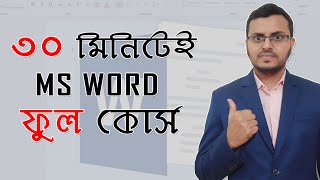








Информация по комментариям в разработке