🎥 Welcome back to College Nerd! 🎓 Episode 4 is here, and we're diving into an important topic: booking your hostel and other facilities online from the comfort of your own home. So grab your laptops and let's get started!
🎒 Hey there, College Nerds! It's great to have you back. In the previous episodes, we learned how to register online, login to the admission dashboard, and successfully secure admission at Lovely Professional University. Now, in this episode, we're taking things to the next level. We'll show you just how easy it is to book your hostel and other facilities with a few simple clicks. Let's dive in!
💻 Alright, so the first step is to log in to your dashboard. Once you're logged in, you'll notice a section called "Post Admission Services." Click on that, and it will take you to a page where you can access various post-admission services. Today, we'll focus on booking hostels and other facilities.
🏢 On this page, you'll see an icon that looks like a building. That's the tab you need to click on to access the hostel booking section. Go ahead and click it.
🛏️ Perfect! Now, you'll find yourself on the Residence Facility section. Here, you can explore and select the best option that suits your preferences from the available list of hostels. Take your time to evaluate the choices and choose the one that feels right for you.
🍽️ Moving on, let's talk about the Food/Meal Charges. You'll find different choices here as well. Take a look at the options and select the one that suits your dietary preferences and budget.
💪 Along with hostels and meals, you can also choose additional services like Laundry Facilities and Gym access. Customize your selections according to your needs.
💰 Once you've evaluated and added all the services and facilities you need, it's time to make the payment to finalize your booking. Scroll up a bit, and on the right side of the page, you'll see a summary of the services and facilities you've selected, along with the total amount due.
💳 At this point, you have two options. You can either pay the full amount in one go or choose the option to make a partial payment. If you prefer to make a partial payment, simply click on the "Make Part Payment" option.
💻 After you've made your decision, click on the payment button. You'll be presented with different payment gateway options. Choose the one that is most convenient for you and complete the transaction. It's that simple!
🎉 Congratulations! You've successfully booked your hostel and other facilities. Now you can focus on your studies and enjoy your college experience to the fullest.
❓ If you have any questions or need further assistance, feel free to ask in the comment section below. And remember, if you found this video helpful, please give it a thumbs up and subscribe to our channel. Don't forget to hit the bell icon to stay updated with more useful videos like this.
📚 Well, that's all for today's episode. We hope you found this tutorial helpful and informative. Stay safe, stay knowledgeable, and we'll see you in the next episode of College Nerd. Bye!
🏨 #hostel Booking: Explore, Select, and Book
🍽️ Food/Meal Charges: Customize Your Dining Experience
🧺 Laundry Facilities: Convenience at Your Fingertips
💪 #gym Access: Stay Fit and Active
💰 Making the Payment: Full or Partial, It's Your Choice!
#CollegeNerd #HostelBooking #OnlineFacilities #LPUAdmissions #StudentLife #UniversityTips #CollegeExperience #Tutorial #StepByStepGuide #StayInformed #SubscribeNow #BellIcon #UsefulVideos #Education #StaySafe #lpu #lovelyprofessionaluniversity #lpucampus
Music track: Follow The Sun by Luke Bergs & Waesto
Source: https://freetouse.com/music
Copyright Free Music for Videos
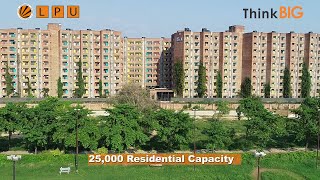









Информация по комментариям в разработке