Learn how to insert timestamp in excel automatically when cell chenges or new data is entered. Check out more videos linked below to insert timestams using vba or more formulas in excel. You can download the workbook or copy the formulas given below. We highly encourage you to reach out to us with your problems and queries through comments or our social media pages linked below.
Download Workbook (please #Subscribe) https://drive.google.com/file/d/1cvgq...
Appeal for Contribution: If you find value in the videos on this channel, please consider supporting us through the Super Thanks feature. Your contribution helps us continue creating more content like this for you.
Watch part 2 in here... • How to Insert Timestamp in Excel | Fo...
Suppose you want to enter data in column B and want the timestamps in column G. Then apply the following formulas and formats accordingly.
• A1: =IF(B1="","",IF(OR(G1="",AND(ISNUMBER(A1),B1=A1)),A1,B1))
• G1: =IF(AND(B1LessThanGreaterThan"",B1LessThanGreaterThanA1),NOW(),IF(B1="","",G1))
• Column G Format: mmmm d, yyyy hh:mm:ss am/pm
#AutomaticTimestamp #Timestamp #Excel #TimestampExcel #ExcelTimeStamp #AutoDateInExcel #ExcelTutorial #DynamicTimeStamp #AutomaticTimeStampExcel #InsertTimeStampExcel #UpdateTimeStampExcel #TimestampWhenCellChanges #MicrosoftExcel #ExcelTips #AdvancedExcel #ExcelForBeginners #ExcelTimestampWhenCellCanges #TimestampWithSeconds #ExcelTimestampFormat #ExcelTimestampFormula #ExcelTimestampShortcut #TimestampWhenDataEntered
Keyword: insert timestamp in excel, timestamp when cell changes, excel automatic timestamp, excel time tracking, excel time log, update timestamp excel, excel cell change timestamp formula, excel timestamp without vba, record changes in excel, auto timestamp in excel without vba, excel datetime stamp, excel productivity tips, timestamps in excel, insert timestamps in excel, excel timestamp formula, dynamic timestamps in excel, insert timestamps in excel when cell changes, excel tutorials, excel for beignners, excel tips, advanced excel, excel productivity tips, excel update tracking, excel timestamp with formatting, insert timestamps in excel, excel automatic timestamp when data is entered

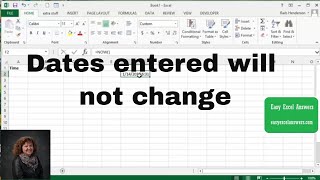








Информация по комментариям в разработке