How to Make a Passport Online in Nepal
Step 1: Prepare Necessary Documents
Before you start the online application process, make sure you have the following documents ready:
Citizenship Certificate: A scanned copy of your Nepali citizenship certificate.
Passport-Sized Photo: A recent digital passport-sized photo as per the specified dimensions and guidelines.
Other Relevant Documents: Any other documents as specified by the Department of Passports, such as old passport (if applying for renewal), marriage certificate (if applicable), etc.
Step 2: Visit the Official Website
Open Your Browser: Go to the official website of the Department of Passports, Government of Nepal: Department of Passports, Nepal.
Step 3: Create an Account
Register: If you are a new user, you need to create an account. Click on the "New User Registration" link and fill in the required details such as your name, email address, and phone number.
Login: Once registered, log in to your account using your email address and password.
Step 4: Fill Out the Application Form
Choose Application Type: Select the type of passport application (new, renewal, etc.).
Fill in Details: Enter all the required personal details accurately. This includes your full name, date of birth, place of birth, nationality, contact information, and other relevant information.
Upload Documents: Upload the scanned copies of your citizenship certificate, photo, and any other required documents.
Step 5: Review and Submit the Application
Review Information: Double-check all the information you have entered for accuracy.
Submit: After reviewing, submit the application form.
Step 6: Pay the Fees
Payment Options: Follow the instructions for the online payment of the application fees. Payment can usually be made through various methods such as bank transfer, mobile banking, or other online payment services.
Keep Receipt: Save or print the payment receipt for future reference.
Step 7: Schedule an Appointment
Appointment Booking: Schedule an appointment for biometric data capture (photo, fingerprint, and signature) at the nearest passport office or designated collection center.
Confirmation: You will receive a confirmation of your appointment date and time.
Step 8: Visit the Passport Office
Attend Appointment: On the scheduled date, visit the passport office or collection center with the original documents and payment receipt.
Biometric Data Capture: Complete the biometric data capture process.
Step 9: Track Your Application
Application Status: You can track the status of your passport application online through the Department of Passports website by entering your application reference number.
Step 10: Collect Your Passport
Notification: Once your passport is ready, you will be notified via email or SMS.
Collection: Visit the passport office to collect your passport. Make sure to bring your original citizenship certificate and the old passport (if applicable).
Additional Tips
Accuracy: Ensure all the information provided is accurate to avoid delays or rejections.
Guidelines: Follow the specific photo guidelines and document requirements mentioned on the website.
Updates: Keep checking your email and the website for any updates or additional instructions.
By following these steps, you can successfully apply for a passport online in Nepal.
How to Apply for E-Passport in Nepal | E-passport ko Lagi Online Apply Garne Tarika | E-passport
Technical View, Technology Channel Nepal, How to apply online e-passport, how to apply online passport in nepal, Online form for epassport in nepal, how to apply online e Passport in Nepal, epassport Nepal, ePassport online application, how to apply Online passport, nepal ma online passport kasari apply garne, how to check nepali epassport online, how to apply nepali e passport online, ePassport, MRP, e Passport Online, epassport online application, how, to, apply, e passport
#greensleep, #passport, #greenslip







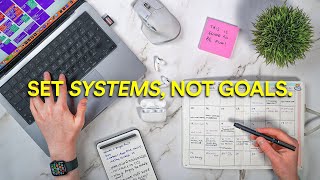


Информация по комментариям в разработке