This video is part of Math & Trigonometry Functions. Core everyday math functions used in most Excel work include SUM Function, SUMIF Function, SUMIFS Function, ROUND Function, ROUNDDOWN Function, ROUNDUP Function, INT Function, MOD Function, ABS Function, POWER Function, SQRT Function, RAND Function, RANDBETWEEN Function, PRODUCT Function, QUOTIENT Function, PI Function, EXP Function, LOG Function, LOG10 Function, and LN Function. Frequently used in finance, analysis, and engineering models are SUMPRODUCT Function, SUMSQ Function, SIGN Function, EVEN Function, ODD Function, MROUND Function, CEILING.MATH Function, FLOOR.MATH Function, SEQUENCE Function, RANDARRAY Function, SUBTOTAL Function, GCD Function, LCM Function, MULTINOMIAL Function, MUNIT Function, and PERCENTOF Function. For geometry, trigonometry, and angle calculations, essential functions include SIN Function, COS Function, TAN Function, RADIANS Function, DEGREES Function, ASIN Function, ACOS Function, ATAN Function, ATAN2 Function, SINH Function, COSH Function, TANH Function, COT Function, COTH Function, SEC Function, SECH Function, CSC Function, CSCH Function, ACOT Function, ACOTH Function, ASINH Function, ACOSH Function, and ATANH Function. Advanced matrix and array operations include MMULT Function, MINVERSE Function, MDETERM Function, SERIESSUM Function, SUMX2MY2 Function, SUMX2PY2 Function, and SUMXMY2 Function, while utility, converter, and miscellaneous functions like ARABIC Function, ROMAN Function, BASE Function, DECIMAL Function, FACT Function, FACTDOUBLE Function, AGGREGATE Function, SQRTPI Function, and COTH Function are used occasionally for formatting or specialized calculations. This ranking is based on real-world Excel usage across data analysis, finance, business modeling, statistics, engineering, and general users, making it an essential reference for anyone looking to master Excel’s math and trigonometry capabilities.
This video is part of a complete learning series on Microsoft Office tools. It is designed to help you understand features step by step, with clear demonstrations and practical examples. Whether you are a student, job seeker, working professional, or business owner, the lessons will help you improve digital skills and save valuable time.
What you can learn across the tutorials:
Microsoft Word: Document formatting, styles, resumes, reports, mail merge, automation.
Microsoft Excel: Formulas, functions, pivot tables, dashboards, charts, macros, data analysis.
Microsoft PowerPoint: Slide design, transitions, animations, layouts, and professional presentations.
Microsoft Outlook: Effective email management, calendars, tasks, reminders, and productivity tips.
Microsoft Access: Databases, queries, reports, forms, and real-world database solutions.
Additional Tools: OneNote, Teams, and Office 365 cloud features for collaboration.
Why these tutorials are useful:
Strengthen academic work with well-formatted documents and research reports.
Gain an advantage in the workplace with advanced Excel and PowerPoint skills.
Improve professional communication through Outlook and Teams.
Manage business data and create impactful dashboards for decision-making.
Save time with shortcuts, hidden features, and automation techniques.
Who benefits from these videos:
Students – complete assignments, research, and presentations with confidence.
Job seekers – add Microsoft Office skills to your CV and stand out in interviews.
Professionals – increase workplace efficiency and improve reporting quality.
Business owners – organize finances, prepare proposals, and manage projects effectively.
Key features of every tutorial:
Step-by-step explanations.
Real-world examples.
Beginner to advanced levels covered.
Clear and practical demonstrations.
Engage and Learn More:
Subscribe for more tutorials across all MS Office applications.
Like and share videos to help others build their digital skills.
Comment with questions or topics you’d like to see covered.
Relevant Topics & Keywords:
#MSOffice #ExcelTutorial #WordTutorial #PowerPointTips #OutlookTraining #AccessDatabase #Office365 #DigitalSkills #Productivity
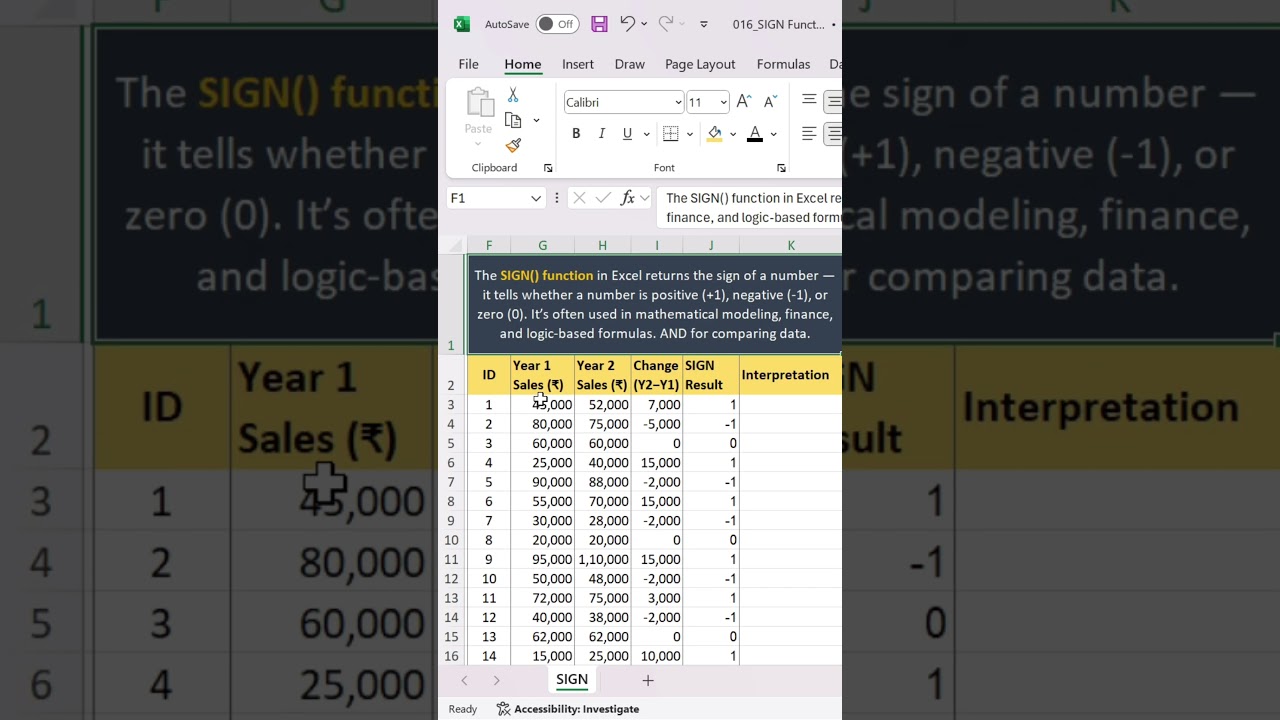
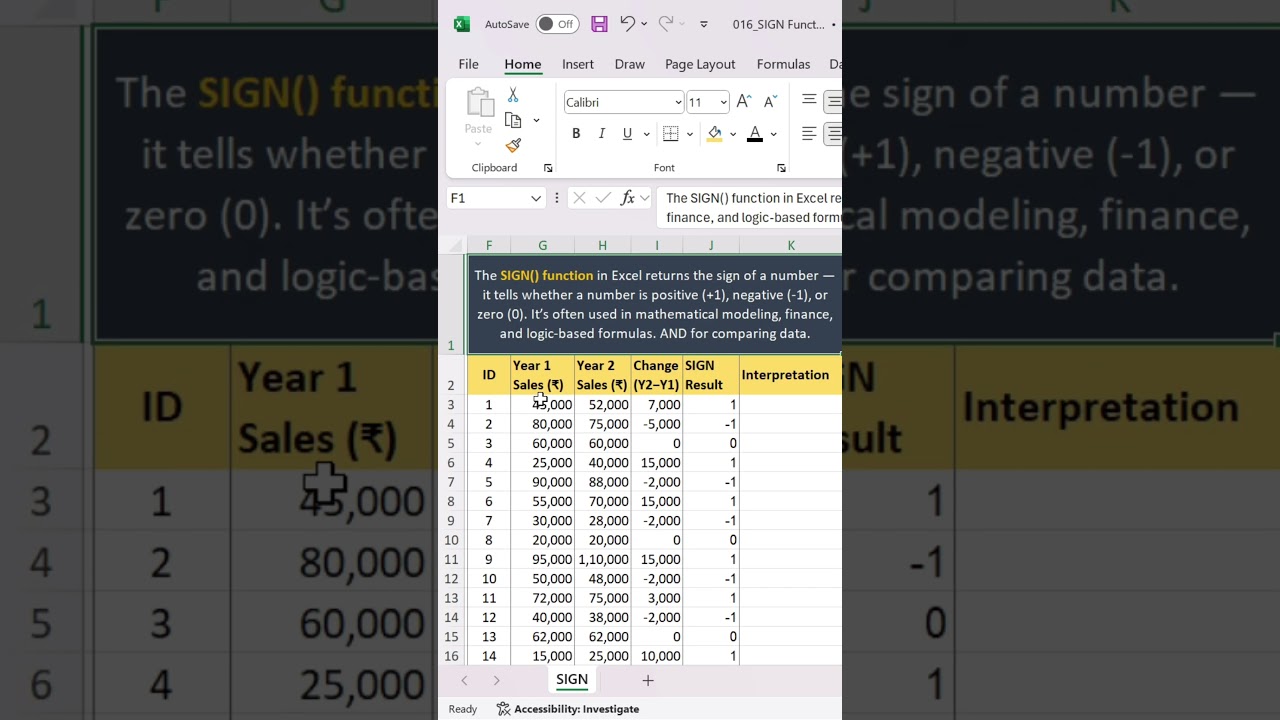
Информация по комментариям в разработке