How to use CyberGhost VPN in 2025 - Easy CyberGhost tutorial. CyberGhost is an easy-to-use budget VPN that's ideal for privacy, speed, streaming, torrenting & online security.
👉 Get Cyberghost ➜ https://visit.vpnexclusivedeals.com/C...
💥 4 FREE Months + 83% Discount + 45 Day Money Back💥
► CyberGhost Review (In-depth) ➜ • CyberGhost Review (2025): Cheap Premi...
How to use CyberGhost VPN in 2025 - Easy CyberGhost tutorial. CyberGhost is an easy-to-use budget VPN that's ideal for privacy, speed, streaming, torrenting & online security.
How's it going, everybody? Welcome back. And today, I'm bringing you guys a basic tutorial on CyberGhost. So if you just recently got CyberGhost, or you're thinking about getting CyberGhost, and you're not exactly sure what to do with regards to the VPN itself and the user interface, well, it is pretty straightforward. As you can tell right here, let's say you just downloaded it, you've got a list of servers that you have recommended for you right here or whatever is favorited. By default, you've got the best server location, which you can just click and it will connect you to what CyberGhost thinks is best for you. You've got all servers, we've got over 7000 servers in about 90 countries, you have the dedicated IP server, which is of course going to cost you a little bit more if you want to get your own IP address. You have no spy servers. For extra anonymity, you have gaming servers for better ping. And of course, you have torrenting and streaming optimized servers. And a cool little feature about the streaming servers right here is let's say I want to look up Netflix, it will show me all of the servers that are optimized for Netflix, and whatever other streaming services that you're trying to unblock, you can just look them up right here. And if they're not available, you can still connect to the relevant country and try to unblock the streaming service and it will work most of the times CyberGhost is actually a great VPN when it comes to unblocking streaming services and securing your device when torrenting. You can set the best location server, you can set it to whatever it is that you want to set it right here. So when you open your bank account on Google Chrome, for example, you can just put in the URL right here. And you can exclude that specific website from going through the VPN tunnel with CyberGhost right here. Let's just go ahead and turn it off. And if we go to apples, you'll notice that this will make CyberGhost VPN launch and connect to a VPN automatically when you open an application. And if we go to the settings right here, you'll notice that we have a bunch of protocols just recommend sticking to automatic that way, you don't have to switch protocols later if you notice that CyberGhost is not connecting quickly or having trouble connecting to a specific server. Because, you know, while I like to use the best performing protocol, which is wire guard, not all the servers support wire guard. And so I just recommend sticking to the automatic selection right here. And as far as these settings right here, I just recommend keeping these on and don't use TCP instead of UDP because it will be slower unless you're looking for extra security. And that is pretty much it with regards to CyberGhost. And of course, you'll be able to secure up to seven devices per subscription if you didn't know so you do have room to use the same account on a bunch of other devices. And now that you know what the features are all about in CyberGhost you can go ahead and let's say you want to unblock BBC iPlayer you can just go ahead and select the UK or go to the streaming service right here. And of course if you'd like to learn a little bit more about the privacy policy speed streaming and torrenting capabilities as well security and features, you'll find the full review down below. Besides that comm below. If you have any questions I'll be happy to answer all of them like and subscribe if you'd like to support the channel and stay up to date with everything VPNs and cybersecurity. Thank you guys very much for watching and I'll see you next one Have a good one. Full Day.
DISCLOSURE -
I am affiliated, but not sponsored by any VPN provider. This means I might make money when you purchase paid services through the links provided and I might be able to offer discounts when available. Not being sponsored allows me to keep my own opinions and provide reviews and tutorials without bias. So, if you enjoyed the content consider using my affiliate links. All of my opinions on this channel are always my own!
Hope you enjoyed my How to Use CyberGhost VPN in 2025 - Easy CyberGhost Tutorial Video.
#HowtoUseCyberGhostVPN
#UseCyberGhostVPN
#CyberGhostVPN









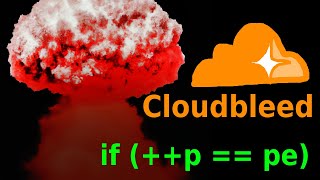
Информация по комментариям в разработке