In this video, I walk through all the inputs and outputs of the Line 6 Helix.
Patch Bundles: https://www.atansiomusic.com/bundles-1
Helix Patches: https://www.atansiomusic.com/helixpat...
HX Stomp Patches: https://www.atansiomusic.com/hxstompp...
HX Effects Patches: https://www.atansiomusic.com/hxeffect...
POD Go Patches: https://www.atansiomusic.com/podgopat...
#Line6 #helixpatch #hxstompxl
Inputs:
1. None
2. Multi
Disables (mutes) the input block. Only available on Path 2.
3. Guitar
4. Aux
Aux in only. (10kΩ input for an active-pickup equipped guitar or bass.)
5. Variax
With a James Tyler® Variax® (JTV) or Variax® Standard guitar, the "Variax" Input source receives the Model or Magnetic signal, depending on the guitar's Model switch setting.
6. Variax Magnetics
Receives only the JTV or Variax Standard's magnetic pickup signal.
7. Mic
Mic in only.
8. Return 1, 2, 3, 4, 1/2, 3/4
Returns 1, 2, 3, and 4 can act as additional mono input blocks. Returns 1/2 and 3/4 can act as additional stereo input blocks for processing keyboards, drum machines, or even other modelers. If a Return or FX Loop processing block exists in the preset, the utilized Return input will be non-selectable. See "Send/Return"
9. S/PDIF
S/PDIF digital in only. If a Variax input (or Multi input, which includes Variax) exists on another Input block within the preset, S/PDIF in will be non-selectable.
10. USB 3/4, 5/6, 7/8
USB inputs 3/4, 5/6, and 7/8 can all be used for processing tracks from your Mac® or Windows® DAW software. See "USB
Audio"
Helix also receives input from USB 1/2, but it's dedicated for monitoring audio from your computer (or iPad) and bypasses all processing blocks. As such, it's not available as an input block source.
Outputs:
1. Multi
1/4", XLR, Digital, and USB 1/2 outputs are all active simultaneously. Normally, you should choose
2. Path 2A, 2B, or 2A+B
These outputs only appear for Path 1 output blocks, and are used to route Path 1 into Path 2.
3. 1/4"
1/4" outs only.
4. XLR
XLR outs only.
5. Send 1/2, Send 3/4
Send 1/2 and 3/4 can act as additional output blocks.
6. Digital S/PDIF, AES/EBU, L6 LINK
Only one digital output can be active at a time; choose S/PDIF or AES/EBU and the desired sample rate in the "Global Settings Ins/ Outs". The Global Ins/Outs settings are not necessary for L6 LINK - see "L6 LINK Output" for more info.
7. USB 1/2, USB 3/4, USB 5/6
USB 1/2, 3/4, and 5/6 can act as additional output blocks for routing paths to your computer, iPad, or iPhone (with optional Apple Camera Connection Kit). USB 7 and 8 are dedicated for re-amping, and are not available as output block destinations. See "USB Audio" for details.
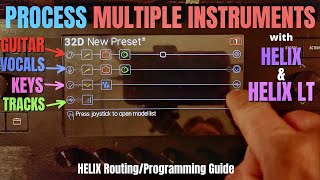









Информация по комментариям в разработке