📗 Download Free Workbook: »» https://go.up4excel.com/W2408G03
🎯 Unlock AI-driven techniques that simplify Power Queries in Excel and Power BI, making data transformation easier, faster, and more efficient.
In this video, I demonstrate how to leverage Microsoft Excel's Power Query combined with AI tools to transform, clean, and optimize your data in a more efficient and intelligent way. By the end, you’ll be able to automate repetitive tasks, create custom formulas on the fly, and use AI to simplify and document complex Power Queries. This tutorial focuses on practical, real-world examples, helping you apply these techniques immediately in your Excel workflows.
✨AI Prompts Used:
1 . Please rename the steps and annotate this power query to make it easy to understand for beginners:
2. Is there any way you can make this query more efficient or better. If so provide the code. Please separate the words in the step names with _
4. Please write an explanation for a user guide of what this query does including a summary introduction and step by step guide.
🧑🎓 Key topics covered in this video include:
Creating Custom Columns Using Examples in Power Query:
I show how to combine customer ID and name fields, and how Power Query can automatically generate formulas based on examples you provide. This method is like Flash Fill but more advanced and dynamic, allowing you to automate formula creation. You’ll learn how to create new columns that reflect your specific needs without having to write complex formulas from scratch. This approach is ideal for anyone looking to streamline their data transformation process.
Building Conditional Columns with If Statements:
I walk through creating a column that categorizes delivery methods into "Land" or "Air" using a conditional statement. This shows how Power Query can intelligently guess your rules and adapt them as you refine your input. Learning this technique will save you time on repetitive categorization tasks, making it easier to standardize data formats.
Using AI Chatbots to Simplify Complex Power Queries:
I explain how AI tools can assist in making complicated Power Queries easier to understand. By copying the query code into an AI chatbot like ChatGPT, you can get a step-by-step breakdown of each transformation. This is especially helpful if you are dealing with intricate queries and want a more digestible explanation of what each step is doing. The AI can also rename steps and annotate the code to make it clearer, which is great for beginners or when you’re creating documentation.
Correcting and Optimizing Queries with AI:
I demonstrate how to use AI to troubleshoot errors within your Power Queries. By pasting the error message into an AI chatbot, you can get explanations and corrections that help you resolve issues quickly. This will prevent you from spending excessive time debugging complex queries, allowing you to focus on getting results.
Refining and Improving Query Efficiency:
I use AI to consolidate and optimize query steps, reducing redundant operations and making the query more efficient. The AI even renames the steps to make them more readable, using underscores for better formatting. This section will teach you how to enhance query performance while keeping the process transparent and easy to follow.
Generating Documentation for Power Queries with AI:
For users who need to document their Excel models or Power Queries, I show how AI can generate detailed user guides. By simply providing a prompt, the AI can produce a step-by-step explanation of your query, including an introduction, transformation details, and a summary. This feature is incredibly valuable for creating comprehensive, easy-to-understand documentation for yourself or your team.
Throughout the video, I focus on actionable steps, getting straight to the point without unnecessary details. You'll walk away with practical techniques that can immediately enhance your data handling in Excel, whether you're a beginner or looking to optimize complex workflows.
By the end of this tutorial, you'll have a strong understanding of how to automate and streamline your Excel processes using Power Query and AI. This combination not only makes your work faster but also makes it easier to maintain and understand in the long run. Whether you're managing large datasets or just want to make your day-to-day Excel tasks more efficient, this tutorial provides real, tangible benefits.










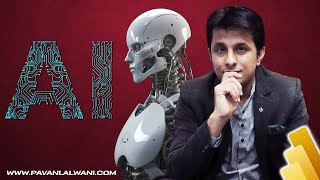

Информация по комментариям в разработке