Coreldraw mockup design | Coreldraw mockup tutorial | mockup Coreldraw 2021
@KNWOR
#CorelDraw #CorelDrawTutorial #CorelDrawMockup #MockupDesign #GraphicDesign #DesignTutorial #CorelDraw2021 #CorelDrawTips #Mockup #GraphicDesignTutorial #ProductMockup #CorelDrawDesign #DigitalDesign #DesignInspiration #CorelDrawArt
हमारे अन्य वीडियो ज़रूर देखें:
🎯 E-commerce सीखें आसान भाषा में
💼 Business Growth & Motivation
🎨 CorelDRAW Tips & Design Knowledge
📚 Education & Career Guidance
(वीडियो के लिंक यहाँ डालें)
🌐 हमसे जुड़ें:
🔗 Arattai Channel: https://aratt.ai/@knwor
📺 YouTube Handle: @KNWOR
CorelDRAW Mockup Design Tutorial in Hindi | Step-by-Step Guide (2021-2025)
इस वीडियो में आप सीखेंगे कि CorelDRAW 2021 में mockup design कैसे बनाया जाता है — वो भी बिल्कुल आसान तरीके से!
अगर आप graphic designer हैं या designing सीखना चाहते हैं, तो यह वीडियो आपके लिए बहुत उपयोगी साबित होगी।
हम इसमें बताएंगे:
✅ Professional CorelDRAW mockup design बनाने की पूरी प्रक्रिया
✅ Background, shadow, reflection और product placement के सही तरीके
✅ Smart object जैसा effect CorelDRAW mockup tutorial में कैसे जोड़ें
✅ Logo, visiting card, t-shirt, और product branding के लिए mockup CorelDRAW 2021 का best use
💡 यह वीडियो beginners और professionals दोनों के लिए perfect है जो अपने design को realistic look देना चाहते हैं।
🔍 Keywords / Tags (for SEO):
CorelDRAW mockup design, CorelDRAW mockup tutorial, mockup CorelDRAW 2021, CorelDRAW mockup in Hindi, CorelDRAW realistic design, product mockup CorelDRAW, CorelDRAW tutorial 2025, logo mockup CorelDRAW, CorelDRAW t-shirt design, CorelDRAW product branding
📌 Subscribe करें:
अगर आपको यह वीडियो पसंद आए, तो चैनल को Subscribe करें और bell icon 🔔 दबाना न भूलें — ताकि आपको हर नए CorelDRAW tutorial की जानकारी सबसे पहले मिले!
How to Create Realistic Mockups in CorelDRAW – Step-by-Step Tutorial
Description:
Welcome to today's tutorial! In this video, we will learn how to create stunning mockups using CorelDRAW. Mockups are essential for showcasing your products realistically, especially when designing catalogs. While CorelDRAW lacks built-in mockup features, I will guide you through a simple method to achieve professional-looking results. Whether you're working with stickers on bottles or other products, this step-by-step guide will help you master mockup creation. Don't forget to like and subscribe for more tutorials!
Timestamps
00:01 Intro & Overview of Mockups
00:04 What is a Mockup? Understanding its Importance
00:10 Why Mockups are Necessary for Catalog Design
00:53 Features of CorelDRAW for Mockup Creation
01:39 Step-by-Step Mockup Process Begins
02:22 Creating a Rectangle for the Mockup
03:17 Using PowerClip for Sticker Insertion
04:01 Adjusting the Sticker Shape on the Bottle
05:12 Finalizing the Mockup Design
06:01 Exporting the Mockup as an Image
07:30 Using the Envelope Tool for Precision
09:01 Wrapping Up & Additional Tips
CorelDRAW, mockup tutorial, graphic design, product mockup, design tutorial, CorelDRAW tips, mockup creation, graphic design tutorial, label design, digital design, design techniques, visual presentation, catalog design, professional mockups, design software, Adobe alternatives
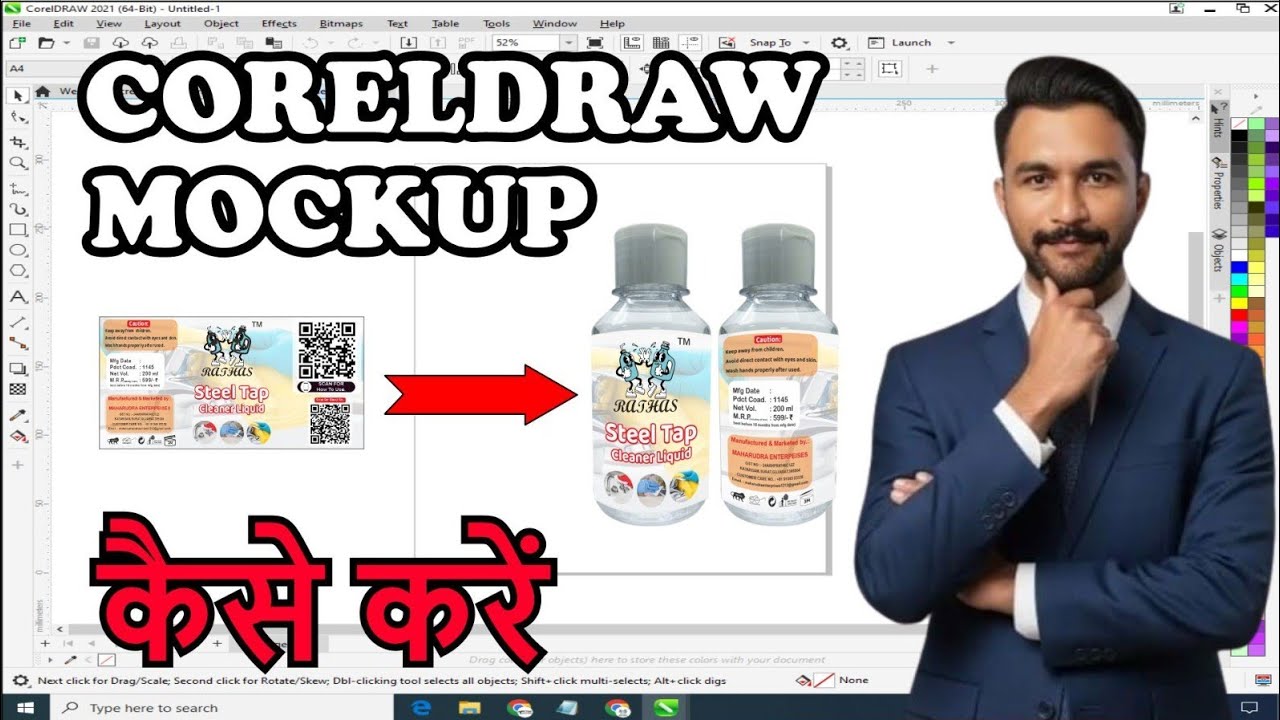
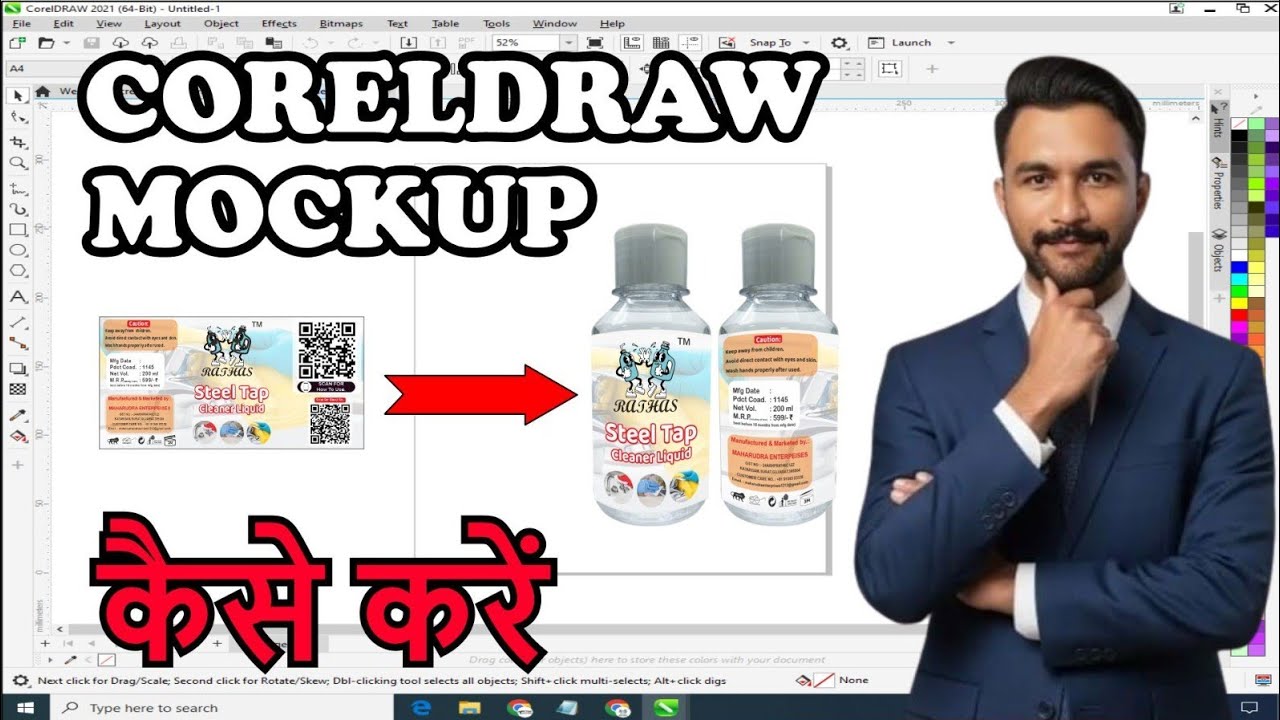
Информация по комментариям в разработке