Canon Canoscan LIDE 300 Review
Link to the Canoscan LIDE 300: https://amzn.to/3oZOFSa
Link to the Epson ES-400 (with ADF): https://amzn.to/3rfRPUJ
In this video, I’ll be reviewing the Canon Canoscan Lide 300 Scanner. I’ll leave a link to this scanner below, in case you’re looking to buy one. The Lide 300 is actually pretty easy to setup and install. I have separate Windows and Mac setup videos for this device that walk you step by step through the entire process, so feel free to check those out. The LIDE 300 is a fairly compact device measuring in at about 14inches long by 10 inches wide by an impressively slim 1.7 inches high. The device is made from matte black plastic and looks like something from the late 90s. However, it is well-built and will unassumingly blend into the decor of any office. And I wouldn’t hold its design against it. It's simple, compact and utilitarian- that’s all one can expect from a scanner.Simple and utilitarian are a recurring theme with this scanner, and its software follows this recipe. Once set up, the scanner uses the Canon IJ Scan utility software, which was installed when setting it up, to control the scanner and produce scans. The software is again very minimalistic and almost looks a little dated. However, it is extremely reliable and works almost flawlessly. There are preset scan settings to create PDFs, scan Photos, OCR or even scan to email. But the software also allows you to dig much deeper into the settings for each preset and even create your own scan profile. Most users will be perfectly happy with the presets for photos and documents, but it does give you a lot of choice when it comes to customizing your scans. The Canoscan Lide 300 does not need to be connected to a power source. The device is simply plugged into your computer via the provided USB cable and gets its power through USB- you don’t have to plug in an additional power adapter and the scanner can be used with a laptop, almost anywhere, even where a power outlet isn’t available.The glass scanbed can scan documents or photos as large Letter or A4. You can scan larger documents using the stitch setting on the IJ Scan Utility software. The stitch function allows you to scan parts of larger documents and combine them into a single PDF. This feature works really well and is very helpful to have. The scan speed is also noticeably faster than what you’d get from the built-in scanner on an all-in-one printer. The design of the scanbed cover also makes it easy to scan thicker objects like books or manuals. Please be mindful of copyright laws in your specific country or region. This is in no way an invitation to scan books or items that may be copyright protected. But if you need to scan thicker items, you can definitely do so. The scan quality for both documents and photos is pretty good, even using the default settings in the preset options. However, you can get even better resolution by increasing the scan resolution in the settings menu. And in case you’re wondering, it does scan multiple pages into a single PDF, in case you need to do that- a nice feature to have around the office. Another feature it has is these 4 physical quick preset buttons on the front of the scanner. This allows you to customize these presets in the settings menu of the software, then simply put your document or photo in the scanner and hit the preset button of your choice, and it automatically completes the scan without having to open up the scan software. So, should you get the Canoscan Lide 300? Well, that all depends. If you scan a lot of documents with a large number of pages, I would recommend investing in a scanner with an automatic document feeder, like the Epson Workforce ES-400. I’ll leave a link to that device below. However, if you need to occasionally scan documents or photos in your home office, the Canoscan LIDE 300 is as good as it gets. There’s almost nothing bad I can say about it. It is relatively inexpensive and does what it is designed to do, and does so without any frills or drama. I’ll leave a link to the LIDE 300 below, in case you’re looking to buy one. If you own one of these, please share your experience with it in the comments below. Hope this video was helpful, if it was, please hit that LIKE button and subscribe for more unboxings, reviews and how-to videos. Thanks for watching and see you next time!






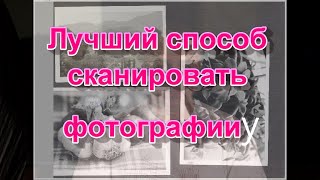



Информация по комментариям в разработке