Altium Designer:
https://www.altium.com/yt/electronicl...
Download circuit diagram and code:
https://www.electroniclinic.com/geofe...
Subscribe to my New YouTube Channel, if you want to watch my videos in Hindi/Urdu
/ @letsgetstartedd
related projects:
Real-Time GPS Tracker using SIM7600G and Adafruit Map:
• Real Time GPS Tracker using SIM7600G ...
SIM7600G and ESP32 getting started tutorial:
• SIM7600G LTE GSM with ESP32, Send SMS...
ESP32 GPS Tracker using SIM7600G-H 4G LTE module and Google Maps
• GPS Tracking System using ESP32 and S...
SIM900A GSM module:
• GSM based Home Automation using Ardui...
SIM800L GSM/GPRS module getting started video:
• Sim800L GSM GPRS Module with Arduino,...
SIM800L with Blynk IoT Cloud:
• SIM800L Blynk, Arduino publish data t...
Women safety project:
• Women Safety Device, Smart Purse with...
Real-time GPS tracker IoT Project using Nodemcu ESP8266 & Blynk:
• Arduino Project: GPS Tracker using No...
Support me on Patreon and get access to hundreds of projects:
/ electroniclinic
Project Description:
********************
In today’s episode, you will learn how to define a geographical zone to track if your car is leaving or entering that zone using Geofencing technology. With Geofencing the system uses the GPS signals from the tracking device to pinpoint the location and marks the limits of an area. This ‘area’ is the Geofence.
A Geofence is a virtual fence or an imaginary border drawn around a point by a GPS tracking system. Once a Geofence is created, it can be used as a trigger for alerts and events. For example, your tracker system can tell you whenever one of your vehicles enters or leaves the area. A geofence can be of any size or shape, it can be a straight line, a rectangle, a square, a circle, or an irregular shape.
A circular type Geofence is very easy to implement, we simply define the center of the circle with the initial Latitude and longitude values and then we compare these latitude and longitude values with the Latitude and longitude values of the GPS module fixed inside a car. We calculate the distance between any two GPS co-ordinates using the Haversine Formula.
The calculated distance is then compared with the pre-defined distance value. So, if the calculated distance is greater than the pre-defined distance then it means the Car or any other object has moved outside the Geofence. Now, it depends on you, what activity do you want the Controller board to perform, you want to stop the car? Or do you want to send an Alert message? Or do you want to activate the Buzzer? It totally depends on you, what activity you want to perform when the car leaves the Geofence. In my case, I will use the SMS alert along with Google’s map GPS coordinates. So, this was a brief introduction about, what is a Geofence? And how I am going to implement this technology.
Due to the ongoing construction in my home, for the next few days, I will be parking my car over here. This location is about half a kilometer away from my house, this area is quite secured but still, I want my car to be under my observation. I have already designed an anti-theft system for my car which is currently installed, I have a very detailed video on this. I will provide a link in the description if you want to make a smartphone-controlled Car automation and Anti-theft system.
Anyways, to create a Geofence for my car, I am going to use Arduino Nano, Neo 6M GPS Module, and the SIM900A GSM module. Before I am going to explain the circuit diagram and programming, first let’s watch the Geofence technology in action.
********************
Amazon Purchase links:
*****************
Arduino Nano USB-C Type ( recommended):
https://amzn.to/4ahGLdk
ESP32 WiFi + Bluetooth Module for iOT Projects (recommended), more IO pins, improved speed, and supports a Lipo Battery:
https://amzn.to/3v40DkE
Neo 6M GPS
https://amzn.to/3qKU3KI
GSM SIM900A
https://amzn.to/3NzD8nT
Other must-have Tools and Components:
Top Arduino Sensors:
https://amzn.to/3vZbnfM
Super Starter kit for Beginners
https://amzn.to/3cq56C5
Top Oscilloscopes
https://amzn.to/3ctF3d8
Variable Supply:
https://amzn.to/2PEAqE7
DISCLAIMER: This video and description contain affiliate links, which means that if you click on one of the product links, I will receive a small commission. This helps support the channel and allows me to continue to make videos like this. Thank you for your support!
****************
For more Projects and tutorials visit my Websites
Electronic Clinic:
https://www.electroniclinic.com/
Programming Digest:
https://programmingdigest.com/
Follow me on Instagram:
/ electroniclinic
Follow my Facebook Page Electronic Clinic:
https://web.facebook.com/profile.php?...
Follow my Facebook Group, Arduino Projects:
/ 190031841821771
Email:
[email protected]
#Geofencing
#GPSTracker
#ArduinoGps&GSM




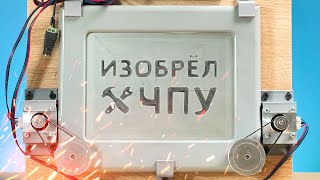

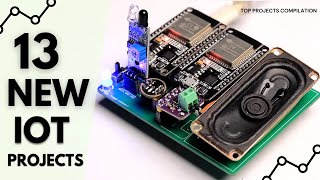
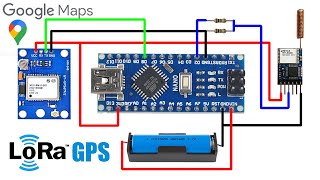


Информация по комментариям в разработке