This Video will show how to Create 5 Step Circular Infographic in Microsoft PowerPoint.
Get high-quality, beautifully designed, and professionally animated PowerPoint presentations for your own use. Great for any occasion: business presentations, school lectures, and more.
—
Inspire, excite, and engage your audience with our animated and original PowerPoint infographics. We've created a library of slides to make it easy to present virtually any topic. From company sales to product features, we have a presentation that fits your needs. Take your presentation from good to great!
*************DOWNLOAD Link for Template *************
https://drive.google.com/file/d/1dHXO...
*************************************************
❗IMPORTANT ❗: This free template is for personal use only and is ⛔NON-DISTRIBUTABLE/NON-PUBLISHABLE⛔.
For Business Enquiries, Please contact me 📧👉: [email protected]
Like and Follow me on facebook👉: / pwpyoutube
Join me on Instagram 👉:
/ powerupwithpowerpoint
#freepowerpoint
#powerpointtutorial
#freepowerpointtemplates
#onlinepowerpoint
#ppt
***** IMPORTANT SHORTCUTS USED *****
https://drive.google.com/open?id=1saC...
Subscribe to my youtube channel
https://www.youtube.com/c/powerupwith...
PLEASE LIKE 👌 || SHARE 🤝 || COMMENT ✍️
Playlist Details : 📣
▶️PowerPoint Basics
• PowerPoint Basics
▶️PowerPoint Adins
PowerPoint Adin's: • PowerPoint Adin's / Review Videos
▶️ 3 Step Infographics
• PowerPoint 3 Step Inforgraphic Designs
▶️ 4 Step Infographics
• PowerPoint 4 Step Infographic Designs
▶️ 5 Step Infographics
• PowerPoint 5 Step Infographic Designs
▶️ 6 Step Infographics
• PowerPoint 6 Step Infographic Designs
▶️ 7 Step Infographics
• PowerPoint 7 Step Infographic Designs
▶️ 8 Step Infographics
• PowerPoint 8 Step Infographic Designs
▶️ 9 Step Infographics
• PowerPoint 9 Step Infographic Designs
▶️ 10 Step Infographics
• PowerPoint 10 Step Infographic Designs
▶️ TIMELINE Infographics
• PowerPoint TimeLine Infographic Designs
▶️ Special Infographics
• PowerPoint Special Infographic Designs
▶️ Logo Design
• PowerPoint LOGO Design
▶️ Animations
• PowerPoint Animation Tutorials
how to use microsoft power point, how to make an animated video, powerpoint hindi, powerpoint courses, powerpoint connect, powerpoint beginners, hai powerpoint, PowerPoint tutorial, PowerPoint Tutorial, PowerPoint Animation, PowerPoint 2020, PowerPoint 2019, power point, office 365, Microsoft PowerPoint, Make Intro, learn more, intro tutorial, intro template, intro animation, banner design, animation tutorial, slides creating in microsoft power point 2007, banner in powerpoint, how to make a youtube video on your pc, advanced powerpoint, powerpoint presentation, powerpoint template, powerpoint slide, powerpoint training, powerpoint tricks, upload powerpoint, best youtube channel to learn powerpoint, powerpoint tips, PowerPoint tips and tricks, how to create a slides, powerpoint 2016, powerpoint channel youtube, powerpoint channel, how to make a video using powerpoint, how to create a video with powerpoint
microsoft powerpoint free templates, microsoft powerpoint templates 2010 free download, free microsoft powerpoint templates, microsoft powerpoint free templates 2019, microsoft powerpoint free templates 2018, microsoft powerpoint infographic templates free, microsoft powerpoint templates free download 2019, microsoft office powerpoint templates free download, microsoft powerpoint templates free download 2018, professional powerpoint templates free download microsoft, microsoft powerpoint 2010 templates free download, free microsoft office powerpoint templates, microsoft powerpoint presentation templates free download, microsoft powerpoint design templates free download, microsoft powerpoint infographic templates free download






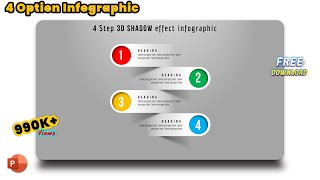



Информация по комментариям в разработке