~$ git clone https://github.com/adarshaddee/root.git
Welcome to another exciting video from Learn Together! In this comprehensive tutorial, we’re delving into one of the most powerful aspects of Termux—gaining root permissions on your Android device. If you’ve ever wondered how to unlock the full potential of your device, or if you’re just curious about what rooting can do, you’ve come to the right place. This tutorial is designed to guide you through the entire process of obtaining root access using Termux, a popular terminal emulator for Android. By the end of this video, you'll have a thorough understanding of the steps involved, the risks, and the rewards of rooting your device.
Rooting your Android device can provide a range of benefits and functionalities that are not available to regular users. By gaining root access, you can:
Customize Your Device: With root access, you can install custom ROMs and tweak system files to personalize your device beyond the limits set by the manufacturer.
Improve Performance: Rooting allows you to remove bloatware (pre-installed apps) that may be slowing down your device, thus improving overall performance.
Access Advanced Features: Root users can install apps that require root permissions to perform advanced tasks like creating backups, managing permissions, or automating processes.
Enhanced Security: With root access, you can install security tools that offer more control and monitoring capabilities than those available on a non-rooted device.
Understanding Termux:
Termux is a versatile terminal emulator and Linux environment for Android that offers a command-line interface. It provides a Unix-like environment with a wide range of command-line tools, making it a favorite among developers and tech enthusiasts. Termux does not require root access to function, but it provides a powerful platform for running scripts, managing packages, and performing various system tasks. In this tutorial, we’ll be using Termux as a tool to help us understand and achieve root access.
The Roadmap to Root Access:
In our tutorial, we’ll cover the following key areas to ensure a clear and effective approach to gaining root access:
Preparation:
Backup Your Data: Before proceeding with any rooting process, it’s crucial to back up all your important data. Rooting can potentially lead to data loss if not done correctly, so having a backup ensures that you don’t lose any vital information.
Research Your Device: Different devices and manufacturers have different rooting methods. It’s important to research and ensure that the method you are following is compatible with your specific device model and Android version.
Understand the Risks: Rooting your device can void your warranty and may expose your device to security vulnerabilities if not done properly. We’ll discuss these risks in detail and provide tips on how to mitigate them.
Installing Termux:
Download and Set Up Termux: We’ll guide you through the process of downloading and installing Termux from the Google Play Store or F-Droid, and setting it up for the initial use.
Navigating Termux:
Basic Commands and Functions: We’ll introduce you to some essential Termux commands and functions to familiarize yourself with the environment. This foundational knowledge will be important as we proceed with more advanced tasks.
Rooting Methods:
Seeking Help: If you run into challenges that you can’t resolve on your own, we’ll direct you to resources and communities where you can seek additional support.
Why Learn Together?
At Learn Together, our goal is to make complex topics accessible and engaging. We understand that rooting your device and working with Termux might seem daunting, but with clear explanations and a step-by-step approach, we aim to make the process as smooth as possible. Our tutorials are designed to empower you with the knowledge and skills to confidently tackle new challenges and expand your tech capabilities.
Stay Connected:
If you find this tutorial helpful, don’t forget to like, subscribe, and hit the notification bell so you can stay updated with all our latest content. We’re committed to providing valuable insights and tutorials on a wide range of topics, and your support helps us continue creating quality content.
Feel free to leave any questions, comments, or feedback below. We’re here to assist you and encourage an interactive learning experience. Whether you’re a tech enthusiast, a developer, or just curious about rooting and Termux, we’re excited to have you as part of the Learn Together community.
Final Thoughts:
Rooting your Android device using Termux can be a rewarding experience that unlocks new possibilities and customization options. By following our tutorial, you’ll gain a deeper understanding of the process and be well-equipped to handle the challenges that come with it. Remember to approach rooting with caution, stay informed, and always back up your data.
Thank you for watching, and happy rooting!









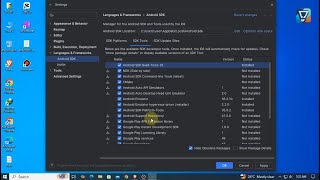


Информация по комментариям в разработке