Today's plugin of the week adds multiple new scale tool options to SketchUp - check out Fredo Scale!
♦DOWNLOAD♦ http://sketchucation.com/pluginstore?...
♦SUPPORT ME♦ / thesketchupessentials
♦Courses♦ http://www.thesketchupessentials.com/...
♦Website♦ http://www.thesketchupessentials.com
--------------------------------------
Short Intro
This week’s plugin of the week is a tool that dramatically improves the scale tool in SketchUp. This week’s plugin is called FredoScale
Plugin Name: FredoScale
Plugin Developer: Fredo6
How Much does it cost? Free (Please donate to your developer)
Where do you get it?
It’s located in the SketchUcation warehouse. I’ll also link to it in the notes below. Please note – you’ll also have to install LibFredo, Fredo’s extension support library, for this extension to work. It is also free.
Tool Functions
This extension is basically an upgrade of the scale tools in SketchUp. Some of them are new ways to scale objects, while others are simple a slight upgrade of the SketchUp scale tool.
For example – the scale option, on its surface, appears to be very similar to the scale option in SketchUp. However, with fredoscale, it can orient your selection box along your object rather than that red, green, or blue axes. It can also allow you to scale 2d objects along faces no matter what axis they’re on.
It also allows you to scale by dimension, as well as by decimal percentage.
Taper allows you to scale one edge or face of your scaling box, unlike only being able to adjust the entire box with the default scale tool.
Planar shear allows you to move a single face of your scaling box.
Stretch allows you to stretch an object about the center without deforming the other geometry in your model. For example, if you stretch this table with the SketchUp scale tool, it will grow the size of your table legs. However, with stretch, your table legs stay the same size.
Twist allows you to twist an object without deforming it.
Rotate allows you to rotate an object, which is very similar to the default SketchUp rotate tool. However, the nice thing about using rotate with FredoScale is that it gives you a bounding box, so you don’t have to try to inference off of objects in order to get your rotation points right.
Finally, my favorite – radial bend. I’ve created several different videos about using radial bend. This very useful tool allows you to bend a shape along a radius, allowing you to create very complex shapes.
Overall, as with all of Fredo’s extensions, this tool brings a TON of added functionality, and if you learn to use it properly, it will make modeling in SketchUp SIGNIFICANTLY easier.
That’s where we’re going to wrap up this plugin overview. If you liked this video, click that like button down below. If you’re new, click that subscribe button for more SketchUp videos every week.
As always, leave a comment below and let me know if you’re using this tool and how.
Finally, please consider supporting me on Patreon. As you know, The SketchUp essentials is a side project for me, and a lot of these tools and extensions cost money. By supporting me on Patreon, you help me be able to purchase licenses for new softwares to keep bringing you new plugin reviews and other SketchUp content. Even a dollar a month helps.
In either case, thanks very much for watching, and I’ll catch you in the next video.
-----------------------------------------------------------
PLEASE LIKE AND SUBSCRIBE
More SketchUp tutorials and resources at http://www.thesketchupessentials.com
Check Us Out On -
Twitter - / easysketchup
Facebook - / thesketchupessentials
Pinterest - / easysketchup
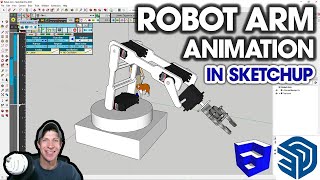






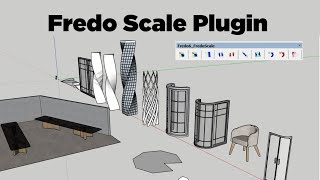
![Как создаются Микрочипы? Этапы производства процессоров [Branch Education на русском]](https://i.ytimg.com/vi/zyr-I9PdIac/mqdefault.jpg)

Информация по комментариям в разработке