#qgis, #qgis_print_layout, #qgistutorial #gistutorial
Prepare Map in QGIS | Introduction to QGIS Print Layout
Welcome to GIS & RS Made Easy, your ultimate destination for learning Geographic Information Systems (GIS) and Remote Sensing (RS) concepts! In this video, we dive into QGIS, a powerful open-source GIS software, and explore the QGIS Print Layout tool to prepare professional maps.
Whether you're a beginner or an experienced GIS user, this tutorial will walk you through the basics of designing a stunning map layout, customizing map elements, and exporting your final product for presentations, reports, or publications.
What You'll Learn in This Video:
Introduction to QGIS Print Layout
Overview of the Print Layout tool in QGIS.
Why the Print Layout is essential for map-making.
Step-by-Step Guide to Map Preparation in QGIS
Adding a new map layout.
Configuring map frames, legends, scales, and north arrows.
Adding labels, grids, and annotations to enhance your map.
Adjusting page size, orientation, and margins.
Tips for Designing Professional Maps
Choosing the right color schemes and symbology.
Best practices for map clarity and readability.
Exporting Your Map
Exporting your map as a PDF, image, or SVG.
Preparing your map for printing or sharing digitally.
What is QGIS?
QGIS (Quantum GIS) is a free and open-source GIS software used worldwide for spatial data analysis, mapping, and geospatial data visualization. It's an excellent tool for professionals, students, and enthusiasts alike, offering robust features for managing and analyzing spatial data.
If you're new to GIS, QGIS is the perfect software to get started with map creation and spatial analysis!
Who Should Watch This Video?
GIS beginners looking to learn QGIS.
Students and researchers working on geographic projects.
Professionals in urban planning, environmental science, and cartography.
Anyone interested in learning how to create maps efficiently.
Why Watch This Video?
Creating maps is a fundamental skill in GIS, and with QGIS, you can design high-quality, visually appealing maps without expensive software licenses. This video simplifies the process, making it easy for anyone to follow and implement.
Related Videos from Our Channel:
How to Downlaod World Country Boundary Shapefile
• How to Downlaod World Country Boundar...
How to add basemap in QGIS
• How to add basemap in QGIS | QGIS for...
Split Multipart Feature into Single Parts in QGIS
• Split Multipart Feature into Single P...
Don’t Forget to Subscribe!
If you enjoyed this video and found it helpful, please like, comment, and subscribe to GIS & RS Made Easy! Hit the bell icon 🔔 to stay updated on our latest tutorials.
Search Tags:
QGIS tutorial, QGIS Print Layout, Prepare map in QGIS, Create maps in QGIS, GIS mapping tutorial, Map layout in QGIS, QGIS map export, Open-source GIS tools, Learn QGIS, GIS beginner tutorials
Let us know in the comments how this video helped you and what topics you'd like us to cover next. Happy mapping! 🌍

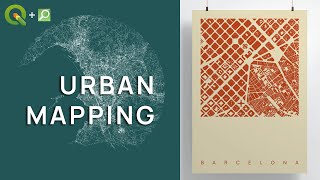
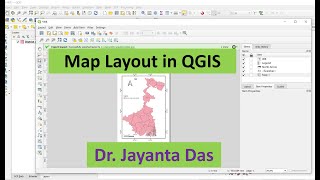


![Как создаются Микрочипы? Этапы производства процессоров [Branch Education на русском]](https://i.ytimg.com/vi/zyr-I9PdIac/mqdefault.jpg)
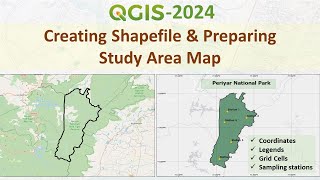

![Как работает Спутниковый Интернет? Разбираем работу Starlink [Branch Education на русском]](https://i.ytimg.com/vi/RAOAbqRiN4A/mqdefault.jpg)

Информация по комментариям в разработке