In this Microsoft Access tutorial, I'm going to teach you how to use Anchoring to allow you to resize the controls on your form to fit different screen sizes. This way you can see more information on larger screens, but still design your forms to fit on smaller ones like cell phones. As a bonus feature, I'll teach you how to automatically maximize forms when they open to take full advantage of your screen space.
Brennan from Cork, Ireland (a Platinum Member) asks: I have three different devices that I use my database on. I have my normal desktop PC in my office. I have a travel laptop that's got a much smaller screen. I also like to log on remotely using Remote Desktop software to check things from my cell phone. I've built three different sets of forms for each of these devices, but it's a pain having to update them. Every time I make a change to one, I've got to change all three. Isn't there any way you can stretch or resize forms to fit the available screen space?
Silver Members and up get access to an Extended Cut of this video. Members will learn how to build buttons to allow a user to actually zoom in and out of an Access form and resize the controls and font sizes. This is functionality that is in Word, Excel, and PowerPoint and should be in Access, but it's not. However, we can add it with a little bit of VBA coding.
MEMBERS VIDEO:
• Resize Forms MEMBERS ONLY EXTENDED CU...
BECOME A MEMBER:
YouTube: / @599cd
or My Site: https://599cd.com/THMember
LEARN MORE:
Assign Email: https://599cd.com/ResizeForms
PRE-REQUISITE:
Blank Template: https://599cd.com/Blank
RECOMMENDED COURSE:
Access Beginner 1: https://599cd.com/ACB1
LINKS:
Intro to VBA: https://599cd.com/IntroVBA
ShrinkerStretcher: http://www.peterssoftware.com/ss.htm
Access Form Profile Template: https://599cd.com/FormProfile
Access Developer 41: https://599cd.com/ACD41
FREE TEMPLATE DOWNLOADS:
TechHelp Free Templates: https://599cd.com/THFree
Blank Template: https://599cd.com/Blank
Contact Management: https://599cd.com/Contacts
Order Entry & Invoicing: https://599cd.com/Invoicing
More Access Templates: https://599cd.com/AccessTemplates
ADDITIONAL RESOURCES:
FREE Access Beginner Level 1: https://599cd.com/Free1
$1 Access Level 2: https://599cd.com/1Dollar
Donate to my Tip Jar: https://599cd.com/TipJar
Get on my Mailing List: https://599cd.com/YTML
Contact Me: https://599cd.com/Contact
TechHelp: https://599cd.com/TechHelp
Consulting Help: https://599cd.com/DevNet
Twitter: / learningaccess
https://en.wikipedia.org/wiki/Microso...
https://products.office.com/en-us/access
https://microsoft.com/en-us/microsoft...
KEYWORDS:
access 2016, access 2019, access 2021, access 365, microsoft access, ms access, ms access tutorial, #msaccess, #microsoftaccess, #help, #howto, #tutorial, #learn, #lesson, #training, #database, Access Forms using with different screen resolutions, Access Form Resizing Based on Screen Resolution, Shrinker, Stretcher, Zoom in, zoom out, zoom in access forms, zoom out access forms, automatic form resizing, form resizer, dynamically resize forms and controls, DoCmd.Maximize, multiple monitor sizes
QUESTIONS:
Please feel free to post your questions or comments below. Thanks.




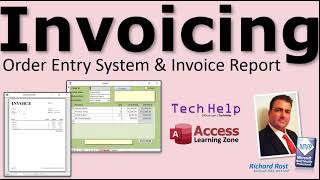





Информация по комментариям в разработке