If you want to keep your notes and tasks with you at all times, you might want to move your productivity system online. One advantage is how easy it is to process everything you collect.
More info on "Getting Things Done With Evernote"
https://daveedwardsmedia.com/getting-...
MY COURSES:
“Effortless Email"
https://dedwards-school-d882.thinkifi...
“Getting Things Done in a Digital Environment”
https://dedwards-school-d882.thinkifi...
"Pathway To Productivity and Time Management"
https://daveedwardsmedia.com/producti...
“Better Meetings That Won’t Waste Your Time"
https://daveedwardsmedia.com/meetings/
"Getting Things Done With Evernote"
https://daveedwardsmedia.com/getting-...
"Evernote for Beginners"
https://dedwards-school-d882.thinkifi...
"Be A Better and More Confident Public Speaker"
https://daveedwardsmedia.com/how-to-b...
"Managing Difficult People"
https://daveedwardsmedia.com/managing...
“Getting The Job You Want”
https://daveedwardsmedia.com/getting-...
"Job Interviews: What Employers Want To Hear"
https://dedwards-school-d882.thinkifi...
MY BOOKS:
"Be A Leader Not Just A Manager"
https://amzn.to/3KxhHmd
“The Public Media Managers Handbook”
https://daveedwardsmedia.com/services...
GET MY FREE NEWSLETTER ON PRODUCTIVITY, MANAGEMENT & LEADERSHIP:
https://daveedwardsmedia.com/contact/
FIND MORE ABOUT LEADERSHIP, MANAGEMENT, AND PRODUCTIVITY:
https://daveedwardsmedia.com
LET’S WORK TOGETHER:
Executive One-On-One Coaching
https://daveedwardsmedia.com/executiv...
LET’S CONNECT:
Email | daveedwards (at ) outlook.com
Website | https://www.DaveEdwardsMedia.com
Twitter | / daveedwardsllc
LinkedIn | / dave-edwards-140680a0
MY BIO:
After more than 30 years as a leader in the communications field, I am now helping individuals and organizations with leadership, management, and productivity issues. I am a certified Evernote "Expert" and I also teach classes for Marquette University in Milwaukee and online. Learn more at https://daveedwardsmedia.com/about/
#leadership #management #productivity #Evernote #gtd
Today I want to focus on the processing step as defined by David Allen’s Getting Things Done methodology. I’ve been digital for many years and want to share how I do it. After we talk about the step, I will tell you how you can see my entire system and how it works….so stay tuned.
If you are paper-based, you have……lots of paper, and you always have to keep everything with you. That’s why the Franklin Planner and Day Timers became so popular. But for me, at least…, they were always cumbersome.
My digital system is in Evernote…but many other software programs will do the same thing. It doesn’t matter which system you use because the same principles apply.
In addition to doing away with lugging around notebooks and lots of paper…the other benefit is when you have to process everything.
GTD advocates for a weekly review: sitting down and reviewing all of your notes, tasks, and everything you’ve collected.
I start with my email inbox….and the inbox of my productivity system. Emails that I need to follow up on, those that contain information that I may need again, or those related to a project, I send to the inbox of Evernote.
When I do my review…all I have to do is look at these folders….no need to make sure you have all the paper you will need.
If i something is actionable, decide what the next step is and add it to your task list. If it’s a larger task that requires multiple steps, categorize it as a project and break it down into smaller tasks. If it’s informational or non-actionable (e.g., reference materials), move it to your digital filing system.
Many digital tools allow you to categorize tasks or notes with labels, tags, or categories. For example, an idea can be tagged as "work project" or "personal" to help you locate and prioritize it later. Using tags like “waiting for,” “errands,” or “urgent” will also help filter tasks and give them immediate context. I have my own system…which I will show you.
I then review all of my tasks
Review notes I’ve taken all week….looking for things that I might have collected
I also like to automate certain functions.
Smart Folders: In apps like Notion or Evernote, you can create smart folders or views that automatically categorize items based on certain criteria, such as tags or due dates. This reduces the time spent on manually organizing every item.
You can further improve your productivity by organizing tasks based on context (e.g., “@computer,” “@home,” or “@meeting”). In a digital environment, apps let you filter tasks by context, so you can focus on the right actions at the right time.

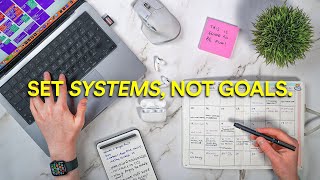




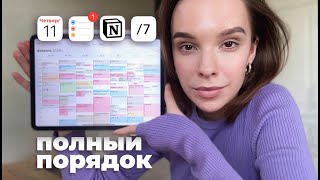



Информация по комментариям в разработке