How to do a Monte Carlo Integral in MATLAB! Covers the theory behind the numerical method and integration while presenting a program to execute montecarlo integration in MATLAB!
🤝 Support me on Patreon! / philparisi_
🌱 Want to say thanks? https://buymeacoffee.com/philparisi_
🌏 More on Insta! / philparisi_
🔥 And the rest! https://linktr.ee/philparisi_
LEARN MATLAB
55-video MATLAB programming certification! https://trainings.internshala.com/mat...
2hr Complete Beginner Basics in MATLAB: • Complete MATLAB Beginner Basics Cours...
MATLAB Formula Cheat Sheet: https://philparisi.weebly.com/code.html
CHAPTERS
0:00 Goal
0:07 Monte Carlo Theory
3:11 Setting up Code
5:24 Generate and Assign Points
9:35 Clean the Output
11:51 Plotting the Solution
12:26 Integral Calculation
13:18 MATLAB's integral()
13:51 Percent Error
14:25 Applying Script to Other Integrals
YOU DIG NUMERICAL INTEGRATION? Check out other advanced topics...
Indefinite and Finite Integrals • Definite and Indefinite Integrals in ...
Fourier Transform • Fourier Transforms FFT in MATLAB | MA...
Analytical vs. Numerical Solutions • Analytical vs Numerical Solutions Exp...
Dice Roll Simulation • Dice Roll Simulation in MATLAB | MATL...
Convolution • How to Perform a Convolution in MATLA...
Make a .MP4 From a Plot • 2022 How to Make MP4 Video File from ...
--------------------------FREE CODE FROM VIDEO ------------------------------------------------------------------------------------
% MonteCarlo - Integral Calculation
clc, clearvars, close all, format compact
% Equation to integrate over. Integral of this from a to b.
f = @(x) exp(x).*x.^2.*sqrt(exp(x));
% Parameters
N = 10000; % number of points to generate randomly
a = 2; % integral lower x limit - manual
b = 4; % integral upper x limit - manual
M = 1.4*max(f(linspace(a,b))); % upper y bound = c*max y_value from equation
% Generate Dots
for i = 1:N
% generate random pt
x_val = rand(1)*(b-a) + a;
y_val = rand(1)*M;
% compare random against the curve
fx = f(x_val);
% logic statement
if y_val REPLACE_WITH_LESS_THAN_SYMBOL fx % under the curve - blue
under(i,1) = x_val;
under(i,2) = y_val;
else % above the curve - red
above(i,1) = x_val;
above(i,2) = y_val;
end
end
% Filter out zeros
under2(:,1) = nonzeros(under(:,1));
under2(:,2) = nonzeros(under(:,2));
above2(:,1) = nonzeros(above(:,1));
above2(:,2) = nonzeros(above(:,2));
% Plotting
plot(above2(:,1),above2(:,2),'ro','MarkerFaceColor','r')
hold on
plot(under2(:,1),under2(:,2),'bo','MarkerFaceColor','b')
title('Monte Carlo Integration'), xlabel('x'), ylabel('y')
legend('above','under')
% Integral Calcs
MonteCarlo_Integral = length(under2) / N * (M*(b-a))
MATLAB_Integral = integral(f,a,b)
PercentError = abs(MATLAB_Integral - MonteCarlo_Integral)/MATLAB_Integral * 100
-------------------------VECTORIZED VERSION OF CODE-------------------------------------------------------------
% Monte Carlo Integration
% Vectorized Version - shorter and faster than what is shown in the video
clc, clearvars, close all, format compact
% This method optimizes performance over simplicity
% Dots are not colored red and blue
tic
f = @(x) 10 + 5*sin(5*x);
% Parameters
N = 10000;
a = 2; b = 4;
M = 1.4*max(f(linspace(a,b)));
% Generate Random Points
x = rand(1,N)*(b-a) + a;
y_val = rand(1,N)*M;
% Perform Integral Calculation
fx = f(x);
PercentUnderCurve = sum(y_val REPLACE_WITH_LESS_THAN_SYMBOL fx) / N;
Monte_Integral = PercentUnderCurve * M * (b-a)
Matlab_Integral = integral(f,a,b)
PercentError = abs(Monte_Integral-Matlab_Integral)/Matlab_Integral*100
toc
% Plot
plot(x,y_val','.')
hold on
plot(x,fx,'.')
----------------------------------------------------------------------------------------------------------------------
HELP A BROTHER OUT
Thank you so much for watching! Please consider subscribing as a thank you if you benefited from this content! :D
HELPING MY BROTHERS AND SISTERS OUT
Comment below and I will happily answer all your questions, queries, and conundrums... whether or not they pertain to programming ;)
🤝 Support me on Patreon! / philparisi_
🌱 Want to say thanks? https://buymeacoffee.com/philparisi_
🌏 More on Insta! / philparisi_
🔥 And the rest! https://linktr.ee/philparisi_

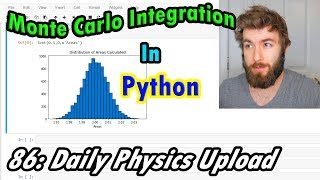


![Approaches to Write General, Robust Code [Example: Sierpinski Fractal Algorithm] | MATLAB Tutorial](https://i.ytimg.com/vi/_XsYnnQTpj8/mqdefault.jpg)
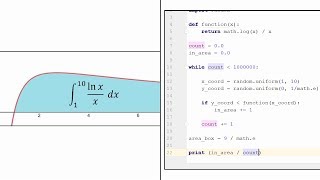


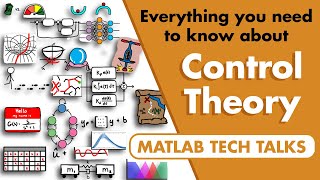

Информация по комментариям в разработке