How to Remove High Floats In Primavera P6 || Reduce Floats || [Best Practices of Scheduling 2020]
In this tutorial, let us learn How to Remove High Floats In Primavera P6
What is Total Float?
Total Float (TF) of an activity is the time it can be late in finishing without impacting the end date of the project.
You know, there is a check of high float in the project schedule to decide the quality of scheduling. Ideally your schedule should have less than 5% of activities with high float.
This can be achieved by following some of the best practices that I will be discussing now.
1. Firstly, have proper logic in the schedule and leave no open ended activities, that means you need to connect all activities with one or more corresponding activities.
In this sample project, let me run the filter to check No Successor and No Predecessor and you will see that there are no activities shown. That means it is good.
2. Reduce high lags, if required to add high lags, add more activities to describe in detail
3. Eliminate negative float, which arrive because of the constraints that you put in the schedule.
4. Fast track your schedule, so that most of your activities will run in parallel and there by you can reduce the high floats but make sure that you are not creating conflict between activities.
Even though after following all these best practices, you may find activities with high floats and you are required to reduce the high floats, then you can follow this process.
In this same example, you can see some of the activities with high float of 40-50+ days
and I got demand from client saying that we need to reduce the high floats.
Then the quick solution, which needs to be carefully executed is to add more logic which would make some sense rather than creating conflicts.
Here, I have got some more logic discussed with team and upon agreement, I am adding more relationships like this.
This activity which has got 43 days of float, I am linking the new successor and giving FF relationship and click on schedule button to schedule the project, you will notice that the high float has been reduced to 28
You can repeat this process for all those activities with high float to reduce.
But remember friends, don’t create wrong logic and make bad quality schedule.
So friends, this is all about How to Remove High Floats In Primavera P6.
If you have enjoyed this tutorial, please give me a like, share and comment.
For further more interesting videos, please do subscribe dptutorials
For Personalized detail learning, write to [email protected]
If you found this video valuable, give it a like. If you know someone who needs to see it, share it. Leave a comment below with your thoughts. Add it to a playlist if you want to watch it later.
***********************************************
★ My Online Tutorials ► https://www.dptutorials.com
LEARNING RESOURCES I Recommend: https://www.dptutorials.com/resources
Subscribe for more Awesome Tutorials: http://goo.gl/NyAtg2
Support the Channel via shopping: http://ift.tt/2jH38PR
Tools for youtube vlogging:
• Laptop: https://amzn.to/2ZLp5Fj http://fkrt.it/AM9ab_uuuN
• Canon 200D Camera: https://amzn.to/3d7jDR4 http://fkrt.it/AMz75_uuuN
• Benro Tripod: https://amzn.to/3exQoax http://fkrt.it/An1lm_uuuN
• Microphone: https://amzn.to/3c5lEvS http://fkrt.it/A2RHz_uuuN
• Collar Microphone: https://amzn.to/2X8DWrS http://fkrt.it/yL8kdQNNNN
• Screen recorder: https://techsmith.pxf.io/2BMjA
• Boom Arm Stand: https://amzn.to/3extb87 http://fkrt.it/ypUD8QNNNN
• Zoom H1 Audio Recorder: https://amzn.to/2TNdHFj http://fkrt.it/ypb7WQNNNN
• Harison Softbox Studio Lights: https://amzn.to/3caGbzg http://fkrt.it/ypCaRQNNNN
• Chroma Key Green Screen: https://amzn.to/2M60mn4 http://fkrt.it/A3gnb_uuuN
• Background Support Stand: https://amzn.to/3dbACSv http://fkrt.it/A3cCb_uuuN
• Acoustic Foam Background: https://amzn.to/3gzFtyC http://fkrt.it/ypsGdQNNNN
• USB RGB LED Strip: https://amzn.to/36BpCLF http://fkrt.it/A3T_5_uuuN
• Wireless Mouse: https://amzn.to/2TPIrW7 http://fkrt.it/A3Bqz_uuuN
Note: This description contains affiliate links, which means at no additional cost to you, we will receive a small commission if you make a purchase using the links. This helps support the channel and allows us to continue to make videos like this. Thank you for your support!
***********************************************
You Can Connect with Me at:
YouTube: / dptutorials
G+: http://ift.tt/2kAOpa6
Twitter: / dptutorials15
Facebook: http://ift.tt/2kfRnDi
BlogSpot: http://ift.tt/2kB14dh
Follow:
www.dptutorials.com
www.askplanner.blogspot.com
#dptutorials #Primavera #Primavera Floats #Exceltraining #ExcelTricks #ExcelTips #ExcelFreeTraining #ExcelFreeLearning
Tags: -
P6:
primavera p6 training online, primavera p6, primavera p6 training, primavera p6 tutorial, oracle primavera, primavera p6 download, primavera 6, oracle primavera



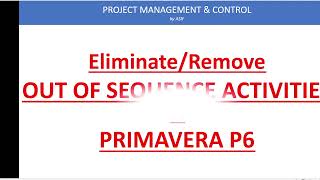



![Primavera Trick - How To Apply Filter and Highlight Some Activities In Primavera P6 || [Latest]](https://i.ytimg.com/vi/dN5TIz_ihx0/mqdefault.jpg)


Информация по комментариям в разработке