Discover the importance of removing event listeners in JavaScript, especially in Vue applications, to prevent errors and optimize performance.
---
This video is based on the question https://stackoverflow.com/q/62865184/ asked by the user 'Zeth' ( https://stackoverflow.com/u/1766219/ ) and on the answer https://stackoverflow.com/a/62865679/ provided by the user 'tao' ( https://stackoverflow.com/u/1891677/ ) at 'Stack Overflow' website. Thanks to these great users and Stackexchange community for their contributions.
Visit these links for original content and any more details, such as alternate solutions, latest updates/developments on topic, comments, revision history etc. For example, the original title of the Question was: What happens if I don't removeEventListener (JavaScript)?
Also, Content (except music) licensed under CC BY-SA https://meta.stackexchange.com/help/l...
The original Question post is licensed under the 'CC BY-SA 4.0' ( https://creativecommons.org/licenses/... ) license, and the original Answer post is licensed under the 'CC BY-SA 4.0' ( https://creativecommons.org/licenses/... ) license.
If anything seems off to you, please feel free to write me at vlogize [AT] gmail [DOT] com.
---
Why It's Crucial to removeEventListener in JavaScript: Avoiding Bugs and Performance Issues
In modern web development, event listeners play a vital role in making applications interactive. However, a common question arises, particularly among developers working with frameworks like Vue.js: What happens if I don't use removeEventListener when cleaning up my components? This question highlights an important aspect of code management that can lead to bugs and performance issues if not properly addressed. In this guide, we’ll dive into the reasons why you should always consider removing event listeners and the implications of not doing so.
The Problem: What Happens Without removeEventListener?
When you attach event listeners to elements within your application, you are essentially telling the browser to invoke a function when a certain event occurs. If the component that adds the event listener is destroyed (for example, when a user navigates away or a component is unmounted), but the listener remains attached to the DOM, the following issues may arise:
Memory Leaks: If your component is no longer active but still has event listeners attached, the memory that those listeners occupy is not released, potentially leading to memory leaks over time.
Unexpected Errors: When the event is triggered, the browser will attempt to execute the event handler. Since the component is gone, and in most cases the function tied to that event handler is also gone, it will result in an error. This issue can be particularly troublesome since it may not be immediately evident where the problem originated from.
Edge Cases and Debugging Challenges
While you may encounter these issues infrequently, they can lead to bugs that are notably difficult to debug. Debugging handlers that no longer exist can be frustrating and time-consuming as they may not give you clear indications of what went wrong or where to look for solutions.
Performance Implications in Single Page Applications (SPAs)
In the context of Single Page Applications (SPAs), like those built with Vue.js, not removing event listeners can dramatically impact performance. With the dynamic nature of SPAs, components are frequently created and destroyed. If each component leaves behind lingering event listeners on the DOM, it can lead to significant slowdowns and performance degradation as the application grows.
Best Practices: When and How to Remove Event Listeners
Here’s how you can manage your event listeners effectively:
Always Clean Up After Yourself: If you added an event listener using el.addEventListener(), make sure you remove it using removeEventListener() during the component cleanup phase (like in the beforeDestroy() or destroyed() lifecycle hooks in Vue.js).
Vue's Built-in Cleanup: Remember, if you’re using Vue's built-in event listeners (e.g., @ click, @ my-custom-event), Vue will handle the cleanup for you. So, you only need to focus on manually added listeners.
Summary: Key Takeaways
Always use removeEventListener() for events added through direct DOM manipulation.
Be aware of potential memory leaks and unexpected errors if event listeners linger after a component is destroyed.
Maintain performance by ensuring you clean up event listeners, especially in SPAs like those built with Vue.js.
By understanding and implementing these best practices, you contribute to not only the robustness but also the performance of your web applications. Trust me, your future self (and your users) will thank you for it!
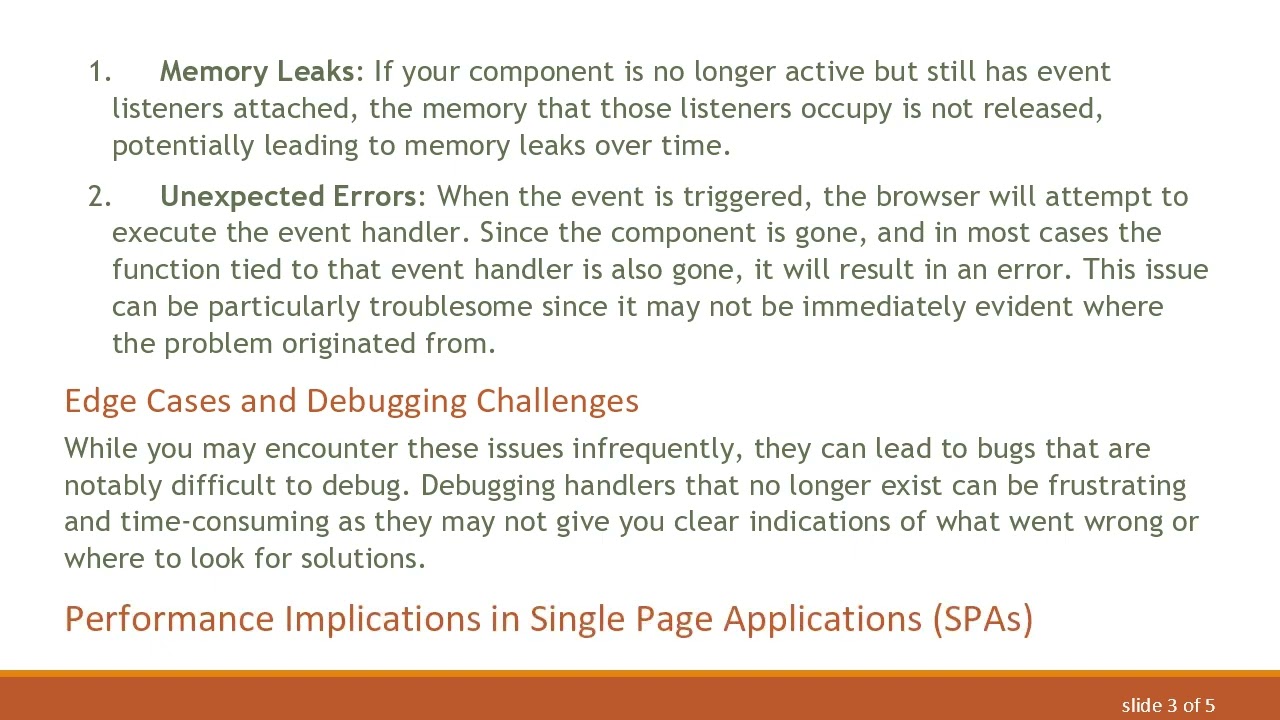
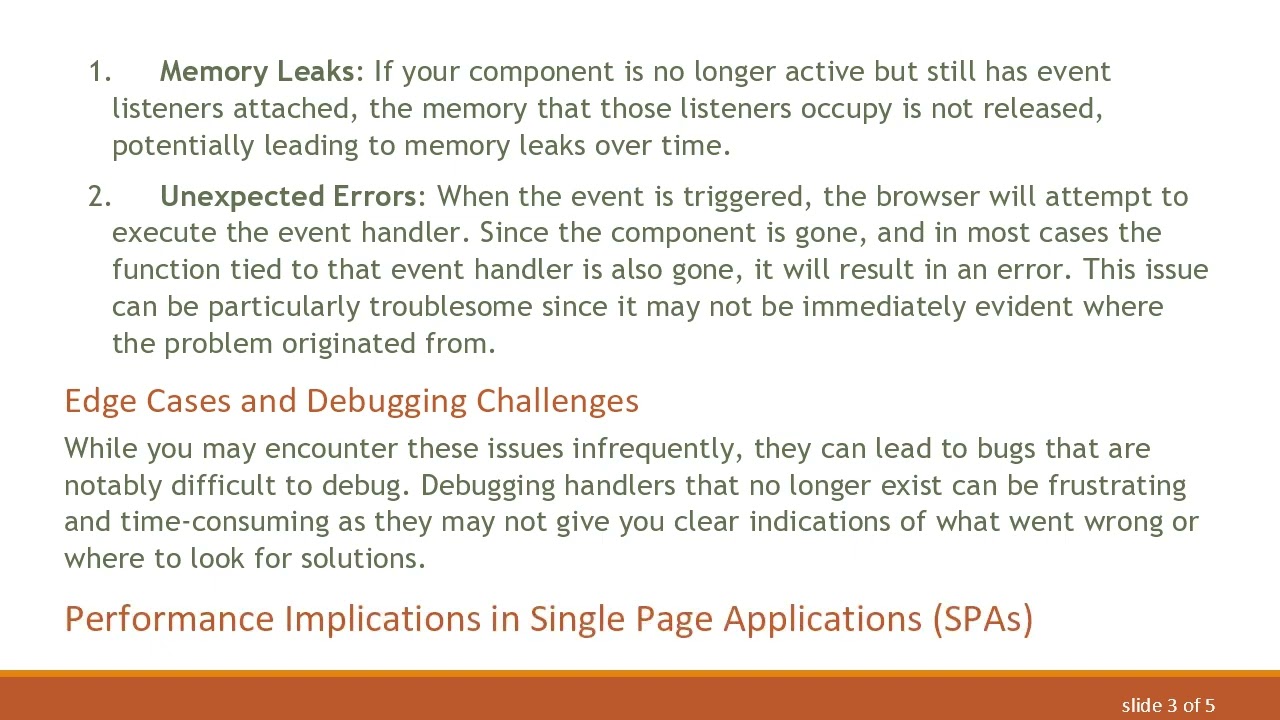
Информация по комментариям в разработке