This is a basic tutorial course of Rhinoceros 3d. This video shows how to configure Linetypes or change Line properties settings on Rhino by properties settings in Rhinoceros 3d.
More Rhinoceros 3D tutorial videos from my channel:
Rhino Tutorials for Beginners (Complete course by Playlist)
• Rhino Tutorials for beginners | Rhino...
Rhino Tutorials for beginners | Rhinoceros 3D | Part 33 | Rotate 3D Command Explanation
• Rhino Tutorials for beginners | Rhino...
Dimension properties settings | Rhino Tutorials for beginners | Rhinoceros 3D | Part 43
• Dimension properties settings | Rhino...
Drawing grid settings on Rhino | Rhino Tutorials for beginners | Rhinoceros 3D | Part 45
• Drawing grid settings on Rhino | Rhin...
One of the most popular 3D modeling software for manufacturers is Rhinoceros 3D, also known as Rhino. Based on NURBS (Non-Uniform Rational Basis Splines) geometry, this surface modeling software is commonly used for architecture, prototyping, engineering, jewelry and industrial, graphic, naval and automotive design. Its latest version, Rhino 7, has been created to remove obstacles that can arise when using the program. Thanks to its thousands of users, the software has been improved, and the current version is faster and more stable.
The software was created by Robert McNeer & Associates, a Barcelona-based company dedicated to sales, training, marketing and support for software in Europe, the Middle East and Africa. Rhinoceros 3D was originally a complement to the AutoCAD software developed by the multinational company Autodesk. The success of this software lies in the fact that there is no limit to the complexity or size of the drawings.
Rhinoceros 3D is a CAD software with a multitude of complex 3D modeling tools, which allow you to create unimaginable shapes with great precision and detail, whether from a drawing, a sketch or even a 3D scan. The software is compatible with most design, drafting, CAM, prototyping, rendering and illustration programs. As we said before, it is based on free modeling using NURBS. Rhino 6 allows you to work from curves or mathematical formulas able to accurately describe a 3D shape. On the developer’s site, it is specified: “NURBS are mathematical representations of 3D geometry that can accurately describe any shape, from a simple 2D line, circle, arc or curve to a very complex free-form 3D organic surface or solid. Because of their flexibility and accuracy, NURBS models can be used in any process, such as illustration, animation, or manufacturing.”
Once the user has modeled the object, it can be exported in a .STL or .OBJ format, suitable for additive manufacturing. It is important to note that 3D printing is not the specialty of this 3D modeler. You can read on the website: “We continue to think that concepts are only useful when they are built and in the hands of the user. With digital manufacturing and 3D printing costs in free fall, more and more designers now have direct access to 3D digital manufacturing equipment. While we are not experts in all areas of manufacturing or construction, we try to ensure that Rhino’s models are accurate enough and accessible to all processes involved in the realization of a design.“
Finally, Rhino 7 is well known in many industries because of its diversity, its multiple functions and its relatively low cost. The reason for this growth of users is the number of formats it can work with, acting as a conversion tool. It allows overcoming compatibility barriers between software packages during the design process. In addition, many tutorials are offered on the site, allowing users to easily and quickly get to grips with the tool and understand its key features. A forum has also been developed to exchange and solve software-related problems in the simplest way possible. It’s a genuine community that exists behind Rhino! You will find more information on the Rhinoceros 3D website HERE www.rhino3d.com.
Related search:
Rhino Tutorials for beginners 2022
Rhinoceros 3D
Rhino 7 Tutorial
Rhino 3D Tutorial
Rhino complete Tutorial
Rhinoceros 2022
change Line properties in Rhino 8
change Line properties
Configure Linetypes in Rhinoceros
Configure Linetypes
Linetypes settings in Rhinoceros
#Rhinoceros #Rhinoceros3D #Rhino7 #RhinoTutorialsforbeginners #RhinocompleteTutorial #Rhinoceros2022 #Rhino7Tutorial #boatmodeling #linetypes #THTutorials #Ship #lineproperties
change Line properties in Rhino 8, change Line properties, Configure Linetypes in Rhinoceros, Configure Linetypes, Linetypes settings in Rhinoceros, Rhino tutorial 2022, Rhinoceros 7, Rhinoceros 7 tutorial, Rhino3D tutorial, rhinoceros 3d tutorial, rhino 3d modeling, Rhino 7 basics, Rhino beginner, Rhino Tutorials for beginners 2022, Rhinoceros 3D, Rhinoceros 2022 complete Tutorials, Render in rhino, Rhino 7, rhino tutorial, rhino8, hidden line, center line, dotted line
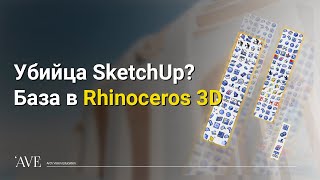




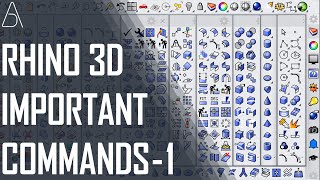




Информация по комментариям в разработке