Training Topics - Formulae & Dynamic Spilled Array
Duration: 01:02:42 mins
Language: English
Class Files https://ingenuityservices-my.sharepoi...
Introduction to Formulae and Dynamic Spilled Array Formulae
Day 2 of the Excel User Series EUS) 6.0, we explore the fundamentals of formulae and introduce Dynamic Spilled Array Formulae, a powerful feature in modern Excel.
Understanding Formulae
Formulae are the core of Excel, enabling calculations, data manipulation, and dynamic modeling. A formula always starts with an equals sign = followed by the desired calculation. For example, =A1+B1 adds the values in cells A1 and B1.
Key Concepts in Formulae
References: Cell A1 , range A1:A10, or named ranges. Operators: Arithmetic, comparison, and logical AND, OR . Functions: Predefined formulae like SUM, AVERAGE, MAX, and MIN
Introduction to Dynamic Spilled Array Formulae
Dynamic Spilled Array Formulae are a type of formula that automatically spills results into adjacent cells, making it easier to work with arrays and perform complex calculations. The key characteristics are: Automatic Spilling: Results are automatically displayed in adjacent cells. Dynamic Arrays: Formulae can return arrays of values, which can then be used in other calculations. #SPILL! Error: If there's not enough space to display the results, Excel returns a #SPILL! error.
Examples of Dynamic Spilled Array Formulae
SEQUENCE:
Generates a sequence of numbers, e.g., SEQUENCE 10, 1, 2 FILTER: Filters a range based on criteria, e.g., FILTER A1:B10, A1:A10 greater than 5 . SORT: Sorts a range of data, e.g., =SORT A1:B10. RANDARRAY: Generates an array of random numbers, e.g., =RANDARRAY 5, 3. Best Practices for Using Dynamic Spilled Array Formulae Understand Array Handling: Learn how to work with arrays in Excel. Use Named Ranges: Named ranges can simplify complex formulae. Be Mindful of Errors: Avoid #SPILL! errors by ensuring sufficient space for results.
Next Steps
To become proficient in using Dynamic Spilled Array Formulae:
Practice creating simple array formulae.
Apply dynamic array functions to real-world data analysis tasks. Experiment with combining different functions to solve complex problems. Do you have any questions about Dynamic Spilled Array Formulae or how to apply them in your work?
Time Stamp
1:42 - Introduction of Formulae
5:00 - Formulae Category
6:40 - Cell References - Relative, Absolute & Mixed Cell References
23:15 - Cell References or Spill Effects - Fill Handlers, Data Populated both rows and column wise
39:20 - Types of Formulae - Aggregate, Single In/Output Formula, DSAF - Dynamic Spilled Array Formulae
47:20 - Text Formulae Introduction - Text Casing - Proper, Upper and Lower
57:00 - Text Formulae - Text Split - Text Splitting

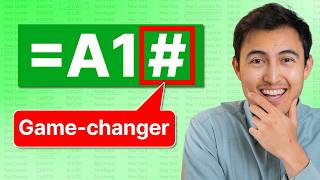



![Путин и ПЕСКОВ ждут звонка от ТРАМПА 😁 [Пародия]](https://i.ytimg.com/vi/sm8iV0SxRHk/mqdefault.jpg)




Информация по комментариям в разработке