In this video, which is Video #2 in this Six-Part series on How to Set Up Your Turntable, we discuss how you can successfully balance your turntable's tonearm, as well as how you can align your cartridge properly.
Just as we did in the last video, we use the Pro-Ject Debut Carbon as the turntable of choice to help you better understand the process of balancing your tonearm and aligning the cartridge. Every record player is of course going to be a little different, but hopefully this will provide some helpful insight.
Additional videos in this six-part series are as follows:
-How to Set Up a Turntable Effectively (VIDEO 1)
-How to Change Turntable Needle, Install New Cartridge (VIDEO 3)
-Connecting Your Turntable to an Amplifier or Phono Preamp (VIDEO 4)
-Setting Up Your Speakers (VIDEO 5)
-Understanding How to Play Vinyl Records (VIDEO 6)
And, for if you need it, I have included the complete transcript of this video below.
Thanks for watching!
------------------
TRANSCRIPT:
Hey guys, it’s Michael from Devoted to Vinyl. And this is the second video in a six part series that I’ve created, that’s aimed at helping you properly set up your turntable, so you can finally start buying and playing your vinyl records.
[INTRO]
Now in the first video, we covered how to set up your turntable. Everything from making sure the record player is on a flat surface, to installing the drive belt properly.
But in today’s video, we’re going to discuss how you can successfully balance your turntable’s tonearm.
Now if we want to properly set up the tonearm—which, in this case, is a carbon fiber tonearm from the Project Debut Carbon—we first need to do make sure that the stylus guard is not on the stylus.
Now, take the counterweight, and place it onto the back of the tonearm. Then, make sure your cueing lift lever is in the down position. Now, lift the tonearm out of the arm rest and place it in between the arm rest and the platter.
If you see the tonearm is floating too far up or too far down, carefully rotate the counterweight until you see the tonearm floating nicely next to your player’s platter.
When you see that the tonearm is balanced, return it to its arm rest. Then, grab the counterweight and gentle rotate the front ring or downforce ring until it shows 0. Specifically, you want the 0 to be aligned with the anti stating prong you see here in this video.
At this point, it’s time to properly adjust the downforce or tracking force according to the specifications of your cartridge’s manufacturer.
In this case, we are using a Ortofon 2M Red. The tracking force for the 2M Red should be 1.8 grams. When we translate that to the numbers on the ring, it should be roughly at the 18 mark.
So, to properly set the tracking force, simply grab the counterweight and begin rotating it counterclockwise until you move the counterweight to 18 on the dial.
Once that’s done, grab your anti-skate weight. Find the anti-skating prong and place the pre-made loop onto the center notch of the prong.
Next, we want to align our cartridge so we can ensure we’re going to get the most accurate reproduction of the music that’s on the record. So, you’ll want to grab a cartridge alignment protractor and place it down over the spindle and onto your platter. Next, move your tonearm over so the stylus rests in the middle of the first position on the protractor.
If the cartridge aligns correctly on both patters on the protractor, you’re done. If it doesn’t align properly, try loosening the screws at the top of your cartridge and trying again. Remember to re-tighten your screws once your cartridge is properly aligned. You have now correctly set up your tonearm.
So that’s about it for this video guys. I hope you found it to be helpful. And if you did, I would appreciate it if you could hit the “like” button down below.
And don’t forget to Subscribe to my channel, as well.
If you’re interested in learning how you can go about changing your record player’s stylus or your needle, make sure you check out video number three in this six part video series.
Thank you again for watching, I appreciate it very much. And I’ll see you guys in the next video.
——-
Intro Music: Far Away (Sting) by MK2
Background Music: Erykah by Otis McDonald



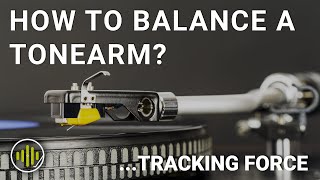






Информация по комментариям в разработке