Lot management and quality management are central to the success of your projects and your company. But managing your lots and project progress with paper and legacy systems isn't helping your quality efforts.
Using a smart quality management system like Dashpivot simplifies and streamlines how you manage all of your quality processes and eliminates the manual updating of lots and duplication of work required with paper and legacy systems.
Good construction quality management starts with good quality management process.
Try Dashpivot's quality management system for free now: https://sitemate.com/quality/quality-...
Learn more about Sitemate's other software features and functions: https://sitemate.com/
-----
Video transcript:
Hi everyone, it's Sam from Sitemate. In construction, projects are usually broken down into work lots which are smaller more manageable sections of works, so if you have for example one kilometre of roadworks it might be broken down into ten 100 meter lots and each lot is going to contain a verification checklist, an ITP for each type of works, for example earthworks, concrete, drainage and so on.
In this video we're going to look at how you can manage your lots inside of Dashpivot which is much more organised and efficient than the manual work required of paper and legacy systems. So I've gone ahead and set up; we've already set up a lot management register template inside of Dashpivot, I'm gonna go ahead and create a lot now by clicking this green button here, you see
that the form has already been set up so we might just add some some details in the text field, maybe the lot ID's one two three four, we can give it a description, maybe that's a chainage reference it might be you know chainage 100 to change 250 for example, date signed we can just plug that in and so on you can fill out this form which is basically all of the items of information which are associated with this particular lot, we've got some category fields which we can go ahead and and check off, as an example date of lots closed; some of these fields will get filled out later on but for the purposes of this we're just creating the lot to begin with, so I'm going to go ahead and click "Save" and you'll see that we've got that lot now stored inside of Dashpivot. Now over time what you'll end up with with is something that looks a little bit more like this, so you're going to have multiple lots set up inside of Dashpivot, what's really handy in Dashpivot is that you can convert all of this information into a register which is something a little more similar to
something like Excel, and you'll see here: based on the fields inside of the template we can organise all of these columns inside of the register by clicking this edit columns button here, and we can rearrange any of these columns if you will, and we can turn them on and off, for example I'm happy with the way that it's set up at the moment, and you can see that it works like a register where we can then filter for example by all of the lots that are open or closed, apply that filter and it will show me all of the lots which are open as an example, a couple of things on this if we want to export all of these lots out; if we want to push it into something like Excel, we can just make a selection and you'll see that the options appear at the top of the screen so we can export it as a CSV file if we want to, open it up in Excel, or we can export this register as a PDF, and if we want to download all of the individual forms - so each of these lots onto a company branded PDF, we can select download forms. So that pretty much wraps up this video if you want to get started with a lot template you can access one for free via our free public template library inside of the templates section, if you go to templates and click "add new template" you can go to choose from free public template library just search for lots and and there'll be a couple of templates there, and that's really how you can organise your lots with Dashpivot.

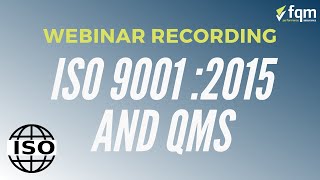








Информация по комментариям в разработке