Creating a Realistic Metal Texture in Blender: A Comprehensive Guide. Dive into the world of realistic material creation with this comprehensive tutorial on how to create realistic metal textures in Blender! Whether you're crafting shiny chrome, polished gold, or tarnished copper, this video breaks down everything you need to know to elevate your 3D models and renders to a professional level.
Metals are some of the most dynamic and reflective materials in 3D rendering, and mastering them can transform the realism of your scenes. In this tutorial, we guide you through step-by-step techniques to create stunning metal surfaces using Blender's powerful shader and node system.
What You’ll Learn in This Tutorial:
✅ How to use the Principled BSDF Shader to make basic metal materials.
✅ Adjusting metallic, roughness, and base color settings for various metals.
✅ Adding imperfections like scratches, smudges, and tarnish for realism.
✅ Using normal and roughness maps to enhance surface details.
✅ Advanced techniques, such as anisotropic shading for brushed metal and combining shaders for layered effects.
✅ Practical examples: chrome, gold, copper, aluminum, and steel.
We also delve into procedural texturing, teaching you how to use Blender’s Noise, Musgrave, and Voronoi textures to create custom surface patterns without external image maps. Plus, we’ll show you how to use HDRI lighting for realistic reflections and rendering tips for both Cycles and Eevee.
Why Watch This Video?
Perfect for beginners and intermediate users looking to level up their Blender skills.
Includes detailed explanations and practical examples.
Learn how lighting and texture scaling impact realism.
💡 Who Should Watch?
Blender enthusiasts exploring material creation.
3D artists aiming to improve the quality of their renders.
Designers and animators seeking professional-grade textures for their projects. Creating realistic metal textures in Blender is a rewarding process that enhances the quality of your 3D models and renders. By mastering the Principled BSDF Shader, incorporating imperfections, and using procedural textures, you can achieve professional-level results.
Experiment, practice, and take advantage of Blender’s powerful tools to bring your metal materials to life. Whether you’re designing shiny chrome, tarnished copper, or brushed steel, the techniques outlined in this guide will help you elevate your 3D artistry.
Happy Blending!
🎥 Ready to make your metals shine? Hit play and start creating realistic metal textures that stand out! Don’t forget to like, comment, and subscribe for more Blender tutorials.
Blender metal texture, realistic metal texture Blender, Blender tutorial, creating metal texture in Blender, Blender realistic materials, Blender 3D modeling, Blender materials tutorial, Blender shading tutorial, Blender node editor, Blender principled BSDF, Blender reflections, Blender roughness map, Blender normal map, Blender procedural textures, Blender chrome texture, Blender gold texture, Blender copper texture, Blender steel texture, Blender brushed metal, Blender HDRI lighting, Blender rendering tips, Blender Cycles, Blender Eevee, Blender texture mapping, Blender beginners tutorial, Blender advanced materials
#BlenderTutorial #MetalTexture #3DModeling #BlenderMaterials #RealisticRendering







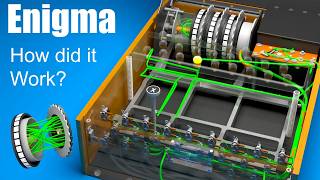


Информация по комментариям в разработке