Top 10 Questions about DigitalHeat FX
Find the full article here - https://colmanandcompany.com/blog/202...
Making the decision to start your own white toner printing business can be quite scary. You probably have tons of questions about white toner printing before you purchase.
If you're in the research stage or just have some basic questions about the ins and outs of white toner printing, we're here to help.
We've compiled a list of the top 10 questions we get the most about our line of white toner printers, DigitalHeat FX.
Learn more about DigitalHeat FX here - https://digitalheatfx.com/compare-dig...
1. What is DigitalHeat FX?
DigitalHeat FX is our line of white toner printers. These are photo quality, laser printers that produce high quality transfers for customization.
These compact, desktop printers use white toner to let you easily print vibrant, full-color images without ANY weeding! Plus, with a toner-based machine there is virtually no maintenance.
2. What is the Difference Between DigitalHeat FX, Sublimation, Direct to Garment, and Direct to Film?
One of the key differences between these systems is that DigitalHeat FX is toner based, while the others are ink based.
Another key difference is the types of fabrics and substrates that can be customized with each of these processes.
DigitalHeat FX transfers can be put on fabric types like cotton, polyester, and blends but can also be used for decorating hard surface items.
However, sublimation transfers can ONLY be placed on light or white colored, polyester coated blanks. Because of these limitations, sublimation is a lower cost of entry.
With direct to garment, you can decorate tons of soft substrates made of polyester and blends. Customize t-shirts, tote bags, pillowcases, and much more!
Plus, you can print on light, white, and dark blanks!
Between DigitalHeat FX and Direct to film, the real key difference is the cost of entry and whether you are looking for a high production machine.
Direct to Film systems are much bigger in size and are aimed more towards high production shops and factories.
3. Will DigitalHeat FX Work on All Fabric Types?
With DigitalHeat FX, the possibilities for customization are endless!
Print on tons of materials like leather, nylon, wood, glass, acrylic, ceramic, and much more!
4. Can DigitalHeat FX Be Used on Different Medias?
Yes! We recommend always having EZ Peel Two Step, One Step, and Hard Surface Paper in your shop so you can customize a variety of blanks, textile and non-textile.
Shop for EZ Peel White Toner Transfer Paper here - https://colmanandcompany.com/DFX_Pape...
In addition to standard transfer paper, you can also use card stock, water slide, temporary tattoo paper, adhesive vinyl, and window cling.
5. Can I Use My Own Heat Press or Do I Need Yours?
We recommend having a high-quality heat press that has a time, temperature, and pressure read out to help provide consistency.
Some of our favorites are the Hotronix Fusion IQ, Digital Knight 16"x20" Swinger, and Hix EVO Swingman.
Check out these heat presses - https://colmanandcompany.com/Heat_Pre...
6. What is the Cost Per Print for DigitalHeat FX?
Depending on the type of printer, paper, and art you are using will determine a cost per print.
Here's an estimate using the DigitalHeat FX 8432 printer:
For an 11”x17” full sheet of transfers on the 2-step paper, including 25 cents for toner, the cost per print runs around $4.00.
The cost per print for the one step paper is around $3.25 also including toner.
Lastly, for the hard surface paper, you are looking at around $1.25.
7. What Types of Software Can I Use to Create Designs for DigitalHeat FX?
If you decide to create your own art, there are a few great programs you can use like Adobe Illustrator, Adobe Photoshop, CorelDRAW, Inkscape, and GIMP.
You can also use ColDesi Graphics, a premium graphic design website where professionals create logos and artwork for your business from scratch or make edits to any existing artwork!
Visit ColDesi Graphics here - https://colmanandcompany.com/coldesi-...
8. How Long Will Toner Last?
The answer to this question varies by each printer. Here's an estimate of how long these toners will last based off some of the models.
DigitalHeat FX i560 – Up to 3,000 prints
DigitalHeat FX 8432WT – Up to 4,500 prints
DigitalHeat FX 9541 – Up to 8,000 to 11,000 prints
9. Do I Need to Have a Business to Purchase a Machine?
You don’t have to have a business to get started with a DigitalHeat FX machine.
You can chat with a DigitalHeat FX pro on the steps to get started.
10. How Do I Finance?
Financing is easy! All you have to do is fill out an application through Adia Capital and you should receive an answer the same day!
Call (855) 348-4839 to chat with a DigitalHeat FX pro and get your dream business started!






![DigitalHeat FX | 8432wt makes a custom hat, shirt and can cooler [Heat Press Settings Have Changed]](https://i.ytimg.com/vi/yWR9i8g5YXA/mqdefault.jpg)
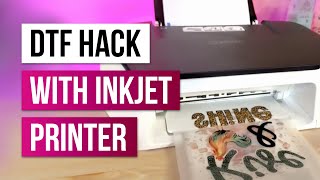


Информация по комментариям в разработке