Storage Crisis Solved: Transform Your Laptop with an Additional SSD!
In this video you will learn how to install 2nd HDD Caddy in old Laptops, SSD upgrade and, how to increase or expand laptop storage. This is a detailed tutorial on every thing you need to know about 2nd HDD Caddy before you buy. Here are the links for the Products shown in Video:
This video explains which is is best caddy size for your laptop, 9.5mm or 12.7mm which is available in Online and offline markets. So, you can properly upgrade you Dell, HP, Lenovo, Acer, MSI, or ASUS laptops. In this video i am using a Dell Latitude 3440 i3 Laptop to upgrade the SSD and Storage, you can do same with any laptop which has DVD writer or ROM.
9.5MM 2nd HDD Caddy: https://geni.us/Caddy9m (Amazon)
⚡️12.7 MM 2nd HDD Caddy: https://geni.us/Caddy12 (Amazon)
⚡️Crucial 240GB Laptop SSD: https://geni.us/Cru240G (Amazon)
⚡️Crucial 480GB Laptop SSD: https://geni.us/Cru480G (Amazon)
If you have any kind of problem then comment in the video
Thank you
💻 follow on instagram:- https://www.instagram.com/guruji_tech...
💻JOIN TELEGRAM :-https://t.me/gurujitech2
t.me/bhagwat_yt
Question 1: Can i Install SSD directly in Caddy instead replacing internal HDD?
✏️ Answer: Yes, But you must have to Install OS to SSD and, have to make the SSD Primary Drive in Bios. (But i would suggest to install SSD in the place of HDD for strong connection, Loose connection or a bad Caddy may cause to booting or speed problems.)
Question 2: Can i install 2 SSD by replacing HDD and in Caddy also?
✏️ Answer: Yes, Great! It will boost your laptop speed even more. (If you use HDD in Caddy it sleeps when you are not using the HDD, Once you open the HDD drive it takes time to spin the disk. Will save time to access the Data drive if you use 2 SSD)
Question 3: Can i use More than 1TB HDD in Caddy as Data Drive?
✏️ Answer: Yes, No Problem.
Question 3: Which SSD brand is Good for Installation?
✏️ Answer: Crucial SSD is Cheap and Best in the price point and Speed. You can go for Costly SSD like Samsung EVO, WD SSD which provides great read write speed. Or, You can buy more cheap SSD like Kingston SSD, Cheap but lower Read Write speeds.
Question 4: Can i Install Different OS in Caddy Drive?
✏️ Answer: Yes, You can install other Operating System in Caddy Drive like, Kali Linux, Ubuntu, Older Windows 10 or 7. Check this video:
• How to Install Kali Linux with Window...
Question 5: What to do if i don't have DVD Writer?
✏️ Answer: Most you can do, install SSD by replacing HDD (to speed up the Laptop) and, make the HDD an External Hard Drive using a 2.5" USB HDD Enclosure.
Gadget i use for Recording:
Ring light with stand: https://amzn.to/34Y2nLA
Mic: https://amzn.to/3v89DPX
Camera: I am using Mobile Camera
Tripod: https://amzn.to/3w3vIQL
⭕ अगर आप को यह विडियो पसंद आया तो कृपया लाइक करें और अगर आप कुछ कहना या पूछना चाहते है तो कृपया नीचे दिए गए कमेंट बॉक्स में लिखें धन्यवाद !
⭕ अगर आप Computer, Internet , Mobile, Web, How To, And Technology के बारे में सीखना और जानना चाहते है तो हमारे "GURUJI TECH2" YouTube चैनल को Subscribe कर ले |
▬▬▬▬▬▬▬▬▬ஜ۩۞۩ஜ▬▬▬▬▬▬▬▬▬
T H A N K Y O U F O R W A T C H I N G !
P L E A S E L I K E A N D S U B S C R I B E !
▬▬▬▬▬▬▬▬▬ஜ۩۞۩ஜ▬▬▬▬▬▬▬▬▬
plz like, subscribe and share this video
Thanks for watching......
This video is for educational purposes. I'm not responsible for any damages! Follow at your own risk!


![Объяснение 12 законов Вселенной и их Применение в Жизни [ЧТОБЫ ЛЕГКО ПОЛУЧАТЬ ЖЕЛАЕМОЕ]](https://i.ytimg.com/vi/0JH1E6nw1Qc/mqdefault.jpg)





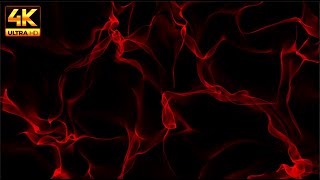

Информация по комментариям в разработке