🎁 DOWNLOAD THIS PROJECT FILE & ASSETS FOR FREE! 🎁
https://the-design-cure-llc.ck.page/b...
Join the Free Sketchup Launch Series Course here :
https://school.thedesigncure.com/cour...
For more about The Design Cure, and for more free tutorials and kits to help speed up your interior design workflow check out our website:
http://thedesigncure.com
music by www.Bensound.com
Today’s Lesson -
If you're a beginner in Sketchup this is a place tutorial to start with.
How to build a basic office space from scratch using Sketchup Pro.
By the end of this tutorial you have the power to conceptualize all sorts of 3D interior spaces quickly and already have a strong foundation in Sketchup.
You be able to draw out a conceptual floor plan, raise up walls and add architectural features on demand.
So let's get started moving forward and I think what I want to create is an office design.
Drawing out a floor plan.
So, we're going to start with the floor. Go ahead and grab that rectangle tool and draw out a rough shape for the floor.
With the rectangle tool, I’ll just drag this shape for the floor out. I should be seeing my measurement box down here but I can't so, I'm going to make sure my whole interface is showing.
Resizing the model with the Measurement tool
so, I'm going to click on the end and resizes model, let's go with 20 ft for a comfortable office. It’ll ask “Sure you want to resize model?” yes I am.
click on the zoom extents tool, right up here, So that zooms me into my model
Creating the wall thickness
I so let's just think of this as the floor for now. With the offset tool we are going to create a thickness for the walls. so the offset tool is pretty cool because any shape that you have you can actually offset it to create another Edge that is almost exactly the same, is exactly the same as the edge you are offsetting just at a different scale.
Setting Up for Interior 3D Modeling
Let’s now switch over to the perspective View, go to camera, and then I'm going to click my Center Mouse wheel and zoom around here, so I can see this thing as we're building it in real time in real space.
Adjusting the floor size
So I figured that this wall was going to be 20 ft long, but maybe I want this one, to be a little longer as well. So right now, it's measured out & we have about 13 ft so let's just make it a nice even 20 x 20 room.
So this time, I'm going to use the move tool. So, I'm going to select this edge here and then pull it out making sure that I'm on the green access.
Now, I have my office layout and I want to start to raise up these walls.
So the next step is I'm going to use the push-pull tool, click here on the side, and then raise up this wall.
Now my office needs a window, I have to be able to look outside, so I'm going to put some windows into my office.
Guidelines
I'm going to make a nice big shape here use a guideline with the measurement tool. Drag from the center out. We can set the guidelines where we need them to be to outline where we will make the window cut.
Making the Cut for the window
I'm going to click on the rectangle tool and, as I drag the rectangle out, you’ll see it snaps to the guideline grid I just made.
Creating the window
To actually create a window here we have to put a hole in the wall. So here's a little trick to do that. You got to use the push-pull tool.
Keywords and tags so designers can find this tutorial easier :
3d design boards , edesign – edesign for Interior Design, making a edesign board in sketchup, making the e design in 3d orientation with sketchup, design board, craft, stage design, design board creation, How To put design boards in perspective, concept board, How to make boards in Photoshop look real, virtual Interiors, Make the edesign 3d design, How to make the perfect design board in perspective, lighting interior design boards, How to make a design board for any client, Beautiful interior office space in 3d, Easy design board in sketchup pro, board making tutorial Bed design tips, How do I change the orientation of a bed, Easy way to manipulate a interior design board, . design boards, 3d, style boards, concept boards, interior design tutorials, design lessons, free interior design tutorials, tutorials for decor, the design cure tutorials, free design tutorials, edesign 3D rendering programs, online interior design services, online interior design schools, online interior design courses, online interior design program, online interior design classes, online home decorating, online room decorator, interior 3d design online, online interior design programs online interior design tool, online interior design degree, online interior design courses, online interior design courses, interior e design mood board creator, design board app, office interior design, virtual interior design, edesign for interiors, edesigner.


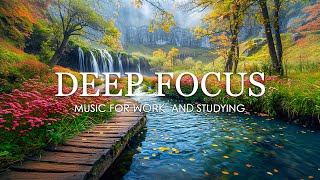





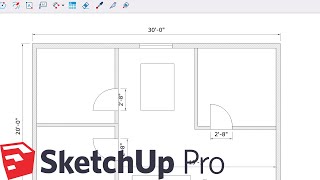
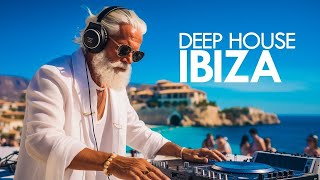
Информация по комментариям в разработке