Today we'll be working on 3 more examples of how to create amazing text effects in Affinity Photo 2. We'll be using several techniques including converting text to curves and manipulating their nodes, Imbedding images into photos, using the displacement tool to warp photos and using the freehand selection tool to cut text into pieces.
Help support my small channel by donating to:
https://buymeacoffee.com/practicalaff...
00:00 - Introduction
00:18 - Converting text to curves/Manipulating text
02:39 - Using displacement tool
04:12 - breaking up word with freehand selection tool
05:47 - Buy me a cup of coffee
This channel is designed for people who want to be able to learn Affinity Designer and Affinity Photo to create fun projects for personal use or to make money on the side. We'll try to show basic concepts that beginners can use right away to edit and improve their photos, make greeting cards, logos, business cards, promotional images, yard signs, flyers, invitations, artwork, YouTube Banners and Profile Pictures and a variety of other fun or lucrative projects.
This affinity photo tutorial is for amateur photographers who want to learn professional editing techniques.
I try to go over as many topics as I can in a concise and easy to understand way. Included in the many topics are: how to blend images in Affinity Photo, blending modes Affinity Photo, isolating images Affinity Photo, photo manipulation, painting, plug ins features, removing backgrounds Affinity Photo, working with perspective Affinity Photo, working with layers in Affinity Photo, how to use masks in Affinity Photo, enhancing RAW images in Affinity Photo, recording macros, special effects, lighting effects, working with curves, color adjustments, distorting images, colorizing photos, imbedding images into text, imbedding images into shapes, creating logos, removing blemishes, removing anything from pictures, making tee shirts, compositing, making greeting cards, making green screens, how to find free images, free music, free vector files, creating brushes, how to bend text around a curve and so much more.
I also will try to cover Affinity news and updates to new features, content and add-ons.







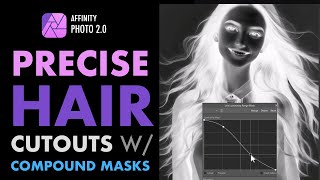


Информация по комментариям в разработке