In this 5-Minute UAD Tip, learn how to craft tastefully saturated bass and electric guitar tones using UAD Century Tube Channel Strip’s simple workflow so you can capture inspiration whenever it strikes.
Available for UAD-2 hardware & Apollo interfaces, or natively for Mac and Windows.
Learn more about this plug-in here: https://u.audio/2MlVDQ6
--------------------------------------------------------------------------------
00:27 - Dialing in a Bass Tone with Century
00:42 - Gain Stage Mode for Arrow & Apollo Devices
01:37 - Compressing Bass
02:09 - EQing Bass
02:45 - Recording a Bass Take
03:40 - Extreme Tube Saturation
04:39 - Recording Overdriven Bass
05:13 - Bass Wrap Up
05:35 - Century On Electric Guitar
06:30 - Recording Guitar
07:30 - Exploring the Setting Tweaks
08:02 - Another Take
08:54 - High Gain Mode
09:18 - The Last Take
09:56 - Wrap Up
---------------------------------------------------------------------------------
Century Tube Channel Strip is a Unison-enabled plugin for capturing creativity the moment it strikes. With its organic tube mic preamp, transparent dynamics control, and intuitively voiced EQ, the Century plug-in is perfect for desktop UA audio interface users — allowing you to stay in the creative zone and helping you capture first-take magic with stunning results.
Creating solid guitar and bass tones with just a DI can easily sound flat if there is nothing to enhance a raw track. However, with some basic mixing tricks and an intuitive plug-in like Century, musicians and producers can quickly find sounds that are either warm and clean, or saturated and distorted.
In this video, Ben Lindell from Universal Audio demonstrates how to craft unique tones, fast, with Century.
Before dialing in the bass tone using Century’s tube preamp, Ben starts off by showcasing UA’s unique “Gain-Stage Mode.” This is an intuitively designed feature that allows UA Audio Interfaces to communicate with UAD plug-ins using a tactile surface to set recording levels and multiple gain stages.
After his input levels are right, Ben crafts his bass tone by using Century’s tube preamp, transparent single-knob compressor, and intuitively voiced 3-band EQ. Learn the process a professional engineer goes through to create a bass tone that is full, clear, and punchy. Then after finding a great “standard” bass tone, hear what Century sounds like when pushed to the edge of destruction as Ben explores the extreme saturation and distortion tones with Century’s tube mic preamp.
Next, Ben crafts some unique guitar tones using both Century and the UAD Marshall Plexi Classic. Similar to the bass, for his first take Ben dials in the gain and level, compression, and mid-range section of the EQ, shaping a warm guitar tone that still pops through the track. He then experiments by kicking the preamp into high gain mode, giving the guitar saturation and added sustain which ultimately adds bite and grit.
Hear how both Ben’s processing skills and Century’s features add up when he records multiple guitar and bass takes using Century’s Unison enabled technology – all while crafting both clean and nasty, funky-fresh tracks on the spot. Watch the full video and learn how Century allows you to easily remain in the creative zone and capture first-take magic with stunning results.
Want to learn more about Century Tube Channel Strip? Watch this UAD 5-Min Tip video focusing on recording vocals and acoustic guitar: https://u.audio/2OY40Pj
For more music production and recording studio tips, visit the UA Studio Basics Blog: https://u.audio/2Ktn2PM
☞ Gear Used:
UA Arrow
UAD Century Tube Channel Strip
UAD Marshall Plexi Classic
Nash P/J Bass
Gibson The SG Guitar
---------------------------------------------------------------------------------
→ Like Universal Audio on Facebook: / universalaudioinc
→ Follow @uaudio on Instagram - / uaudio
→ Find @uaudio on Twitter: / uaudio
→ Subscribe to UA’s YouTube Channel: / universalaudio
→ Learn more about Universal Audio - https://www.uaudio.com/
----------------------------------------------------------------------------------
©2018 Universal Audio, Inc. All rights reserved. Product features, specifications, pricing, and availability are subject to change without notice. The "Universal Audio" name, UA "diamond" logo, “Apollo,” “Apollo Twin,” “UAD,” “Powered Plug-Ins,” and “UAD-2 Powered Plug-Ins" are trademarks of Universal Audio Inc. *All other trademarks contained herein are the property of their respective owners.









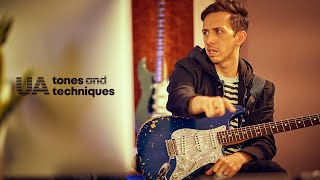
Информация по комментариям в разработке