If you want to control velocity over your drum tracks, the most common way is to do just that: Control velocity. You either use this slider, or the velocity lane in the automation sector of the piano roll.
However, if for whatever reason your velocities are not static, say your snare is playing ghost notes, or you used the humanize function for some more life, this isn’t as easy. Drawing a straight line for a buildup gets rid of all those nuances.
Enter: Velocity processor. If you use this MIDI effect, you can change all velocities in a relative manner. Ratio goes up, everything is played softer. Ratio goes down, the inverse happens.
And of course, this is easily automated using regular old track automation. It may seem weird that a lower value means things get louder, and it’s a bit finnicky and small, but nevertheless, it works! But do stick around until the end, to see how we can make that even easier.
You will probably want to use this on multiple tracks at once, if you have your drums and percussion divided onto more than one channel.
Here’s what you can do. Create a track stack by selecting these drum channels, and hitting command-shift-d.
I’ve added some slight eq and compression to make everything sound a bit better.
Now, on the group bus of a track stack, you can actually add a MIDI region. In this region, you can play MIDI notes that will be played by all tracks underneath. Or you can put in some automation.
Now, this specific plugin control isn’t instantly recognized by the track stack as an automation destination. So we need to do some work to make that happen.
Firstly, we need to put a Modifier on the individual tracks. This allows us to use other MIDI commands, to control the Velocity Processor.
I found these settings to work well musically. Feel free to copy these, but do experiment to see what works in your setup.
We’ll choose a MIDI CC that’s not used too often, disengage ‘thru’ just to be sure, and re-assign the CC to the Ratio control, like this.
For multiple channels, you can copy the plugins over by alt-dragging, but you’ll have to manually re-assign the CC to ratio. Or you can keep this in mind beforehand and just duplicate the channel with these settings whenever you want a new drum track.
Now on the track stack, we’ll create a region. Select the same MIDI CC in the Automation lane. And draw in a basic buildup.
As you see, whenever this CC is changed, it affects all drum tracks, thereby making it very easy to change dynamics of your whole song instantly.
---
/ angeloboltini
https://linktr.ee/angeloboltini
https://www.buymeacoffee.com/angelobo...
Gear I use //
Synths and stuff:
Dave Smith Prophet '08 https://amzn.to/3dbB2sn
Elektron Analog RYTM https://amzn.to/33uS1kL
Korg Microkorg https://amzn.to/2Uj1pnF
Korg Poly-800 (vintage)
Simmons SDS-4 (vintage)
Make Noise 0-Coast https://amzn.to/2J2FueU
Behringer Model D https://amzn.to/2xdEa6j
Studio gear:
Universal Audio Apollo 8 https://amzn.to/2UmHWCf
Universal Audio Apollo Twin https://amzn.to/398VMhi
KRK Ergo (discontinued)
Toft EC-1 (discontinued)
Behringer X-Touch https://amzn.to/2IZp0Et
Mac Mini 2018 https://amzn.to/2vxgv0g
Adam A77X https://amzn.to/3a2G8Fr
Behringer Behritone https://amzn.to/2QsWYoS
Mics:
Shure SM7b https://amzn.to/2IYdI3h
Triton Fethead https://amzn.to/2IZjQsa
sE 4400a https://amzn.to/3b6BcPO
Slate ML-2 https://amzn.to/2U0jTdE
Superlux R102 https://amzn.to/2Ul16bW
Guitars:
Heritage H-535
Reverend Commando GT
Eko Ranger (vintage)
Teisco Gold Foil guitar (vintage)
Fender Marcus Miller Jazz Bass
Kemper Profiling Amplifier https://amzn.to/3baEFNq
Strymon Timeline https://amzn.to/2QtJf1s
Eventide Space https://amzn.to/2UxkylZ

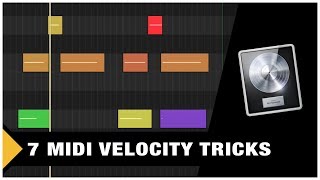


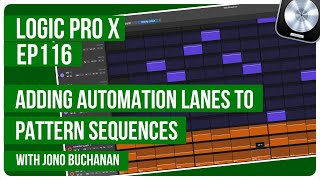





Информация по комментариям в разработке