[email protected] | 📧 For inquiries or assistance, feel free to contact me at: [email protected]
Support my channel via paypal: paypal.me/deutschtelecom
Video AI-Generated by InVideo: https://invideo.io/i/secureitstudio
👉 Be sure to subscribe to my channel @SecureITStudio for more informative tech tutorials, cybersecurity tips, and updates. Don't forget to hit the notification bell so you never miss out on our latest content!
👍 If you found this video helpful, please give it a thumbs up and share it with others who might benefit from it. Together, let's build a more secure digital world!
1. Introduction to Azure Active Directory (AAD)
What is AAD? Azure Active Directory (AAD) is a cloud-based identity and access management service. It secures access to resources like Azure services, Office 365, and external apps. AAD handles authentication (e.g., Single Sign-On and Multi-Factor Authentication) and authorization (who can access what).
Key Features:
Authentication: Ensures users verify their identity securely.
User Management: Centralized control for creating, managing, and deleting users and groups.
SSO: Allows users to log in once and access multiple services without repeatedly entering credentials.
Conditional Access: Custom policies based on user location, device health, and more.
Why Use AAD?
Security: Simplifies access management and enhances security with MFA and identity protection features.
Centralized Management: Simplifies identity management across on-premises and cloud environments.
2. Role-Based Access Control (RBAC)
What is RBAC? Role-Based Access Control (RBAC) lets you control access to Azure resources by assigning roles to users or groups. Roles define what users can do with resources, such as reading data, modifying settings, or managing resources.
How RBAC Works:
Roles: Predefined roles include Owner (full control), Contributor (modify resources but not permissions), and Reader (view-only access).
Scope: RBAC roles can be assigned at the subscription, resource group, or individual resource level.
Assigning Roles: You can assign roles to users, groups, or service principals (for apps).
Benefits of RBAC:
Security: Limits access based on the principle of least privilege, reducing risks.
Flexibility: Assign different roles at different levels, enabling granular control.
Auditing: Track role assignments and activities for compliance and security.
Example:
Developers might have Contributor access to a resource group, while finance teams only have Reader access to monitor costs.
3. Managing Identities and Roles
User and Group Management:
You can create and manage users and groups, assign them roles, and define their access across Azure resources.
AAD also supports guest users from external organizations for collaboration.
Devices and service principals (for apps) can also be managed for secure access to resources.
Role Assignments and Custom Roles:
Assign roles at various scopes based on user needs (e.g., a network admin can have full control over network resources, while a developer has limited access).
Create custom roles for specific needs if predefined roles don’t fit (e.g., allowing only certain VM management tasks).
Conditional Access and Multi-Factor Authentication (MFA):
Conditional Access: Set policies to control how and when users access resources, such as enforcing MFA when logging in from unknown locations.
MFA: Adds a layer of security by requiring a second factor (like a phone or app) to verify user identity beyond just a password.
Identity Protection and Monitoring:
Identity Protection: Detects and responds to suspicious activities like unusual sign-ins, enforcing additional verification or blocking access.
Monitoring: Tools like Azure Monitor and Log Analytics track user activity and role changes for better oversight.
Real-World Use Case
A company running apps in Azure might give:
IT admins Owner access for full control.
Developers Contributor access to manage specific resources.
Finance teams Reader access for cost monitoring.
Conditional Access ensures MFA is required when users log in from external networks, adding an extra security layer. RBAC and AAD together provide scalable, secure access management across cloud environments.
This summary covers the essentials of Azure IAM, highlighting key concepts to manage identities, roles, and secure access to Azure resources.

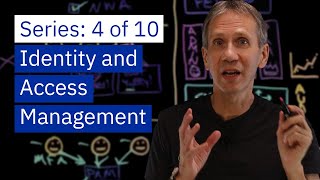







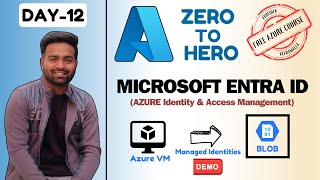
Информация по комментариям в разработке