In this introductory, you'll learn all about Twine and how it is excellent on-ramp into game development. This is the first video in a course that aims to make you proficient in creating Twine based interactive fiction.
You can find the written version of the tutorial here: https://www.jezner.com/twine-2-tutori...
From Twine's Documentation:
At its heart, Twine is a tool for creating hypertext. The difference between hypertext and a linear story, the kind found in books and magazines, is that it allows the reader to have some measure of agency. In other words, the reader has some ability over what he or she reads next. In a story about a haunted house, for example, the reader might be able to tell the protagonist to Turn around and run or Venture deeper into the mausoleum. In a nonfiction piece, the reader might ask to learn more about my aunt who went missing. The convention that has emerged over the past three decades is that readers navigate hypertexts by clicking links. In this sense, you're already a seasoned hypertext reader. You clicked several links to reach this text, after all, and you've probably clicked an uncountable number of links in your life so far.
Because hypertext branches so much, it's easy to get lost in your own work. Much of Twine is dedicated to helping you keep track of your work's structure visually with a story map, so you can see what your readers' experience will be like.
Can you build games with Twine? Of course! Twine has the capability to do conditional logic, so if the protagonist finds a key in an early part of the story, he or she can use it to open a door later on. It can also incorporate variables, which encompass the traditional trappings of games such as hit points and score. These, along with agency, are foundational concepts of interactivity, the currency of game design.
At its heart, Twine is a tool for creating hypertext. The difference between hypertext and a linear story, the kind found in books and magazines, is that it allows the reader to have some measure of agency. In other words, the reader has some ability over what he or she reads next. In a story about a haunted house, for example, the reader might be able to tell the protagonist to Turn around and run or Venture deeper into the mausoleum. In a nonfiction piece, the reader might ask to learn more about my aunt who went missing. The convention that has emerged over the past three decades is that readers navigate hypertexts by clicking links. In this sense, you're already a seasoned hypertext reader. You clicked several links to reach this text, after all, and you've probably clicked an uncountable number of links in your life so far.
Because hypertext branches so much, it's easy to get lost in your own work. Much of Twine is dedicated to helping you keep track of your work's structure visually with a story map, so you can see what your readers' experience will be like.
Can you build games with Twine? Of course! Twine has the capability to do conditional logic, so if the protagonist finds a key in an early part of the story, he or she can use it to open a door later on. It can also incorporate variables, which encompass the traditional trappings of games such as hit points and score. These, along with agency, are foundational concepts of interactivity, the currency of game design.
You can start working with Twine 2 in two main ways. Although you can use more than one way at a time, the stories you create will not be shared between them. You can still export and import your stories between them, of course – it is just a manual process.
Direct from twinery.org
Point your web browser to http://twinery.org/2 to get started. If you're using a tablet, then this is the only way that will work, though you can bookmark this address or add it to your home screen (iOS directions, Android directions).
Download Twine 2 to your own computer
This has the advantage of being able to work on your stories even when not connected to the Internet. You can download a local copy of Twine 2 from the homepage. Once you unzip the archive you download, you can put the resulting folder anywhere you'd like on your computer.
From Wikipedia:
Twine is open-source and available as a free download for Mac OS X, Windows, and Linux; the software has been updated to a full new version since its initial release. It is popular for developing hypertext narratives and games.
Twine emphasizes the visual structure of hypertext and does not require knowledge of any programming languages as most game development tools doNevertheless, it is regarded as a tool which can be used by anyone interested in interactive fiction and experimental games.
Klimas and the Twine development team created a second version of Twine. Twine 2 is a browser-based application written in HTML5 and Javascript, which can also be downloaded as standalone desktop app. Twine also supports CSS. It is currently in version 2.1.3, as of September 2017.

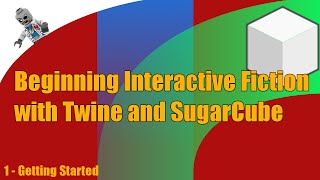








Информация по комментариям в разработке