विडियो पसंद आये तो प्लीज LIKE || SHARE || SUBSCRIBE कर देना जी
नमस्ते दोस्तों आप सभी का बहुत बहुत स्वागत है clack knowledge कंप्यूटर स्मार्ट क्लास में दोस्तों अगर आप कंप्यूटर और टेक्नोलॉजी की जानकारी एक दम फ्री और अपनी मातृभाषा हिंदी में सिखाना चाहते है तो आप हमारे चैनल के माध्यम से सीख सकते हो आप को हमारे चैनल पर Computer Basic, Fundamental, ms paint, word pad, ms office(ms word, Excel, power point), photoshop, coreldraw, libre office, Computer Question answer, MCQ, Internet, Tips & Tricks की जानकारी आप की अपनी सरल भाषा हिंदी में मिलेंगी जो कि एकदम फ्री होगी तो आज ही आप हमारे चैनल के साथ जुड़ कर सभी जानकारी का लाभ फ्री में उठा सकते है
हेल्लो दोस्तों मेरा नाम mohan rajput है और आपका बहुत बहुत स्वागत है मेरे YOUTUBE चैनल clack knowledge में अगर दोस्तों आपको हमारी विडियो अच्छी लगे तो COMMENT करके जरूर बताये और VIDEO को LIKE भी करे और SHARE भी दोस्तों मैं आपके लिए विडियो बड़ी मेहनत करके बनाता हूँ SUPPORT जरूर करे मेरे प्यारे दोस्तों....🙏
#computer #windows #microsoft #msword #tech #excel #tutorial #tricks
Microsoft Word is a word processing program that allows users to create, edit, and share documents
Create documents: Users can create documents from scratch or use a template
Edit documents: Users can add content in a variety of ways and formats, and configure document attributes like layout and style.
Share documents: Users can share documents in real-time with others using the online version of Microsoft Word.
Collaborate on projects: Users can collaborate on projects with others using the online version of Microsoft Word
Proofread: Users can proofread, check spelling, and review documents.
Convert to PDF: Users can convert documents to PDF
Create templates: Users can create templates
Microsoft Word is available on multiple platforms, including Windows, macOS, smartphones, and tablets. Users can download the application to their hard drive or access the online version.
Some features of Microsoft Word include:
Home menu
Users can change fonts, color, size, case, alignment, spacing, and more from the Home menu.
Insert menu
Users can embed files like screenshots, images, tables, charts, and more into their documents from the Insert menu.
Design menu
Users can access pre-decided templates for fonts and font sizes from the Design menu.
Page layout option
Users can change the spacing before paragraphs, indents, and general margin spacing from the Page layout option.
Used to make professional-quality documents, letters, reports, etc., MS Word is a word processor developed by Microsoft. It has advanced features which allow you to format and edit your files and documents in the best possible way. Where to find MS Word on your personal computer
MS Word एक वर्ड प्रोसेसिंग प्रोग्राम है:
• इसे माइक्रोसॉफ़्ट कॉर्पोरेशन ने विकसित किया है.
• यह माइक्रोसॉफ़्ट ऑफ़िस सुइट का एक हिस्सा है.
• इसका इस्तेमाल टाइपिंग, एडिटिंग, फ़ॉर्मैटिंग, और प्रिंटिंग के लिए किया जाता है.
• इसका इस्तेमाल सरल और जटिल दोनों तरह के दस्तावेज़ बनाने के लिए किया जाता है.
• इसका इस्तेमाल कार्यालय के दस्तावेज़ों को सहेजने के लिए किया जाता है.
• इसका इस्तेमाल स्कूल, कॉलेज, कार्यालय, और अध्ययन कार्यों में किया जाता है.
MS Word के बारे में कुछ और बातेंः
• MS Word में सात टैब होते हैं: होम, इन्सर्ट, पेज लेआउट, रेफ़रेंस, मेलिंग, रिव्यू, और व्यू.
• इसके अलावा, डेवलपर और ऐड-इन्स टैब भी प्रदर्शित किए जा सकते हैं.
• MS Word का प्रोप्रायटरी फ़ॉर्मैट है.
• इसका इस्तेमाल उन्नत फ़ॉर्मैटिंग (इमेज, चार्ट, मैक्रो, आदि) और पेशेवर दस्तावेज़ तैयार करने के लिए किया जाता है
part 1 link • WORD PART 1 Microsoft Word Tutorial ...
part 2 link • MS Word Part 2 | MS Word Tutorial (हि...
part 3 link • MS Word Part 3 | Microsoft Word Tutor...




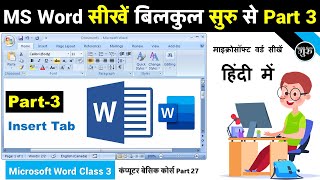

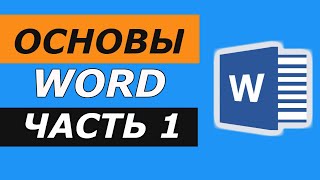



Информация по комментариям в разработке