Problem Solved:
How to Assign Door Elevation in Profile View along Road Design Profile in Civil 3d | Add Station Equation id in Alignment and Profile
Welcome to this comprehensive guide by Civil 3d pro designer, your go-to resource for mastering Autodesk AutoCAD Civil 3D techniques. Dive deep into the intricacies of Civil 3D, focusing on assigning door elevation to profile views, adding custom stations to alignment, and exploring the station equation in Civil 3D.
Key Highlights:
Assign Door Elevation to Profile in Civil 3D: Unveil the step-by-step approach to convert door elevation data seamlessly into profile views using the create profile view feature.
Add Custom Station to Alignment and Profile View: Discover techniques to add custom stations to your alignment and profile views effortlessly. Learn how to add additional stations and incorporate extra stations to enhance your design precision.
Station Equation in Civil 3D: Grasp the concept and application of station equations in Civil 3D. Learn how to add station equations to an alignment, ensuring accuracy and alignment perfection.
Project Objects to Profile View in Civil 3D: Enhance your profile view by learning how to project objects effectively. Dive into profile view bands, styles, and labels to elevate your design aesthetics.
Profile View Bands, Styles, and Labels: Explore advanced features of profile views, including profile view styles, labels, and bands. Understand how to display elements on profile views and ensure a polished output.
Customizing Stations and Profiles: Navigate through customizing station start stations, importing styles, and designing profiles. Master the art of assigning elevation and adding custom stations to alignment and profile views.
Project Layer All Objects in Civil 3D: Discover how to project all objects effectively, ensuring a cohesive and comprehensive design output.
Join us in this enlightening journey, and elevate your Civil 3D skills to new heights. Engage with the community by sharing your experiences, insights, and queries in the comments section below.
-Like my Facebook page here:
/ civilguru004
Join My Facebook Group for PDF materials and many more:
/ 4415417315237076
Follow me on Link din:
/ naveed-sharafat-b67015164
Follow me on Instagram:
/ naveedsharafat
🔗 Links & Resources:
Civil 3D Station Equation to an Alignment Tutorial
Civil 3D Add Custom Station to Alignment and Profile View Guide
Projecting Objects to Profile Views in Civil 3D Explained
👉 Don't forget to LIKE, SHARE, and SUBSCRIBE for more insightful tutorials and expert guidance on Autodesk AutoCAD Civil 3D.
#Civil3D #ProfileView #DoorElevation #StationEquation #CustomStations #Alignment #Design #Tutorial #Civil3dprodesigner
#Civil3D #ProjectObjectsToProfileView #TwoMethods #DoorElevationAssignment #CustomStationAlignment #StationEquation #ExtraStationAddition #ProfileViewProjection #ObjectProjection #ProfileViewLabels #ElementDisplay
Related keywords:
cut fill profile design in civil 3d,how to read drawing in civil engineering,civil 3d profile view cut and fill,civil 3d profile creating,civil 3d profile view style,civil 3d profile view,civil 3d profile band creation,tutorial autocad civil 3d 2021,civil 3d profile,how to change units in autocad,how to change unit setup in autocad,tutorial civil 3d,how to set limit in autocad,total station in surveying,civil 3d in hindi,how to read civil engineering drawings


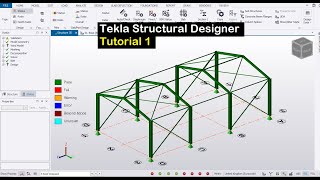







Информация по комментариям в разработке