In this Excel video tutorial, we gonna see how to use the filter function in Excel with practical examples, to help us on a daily basis, to save time, to automate tasks. Besides that, we will learn how to use filter formula with another functions or, one function inside another function, such as, the sort function coupled with the filter formula. The filter function also allow multiple criteria, and we can use a plus sign to say OR and a asterisk to say AND. And why should I use the filter function over the filter tool.
In Excel, the FILTER function is a powerful tool for dynamically filtering a range of data based on specific criteria. Understanding how to use the FILTER function is important because it allows you to extract and work with subsets of your data efficiently.
Importance of the FILTER Function
Dynamic Filtering: The FILTER function allows for dynamic filtering, meaning that as your source data changes, the filtered results update automatically. This is particularly useful for creating dynamic reports and dashboards.
Efficiency: Using the FILTER function can be more efficient than manual filtering or using the filter tool, especially when dealing with large datasets or when you need to apply complex criteria.
Automation: The FILTER function can be part of more complex formulas and can interact with other functions like SORT, UNIQUE, SUM, etc., enabling powerful automation in data analysis.
Flexibility: The ability to specify multiple criteria and use Boolean logic within the FILTER function offers great flexibility in how you extract and analyze data.
The SORT function in Excel is another powerful tool that allows you to sort a range or array based on specified criteria. Understanding the SORT function is important because it enables you to organize your data in a meaningful way, which can be crucial for analysis, reporting, and decision-making.
Importance of the SORT Function
Data Organization: Sorting data helps in organizing it so that you can quickly find patterns, identify outliers, or simply make the dataset more readable.
Improved Analysis: Properly sorted data is easier to analyze. For instance, you can quickly identify the top-performing products, the most recent dates, or the highest sales figures.
Dynamic Sorting: Similar to the FILTER function, the SORT function allows for dynamic sorting. As your data changes, the sorted order updates automatically, ensuring that your analysis or reports remain accurate and up-to-date.
Combined Use with Other Functions: The SORT function can be used in conjunction with other functions like FILTER, UNIQUE, and INDEX to create more sophisticated data analysis tools. For example, you can filter data first and then sort the filtered result.
You can use the FILTER function in combination with the SORT function to create a dynamically filtered and sorted dataset. This allows you to filter data based on specific criteria and then sort the filtered results according to your needs.
Benefits of Combining FILTER and SORT
Dynamic Reports: As your data updates, the filtered and sorted results will automatically update, ensuring your reports are always current.
Efficiency: Combining these functions reduces the need for manual sorting and filtering, saving time and reducing the risk of errors.
Enhanced Data Analysis: By filtering and sorting data simultaneously, you can quickly identify trends, outliers, and important metrics within specific subsets of your data.
#JopaExcel #Dashboard #Excel




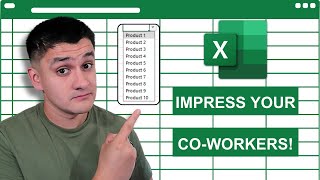



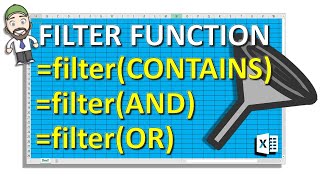

Информация по комментариям в разработке