In this video, I will show you how to create a Switchboard, a Navigation Form, and my personal favorite method of navigating around a database which is to create custom Menu Forms. Plus, I'll show you a cool special trick for your Menu Form navigation.
Charlotte from Auckland, New Zealand (a Platinum Member) asks: What is the best way to create an interface for my users to navigate the different forms and reports in my database? Switchboard? Navigation Forms? Something else?
Silver Members and up get access to an Extended Cut of this video. Members will learn how to open forms directly to the right, or underneath the parent form. This is handy for creating menus where the forms may move around the screen. You can control the form's exact positioning from the calling form.
MEMBERS VIDEO:
• Switchboards, Navigation Forms in Acc...
BECOME A MEMBER:
YouTube: / @599cd
or My Site: https://599cd.com/THMember
LEARN MORE:
https://599cd.com/Navigation
LINKS:
Blank Template: https://599cd.com/Blank
Report Listbox: https://599cd.com/ReportListbox
Dashboards: https://599cd.com/Dashboards
Splash Screens: https://599cd.com/SplashScreen
Favorite Customers: https://599cd.com/FavoriteCustomers
Simple Security: https://599cd.com/SimpleSecurity
Form Aesthetics: https://599cd.com/Aesthetics
Alt Keys Navigate Ribbon: https://599cd.com/ShortcutRibbon
Microsoft's Switchboard Article: https://tinyurl.com/yzarcgb4
Microsoft's Navigation Form Video: https://tinyurl.com/yfu9lwkd
COURSES:
FREE Access Beginner Level 1: https://599cd.com/Free1
$1 Access Level 2: https://599cd.com/1Dollar
FREE TEMPLATE DOWNLOADS:
TechHelp Free Templates: https://599cd.com/THFree
Blank Template: https://599cd.com/Blank
Contact Management: https://599cd.com/Contacts
Order Entry & Invoicing: https://599cd.com/Invoicing
More Access Templates: https://599cd.com/AccessTemplates
ADDITIONAL RESOURCES:
Donate to my Tip Jar: https://599cd.com/TipJar
Get on my Mailing List: https://599cd.com/YTML
Contact Me: https://599cd.com/Contact
TechHelp: https://599cd.com/TechHelp
Consulting Help: https://599cd.com/DevNet
Twitter: / learningaccess
https://en.wikipedia.org/wiki/Microso...
https://products.office.com/en-us/access
https://microsoft.com/en-us/microsoft...
KEYWORDS:
microsoft access, ms access, #msaccess, #microsoftaccess, #help, #howto, #tutorial, #instruction, #learn, #lesson, #training, #database, microsoft access switchboard, create and use a switchboard, What is a switchboard in Access, How do you create a switchboard in Access, alt key command button, movesize, openformright, open form right, form position, Where is the switchboard in Access, Switchboard Manager does not appear in the ribbon, Where's the Switchboard Manager Tool, Access switchboard vs navigation form, navigation form, How do you create a navigation form in Access
QUESTIONS:
Please feel free to post your questions or comments below. Thanks.






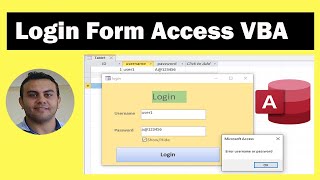
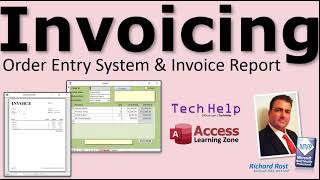


Информация по комментариям в разработке