In this advanced SwiftCharts tutorial, I will guide you through building a complex SwiftUI example. The demo app project is for bookstore owners, designed to optimize their sales process and track progress effectively.I Throughout this tutorial, I'll demonstrate how to prepare your data to seamlessly integrate with SwiftCharts and explore a wide range of chart types, including line charts, bar charts, pie charts, donut charts, and more. We'll also delve into interactive charts, allowing you to scroll through data, select data points, and reveal additional insights with annotations.
The app will present essential bookstore statistics, such as daily, weekly, and monthly sales data, along with analyses of book categories to identify the best-selling genre. We'll dynamically change chart data and apply smooth animations for a more engaging user experience.
As we progress, I'll showcase chart styling techniques, axis customization, and chart interaction to enhance the overall look and feel of the app. Furthermore, we'll explore how to handle expenses statistics, using line charts with symbols, and displaying multiple data series in bar charts.
📌 What You'll Learn:
How to seamlessly integrate SwiftCharts in your SwiftUI projects.
Constructing an app tailored for bookstore owners, showcasing a multitude of statistics to optimize their sales process.
SwiftCharts adaptability across iOS devices, from iPhones to iPads, and even macOS.
The nuances of different chart types – from line charts to pie and donut charts, with practical implementations.
The art of designing interactive charts, including scrollable axis and selections with annotations.
Managing and animating dynamic data changes within your charts.
Plus, insights on working with dates, customizing chart styles, and effectively presenting complex data.
If you're new to SwiftCharts, I recommend starting with my introduction to SwiftCharts before diving into this tutorial. 👉 • Introduction to SwiftCharts: Creating...
⬇️ get the project files from https://github.com/gahntpo/BookstoreS...
SwiftCharts work for all Apple platforms including iOS and macOS. The Github project files also work for macOS 13 and I included flags. In this tutorial I used newer features like Pie charts and scrollable charts which are only available for iOS 17 and macOS 14.
👉 read the blog post https://www.swiftyplace.com/blog/swif...
📋 Table of Contents:
0:00:00 Introduction
00:08:24 Project setup and model definitions with test data
00:17:39 View model declaration and data preparation for SwiftCharts
00:23:37 Working with Date types: SwiftCharts with daily, weekly, and monthly sales data
00:29:32 Chart Styling: hiding axis, gradient styles, axis table alignments
00:37:50 App flow with NavigationStack
00:44:12 Interactive charts: scrollable chart axis
00:51:02 Selection in charts and showing additional information with annotations
00:59:08 Sales by weekday statistics data
01:04:36 Charts with complex data: bar chart with rule marker and scatter plots
01:19:13 Sales by Book Category statistics data
01:27:12 Pie and Donut Charts
01:36:56 Bar Charts with Book Category statistics
01:39:44 Including the book Category statistics in the main app flow
01:43:17 Dynamically changing the chart data and animations
01:47:12 Data Management for Expenses Statistics
01:55:22 Expenses analysis with an area chart
02:01:58 Line Charts with symbols and custom colors / foreground styles
02:08:24 Chart Customization: Axis labels with custom values
02:11:38 Bar charts with multiple data series
02:14:04 SwiftUI Grid view showing statistics data
02:20:32 Wrap up
If you liked what you learned and you want to see more, check out one of my courses!
👨💻 my SwiftUI course https://learn.swiftyplace.com/swiftui...
👨💻 my Core Data and SwiftUI course https://learn.swiftyplace.com/swiftui...
#swiftui #charts #swiftcharts
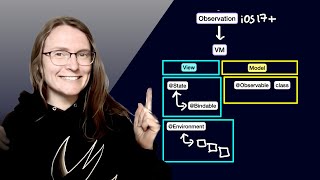




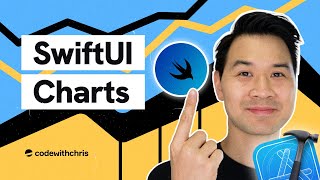




Информация по комментариям в разработке