Dive into the challenges of working with `Linux kernel modules` within a `Docker container`. Learn why it's generally not advisable and what to consider for your project's architecture.
---
This video is based on the question https://stackoverflow.com/q/67625697/ asked by the user 'haelix' ( https://stackoverflow.com/u/1088790/ ) and on the answer https://stackoverflow.com/a/67627024/ provided by the user 'David Maze' ( https://stackoverflow.com/u/10008173/ ) at 'Stack Overflow' website. Thanks to these great users and Stackexchange community for their contributions.
Visit these links for original content and any more details, such as alternate solutions, latest updates/developments on topic, comments, revision history etc. For example, the original title of the Question was: Can I operate on Linux kernel modules / devices from within a docker container?
Also, Content (except music) licensed under CC BY-SA https://meta.stackexchange.com/help/l...
The original Question post is licensed under the 'CC BY-SA 4.0' ( https://creativecommons.org/licenses/... ) license, and the original Answer post is licensed under the 'CC BY-SA 4.0' ( https://creativecommons.org/licenses/... ) license.
If anything seems off to you, please feel free to write me at vlogize [AT] gmail [DOT] com.
---
Can I Operate on Linux Kernel Modules from a Docker Container?
In the realm of containerization, developers often seek the best methods to leverage the power of Linux while ensuring their applications are isolated and portable. However, a common question arises: Can I operate on Linux kernel modules or devices from within a Docker container? The answer, while seemingly straightforward, requires a deeper exploration of Docker's design philosophy and Linux kernel operations.
Understanding the Challenge
What Are Linux Kernel Modules?
Linux kernel modules are pieces of code that can be loaded into the kernel on demand. They are used for various functionalities like device drivers, filesystem support, and more. Manipulating these modules generally involves commands like insmod, rmmod, and modprobe, which allow you to insert, remove, or probe modules, respectively.
The Docker Paradigm
Docker containers are designed to encapsulate applications and their environments to ensure portability and ease of deployment. This abstraction comes with certain limitations, especially regarding interaction with the host system's kernel and hardware. Let’s explore the main barriers you might face when attempting to operate kernel modules in a containerized environment.
Why You Can’t (Well, Not Easily)
Independence from Host System:
Docker containers run independently of the host system. This means you can run a container based on a different Linux distribution, such as an Alpine container on a Fedora host.
Kernel modules are tightly coupled with their specific kernel versions. If your host system gets updated, it can break the compatibility with the modules you want to operate with inside the container.
Isolation and Security:
Docker implements strict isolation for containers. Even if a container process is running as root, it typically isn't granted permission to load kernel modules using commands like insmod or rmmod.
This restriction exists because a kernel module has the potential to bypass filesystem permissions and container boundaries, posing significant security risks.
What Are Your Options?
If you find that your application requires access to host devices and needs to load custom kernel modules, you should consider running it directly on the host rather than within a container. This method ensures you maintain full access to the kernel and its modules without the complexities and risks associated with container isolation.
A Possible Workaround
There is a way to operate on kernel modules from a Docker container, but it comes with caveats and is not the recommended approach. Here’s a brief overview:
Bind-Mount Kernel Headers: You can bind-mount the kernel headers from the host when starting the container.
Run with Privileges: This would require you to start your Docker container with the --privileged flag or alternatively use --cap-add SYS_MODULE.
Important Considerations
Complexity: This method increases the complexity of your deployment setup and doesn't necessarily enhance security.
Risk: You could face stability issues if the host's kernel version changes or if dependencies differ from those expected within the container.
Conclusion
While the idea of operating on Linux kernel modules from within a Docker container may seem attractive, the reality is fraught with challenges. Docker's design prioritizes isolation and compatibility, which can conflict with the requirements of kernel module management. If your application relies heavily on kernel modules, consider running it on the host directly. This ensures not only greater stability but also simpler management of your Linux environment.
For further insi
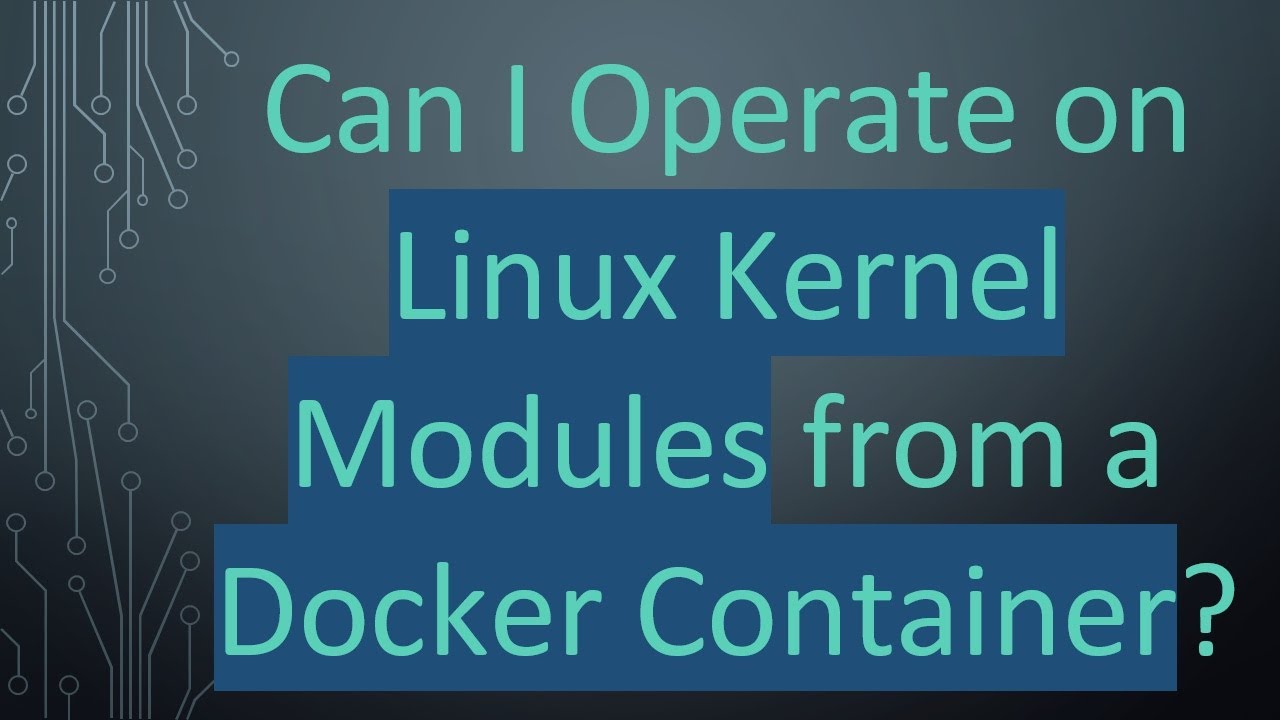
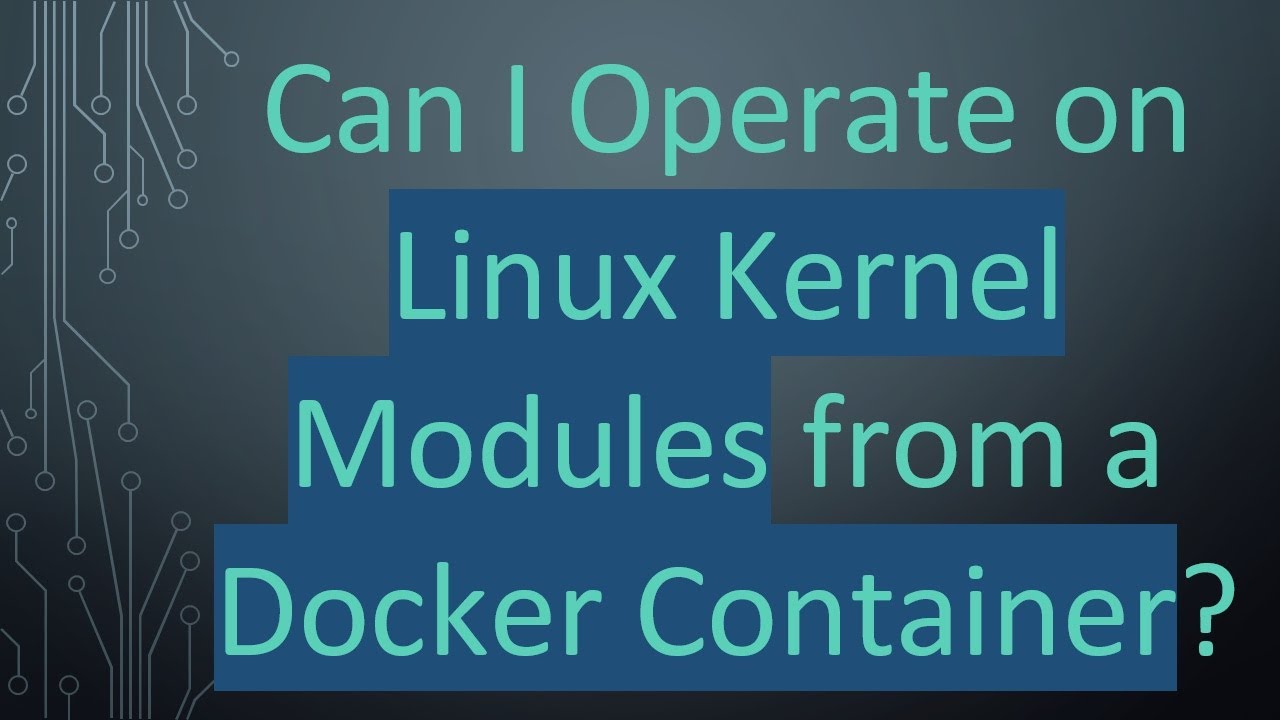
Информация по комментариям в разработке