How to Get and Use Google Docs Templates
Free Google Docs Templates: https://bit.ly/Using_Docs_Templates (Really Free)
0:00 How to Get and Use Google Docs Templates
0:28 Signing Into Account
1:58 Searching Template
2:50 Downloading Template
4:20 Editing Template
6:12 Endless Possibilities
USING CUSTOM GOOGLE DOCS TEMPLATES
This video is about getting, and then editing a Custom Google Docs Template, meaning a template from any other source, except common ones on Google Docs, and except making one on your own.
SIGNING INTO ACCOUNT
This may seem unnecessary, but let’s begin from signing into Google Account. Simply go to google.com, and when you’re on Google's homepage go to the top right corner of the screen and check whether you are signed in or not. If you are signed in, you will see your profile picture, or an icon with a person if you don’t have it. If you are not signed in, you will have a button, suggesting to sign in - press it, and then enter either your email-address, or a phone number, linked to the account. I’ll enter my email, and then press "Next", and on the next page enter your password. And then press “Next” once again. You're getting redirected back to the Google homepage, but now you are signed into your Google Account, that you can always check by looking at the top right corner, and if you see either your profile picture or an icon with a person means you are signed in.
SEARCHING TEMPLATE
From here there go to the website with google docs templates, or search it in Google from its homepage. TheGooDocs free templates and "enter". Scroll down and skip the advertisements and then press the Thegoodocs.com, which will lead you to its homepage. We're not going really far now. We are going to use quite a common and popular one, The Vintage Newspaper, but keep in mind that the range of templates here is huge, and you can find here hundreds of newspapers and other Google Docs Templates.
DOWNLOADING TEMPLATE
Now let’s get the template. Click on the image or its headline, on the next page on the left you can scroll down and preview the template, and get it if you like it. For that go up, and next to the image locate a window and press “Edit Template” button. It will say that it will be opened in Google Docs, and you want to select the size, where the US letter is 8.5 x 11 inches, and the common A4 8.3 x 11.7. I select A4, on the next page wait till the download starts, which will be done automatically. On the next window Google Docs will ask you if you want to copy the template to your Google Drive, so yes, to use it press “make a copy". Wait a bit, and it will open in front you as a common Google Document, but now it is located on your Google drive. You can edit it, and all changes will be automatically saved on your drive. Now let’s do something with it
EDITING TEMPLATE
I suppose the first thing we can do is to change the name of the newspaper. Mine will be named "The Daily Bugle News", but now it doesn’t actually look good, taking too much space, and there’s 1 word per line. But we can just decrease font size to make it fit in better, let’s highlight the text, go to the top toolbar, to the font size, and click a minus button a few times until it fits. Then we can modify the first headline. Let it be "Tomorrow Rocket Launch. Then we can edit the first paragraph of the article. For that i will highlight the current text and delete it. And then paste new custom paragraph. And for the picture I want it to correspond to the topic. Let's delete the current one and upload a more appropriate one from the computer. It won't fit in perfectly, so you'd want to adjust the bottom line and move it higher.
Subscribe! / @thegoodocs
Free Google Docs Templates: https://bit.ly/Using_Docs_Templates (Really Free)
Template Search Extension! https://bit.ly/TheGooDocs_Extension
Facebook: https://bit.ly/TheGooDocs_FB
Dribbble: https://bit.ly/TheGooDocs_Dribbble
Behance: https://bit.ly/TheGooDocs_Behance
Pinterest: https://bit.ly/TheGooDocs_Pinterest
#GoogleDocsTemplates #GoogleDocs #GoogleDocuments #GoogleSlidesTemplates #UsingTemplatesinGoogleDocs #HowToUseTemplatesGoogleDocs #TheGooDocs #FreeTemplatesGoogleDocs #GoogleDocsFreeTemplates #DownloadFreeGoogleDocsTemplates #templatesforgoogledocs #GoogleDocsTutorial #howtofindgoogledocstemplates #gettemplatesgoogledocs #CustomTemplatesGoogleDocs #resumetemplatesgoogledocs #googledocstemplategallery #newspapergoogledocstemplates
Get hundreds more guides and a lot of Free Google Docs templates on TheGooDocs.com
Like to help share our videos to more people and subscribe to see more guides!
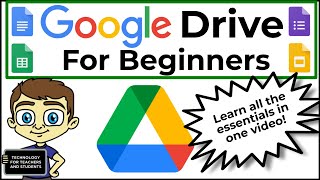





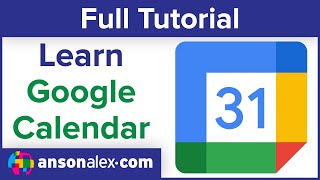



Информация по комментариям в разработке